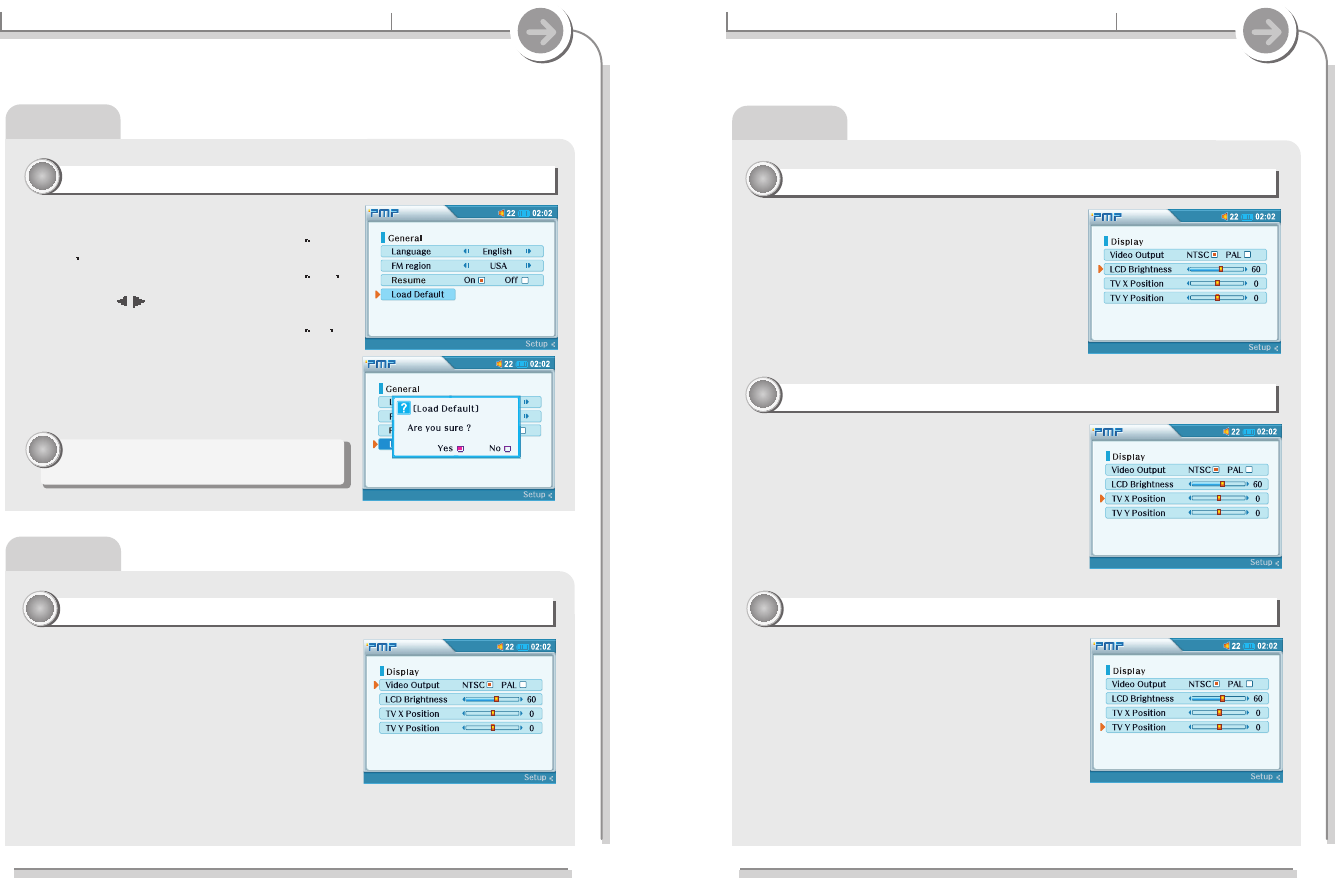4-6. Customizing the function settings
Specific features
2. Display
Adjust LCD contrast of the player.
The LCD contrast can range from 20/ 40/ 60/ 80/
100.
Adjust the Y Position (vertical position) of the
motion picture played from the player on the TV.
(-20 ~ 0 ~ 20)
Adjust the X Position (horizontal position) of the
motion picture played from the player on the TV.
(-20 ~ 0 ~ 20)
LCD Brightness
22
22
Video X Position
33
33
Video Y Position
44
44
88
1. General
Load Default
44
44
2. Display
Video Output
11
11
4-6. Customizing the function settings
Specific features
Initialize to original factory setting.
Press the SELECT button after selecting
Load
Default to set Load default.
Press the SELECT button after selecting Yes
by using the button to initialize to original
factory setting.
Press the SELECT button after selecting No to
cancel the Load Default Setting.
Select the video signal output system
correspondent with the TV on the player.
NTSC : Korea/ U.S.A etc.
PAL : Europe/ China etc.
87
PMP-100 cannot perform this action
while playback.
Note
Note