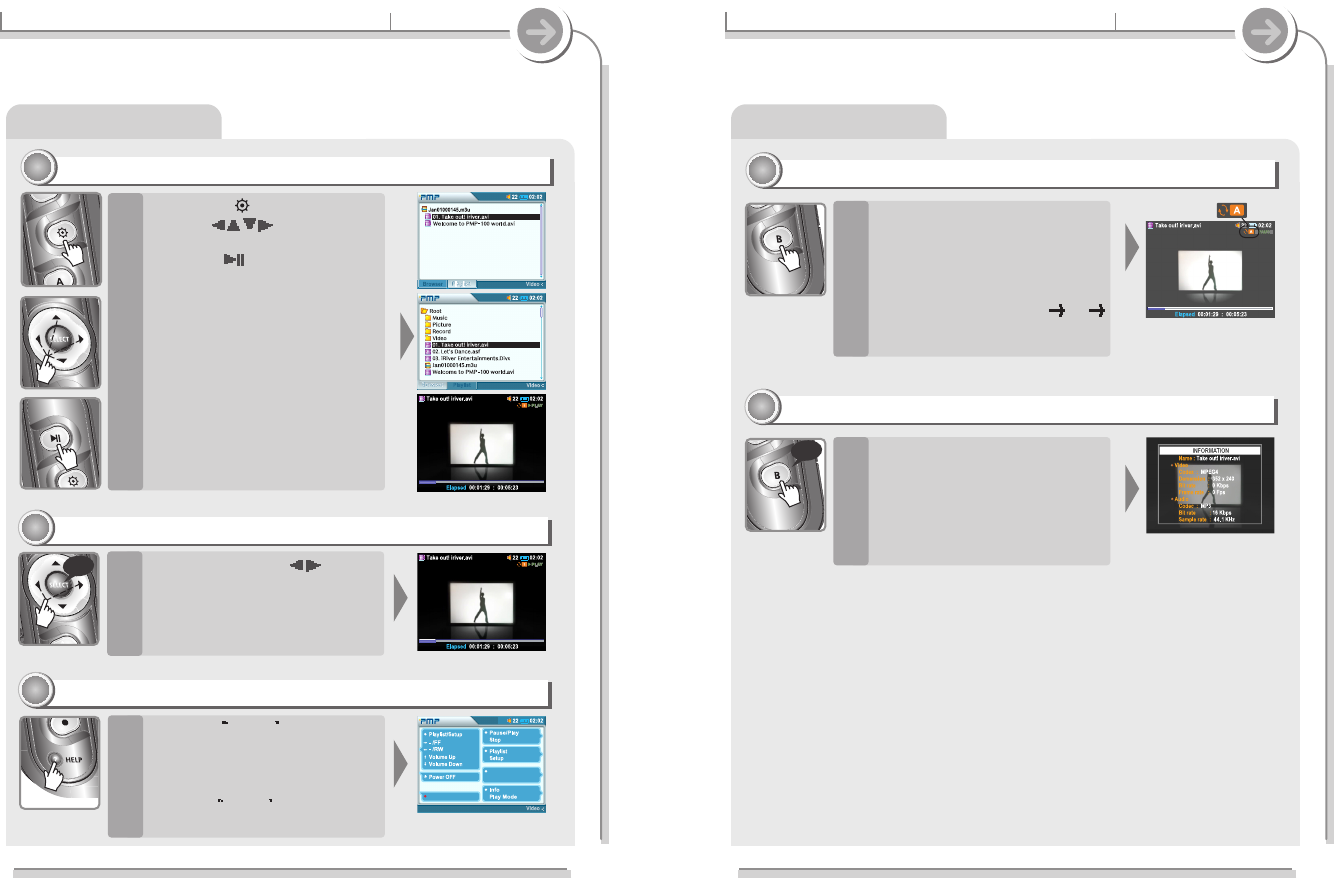Playing a video file(s)
40
3-2. Playing video file(s)
Basic operation
Changing Playback Mode
55
55
Press the B (EQ/ MODE) button
to view information about a
video file.
Press the B (EQ/MODE) button
again to exit viewing information
about a video file.
View information about a video file
66
66
long
While playing a video file, press
and hold the B (EQ/MODE)
button to change the playback
mode .
The playback mode is changed
whenever it is pressed. (1
All
Normal) See page 91 for details
about playback modes.
3-2. Playing video file(s)
Basic operation
Playing a video file(s)
Selecting a video file while playback
22
22
Press NAVI( ) button.
Use the buttons to
select a video file, then press
the PLAY( ) button to play
the selected file.
(See page 37 for details.)
Press and hold the button
for fast-forward or fast-reverse
playback.
Release the button for normal
playback.
Press the ?/Help button to see
an explanation of each button
function during video playback
mode.
Press the
?/Help button again to
exit Help.
FF and RW
33
33
Help for button
44
44
long
39