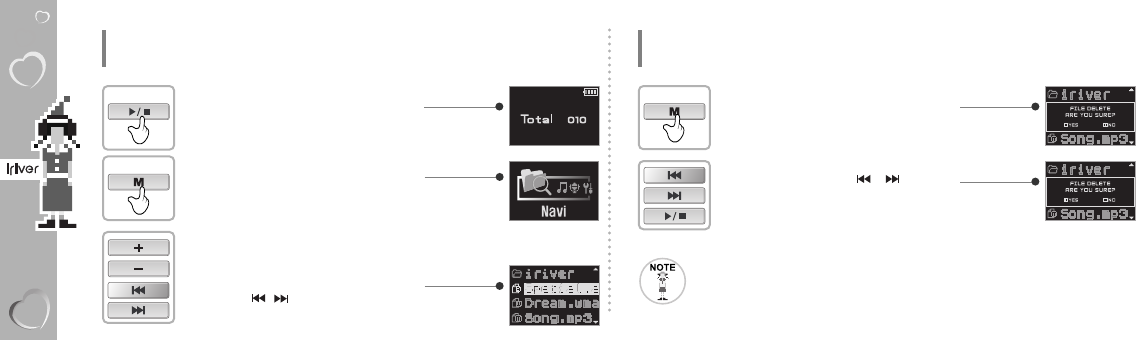32
Basic Operation
Deleting File or Folder
Select the folder and file to delete using the
+ / - or / button.
3
Select [YES] using the / button
and press the PLAY/STOP button to finish
Delete process.
5
Press the MENU button.
- "FILE DELETE ARE YOU SURE ?" or
"FOLDER DELETE ARE YOU SURE ?"
is displayed.
4
l
You cannot delete a file which is currently playing.
l
Only empty folders can be deleted, delete all files in a folder before deleting that folder.
Press and hold
Basic Operation
Deleting File or Folder
Press the PLAY/STOP button to stop
music playback.
- You cannot delete the file or folder which
is currently playing.
1
Press and hold the MENU button to
display function control.
Then, highlight [Navi] and press the MENU
button again to display the NAVIGATION
SCREEN.
2