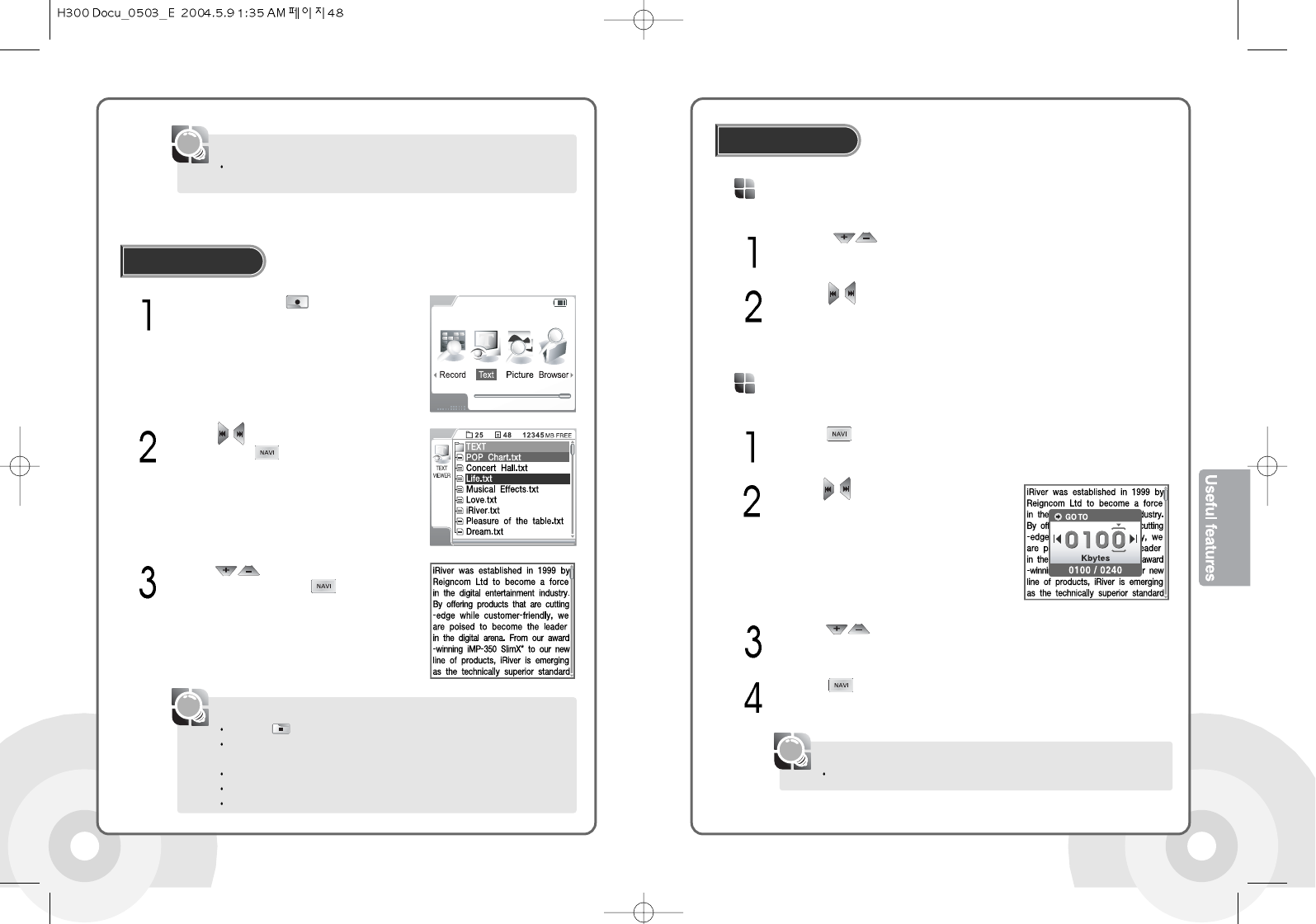4948
Only Wan-Sung type Korean text files are supported. To use a Jo-Hap type
Korean text file, please convert it to a Wan-Sung type before using it.
[Note]
Press the button to exit the text function.
The maximum number of characters that can be displayed in the screen is:
English: 26 characters per line, 10 lines.
Text is not displayed in the LCD remote controller (sold separately).
The text reading feature is supported while playing an MP3 file.
Press the REC button while reading text to switch to the music mode (Hot key.)
[Note]
Press and hold the button in playback
standby mode or in the radio screen to open
the function menu.
Viewing text
Use the buttons to select the Text icon
then press the button to open the Text
screen. Check the tree structured file listing.
Use the buttons to select the desired
folder or file and press the button to select.
See the text file displayed in the LCD.
Normal Browsing
Text Browsing
Press the buttons to browse to the Previous/Next line while
reading a text file.
Press the buttons to browse to the Previous/Next page while
reading a text file.
Press the button to go to a desired location while reading a text file
Use the buttons to select a
desired location.
Press the buttons to select a desired number
Press the button to go to the new location.
GO TO Browsing
The numbers are in Kbyte unit.
[Note]