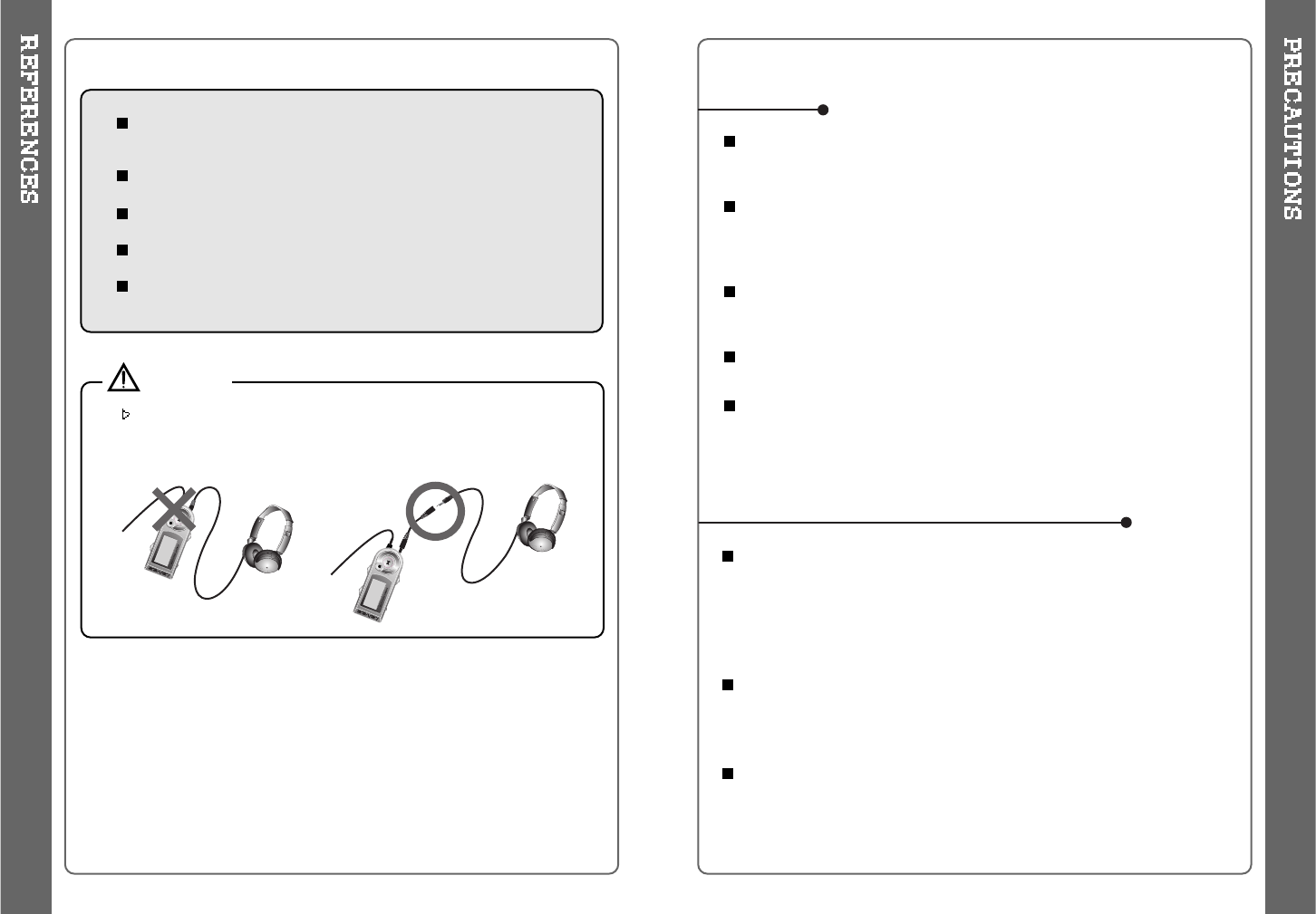50 51
Road Safety
Do not use headphones/earphones while driving, cycling, or operating any
motorized vehicle. It may create a traffic hazard and is illegal in some areas.
It can also be potentially dangerous to play your headset at high volume
while walking, especially at pedestrian crossings. You should exercise
extreme caution or discontinue use in potentially hazardous situations.
Preventing hearing damage
Avoid using headphones/earphones at high volume. Hearing experts advise
against listening to continuous, loud and extended play. If you experience a
ringing in your ears, reduce volume or discontinue use.
Consideration for others
Keep the volume at a moderate level. This will allow you to hear outside
sound and to be considerate of the people around you.
Avoiddroppingorimpactingtheplayer.
The player is designed to operate while walking or running, but dropping or
excessively impacting the player may cause damage.
Avoid contacting the player with water.
Damage to the internal parts of the player may occur if the player comes into
contact with water. If your player gets wet, dry the outside with a soft cloth as
soon as possible.
Do not leave the player in a location near heat sources, or in a place
subject to direct sunlight, excessive dust or sand, moisture, rain,
mechanical shock, unleveled surface, or in a car with its windows closed.
Keep the player away from a material with strong magnetic forces.
This can cause malfunction in the Hard Drive.
If the H120 is disconnected suddenly during file transfer, it may case data
loss and an error "Total of 0000 Folder(s)" may display on the H120. If this
happens, attach the H120 to your PC and run the Windows Scan Disk utility.
SAFETY
ON HEADPHONES AND EARPHONES
Some earphone plugs may not fit the remote properly. Use the
included earphone extension if your headphones will not plug in
properly.
CAUTION!
Supported file types will have the extension MP3, OGG, WMA, ASF
and WAV.
Folders and files are sorted in alphabetical order.
H120 can recognize up to 2000 folders and 9999 files.
Track information is displayed either filename or ID3 TAG information.
Physical shock can cause bad sectors on the Hard Disk inside the
H120 Series. This can be recovered using Windows Scandisk.