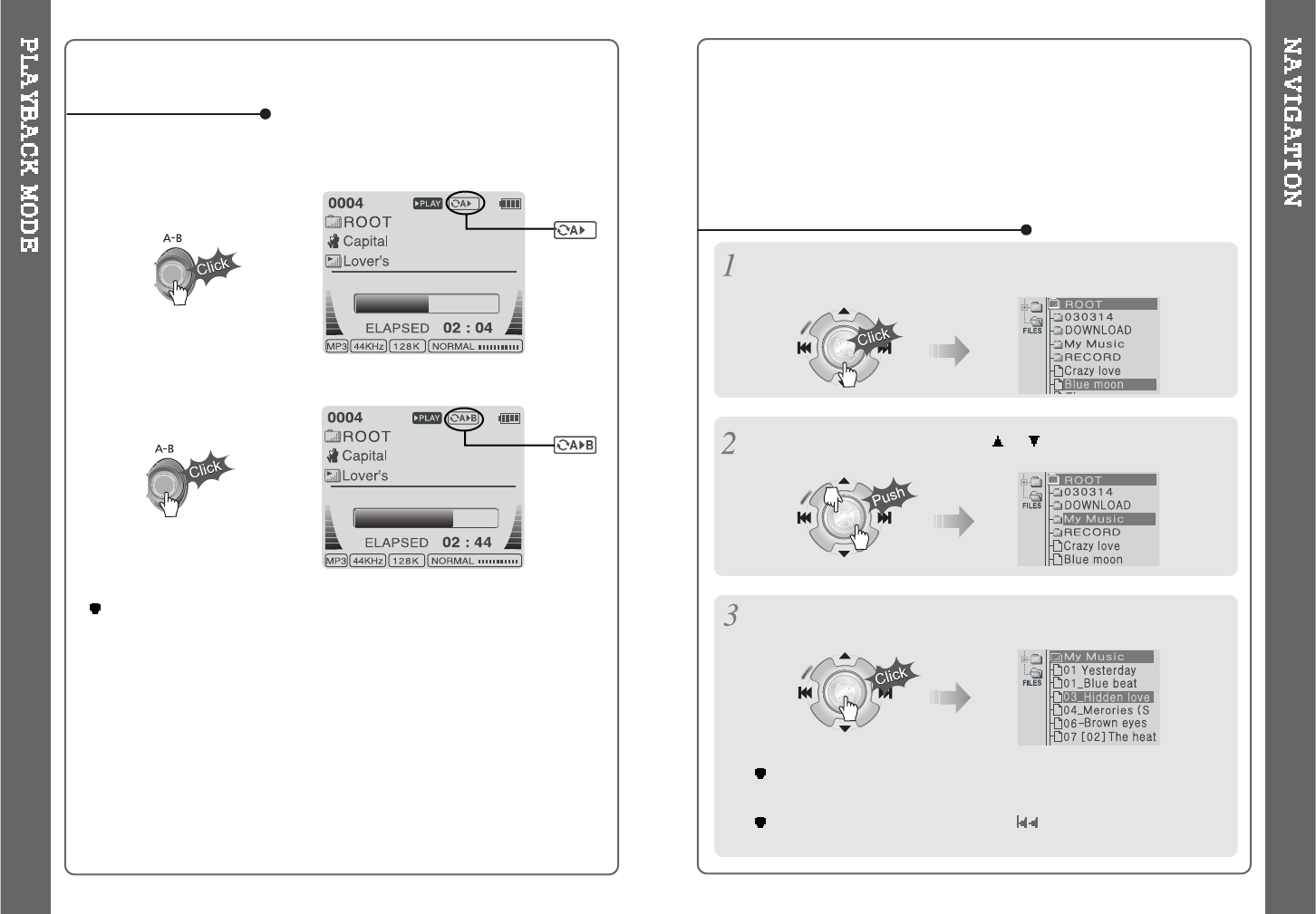Push the NAVI/MENU handle toward or to select a track
or folder to play.
1. NAVIGATION USING FILE TREE
Press A-B button once to select
the beginning <A> Point.
A-B interval will be repeated.
Play selected interval repeatedly while playing.
INTERVAL REPEAT
Press A-B button again to
select the ending <B> Point.
In case the database file is damaged or deleted or DB SCAN OPTION is set
to “OFF”, the Navigation function will use the normal "File Tree" method of
searching. (Refer to page 24 for DB file information.)
Press the NAVI/MENU button to play the selected track or display the
contents of a folder.
Onceyouselectafolder,choosethesongyouwishtolistentoand
press the NAVI/MENU button.
Push the NAVI/MENU handle toward to go the upper folder or the
previous menu.
Press the NAVI/MENU button to display the list of audio tracks.
The current track will also be displayed.
Navigation mode is useful for quickly searching your files by using ID3 tag
information and file name.
20 21