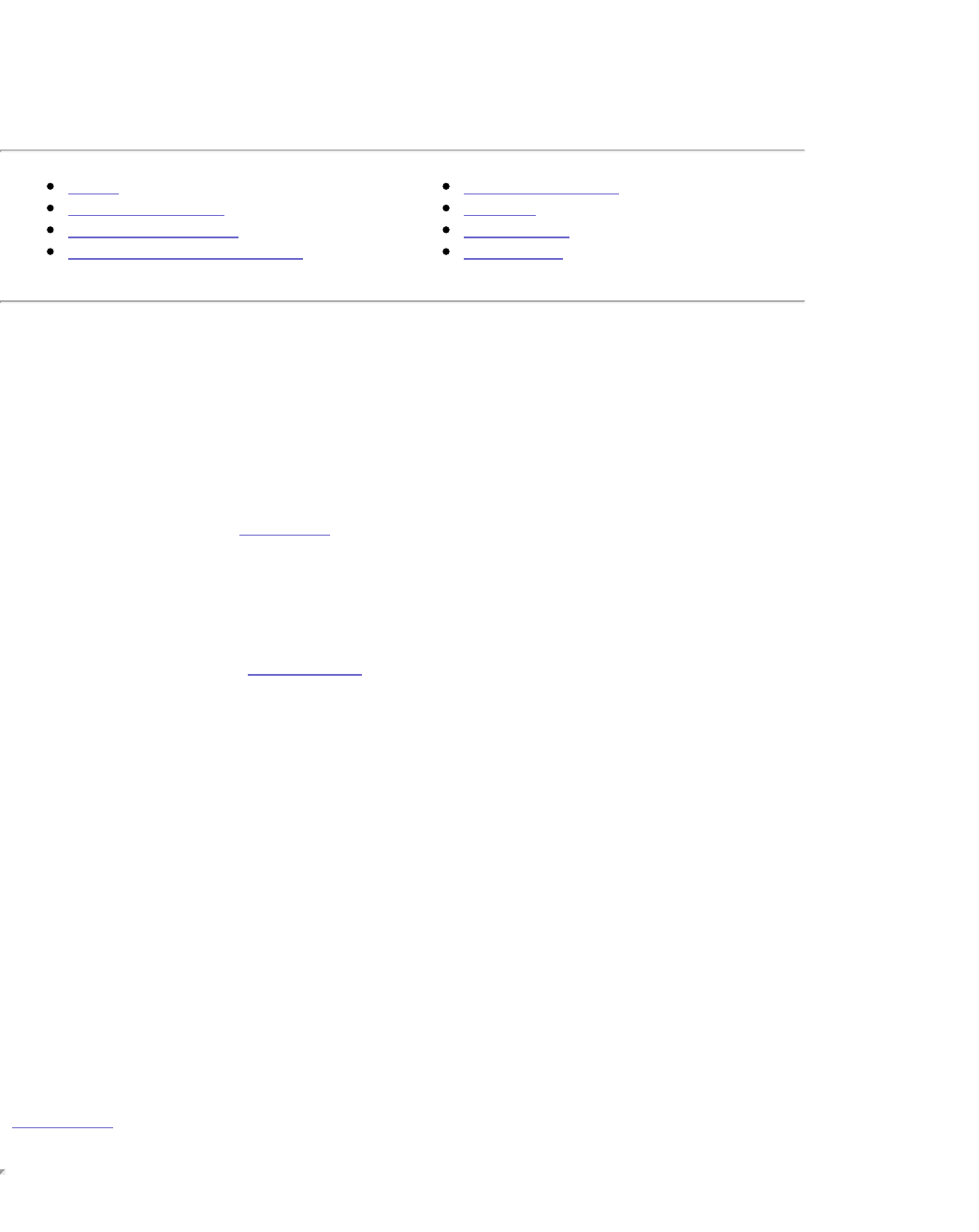Device Settings
Home
User Management
Group Management
Shared Folder Management
Disk Management
Network
Disk Backup
Print Server
Group Management
The Group Management screen displays the name and description of all groups. It also
allows you to create, delete, or update groups.
NOTE: You cannot manage domain groups from this device. Domain groups must be
managed on the domain controller. You can create a local group made of domain and local
users.
Edit a Group—Links to the Edit Group screen.
Delete a Group—Click the Delete link next to the group you wish to delete.
Show Domain Groups—(Windows Domain Environment Only) Click the Show Domain
Groups checkbox to retrieve a list of groups from the Primary Domain Controller (PDC).
Create Group—Links to the Create Group screen.
Edit/Create Group
NOTE: In Edit mode, some fields are for informational purposes only and cannot be edited.
NOTE: You cannot manage domain groups from this device. Domain groups must be
managed on the domain controller. You can create a local group made of domain and local
users.
Name—Enter a name for the group (The Edit screen will display the name of the group, but
is not editable).
Description—Enter group information.
Add to Groups—Select a user and use the > > or < < buttons to add or remove from
group.
| top of page |