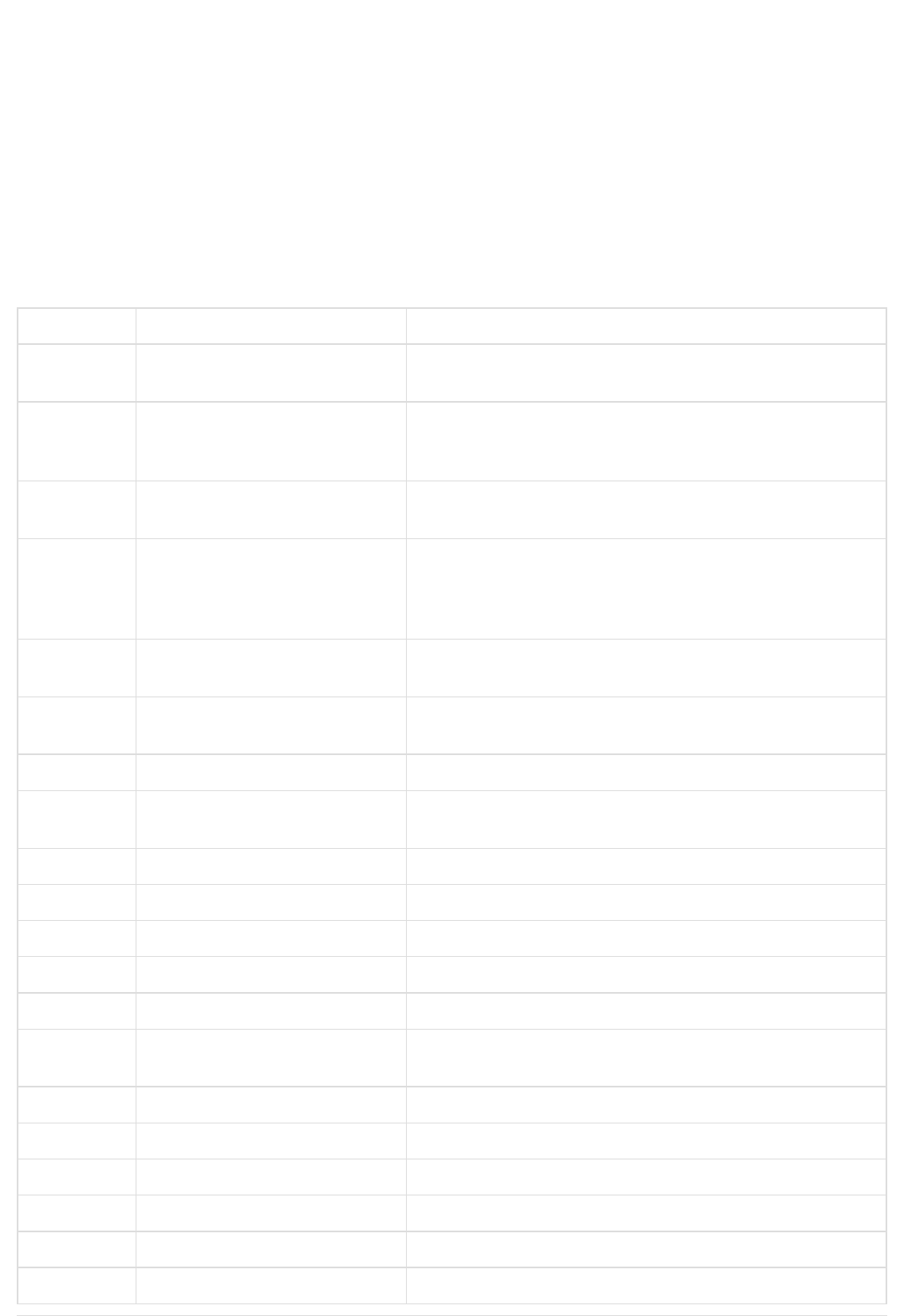Timelapse photography uses gyro corrections, which will cause jitter; if gyro correction is not used, please verify whether
it is due to floor jitter or tripod instability.
7.5 Error message summary
7.5.1 Common Error Codes
Error Code Meaning Solution
310 MicroSD card not inserted
Check if all the MicroSD cards are usable and inserted in the
camera.
311
No enough storage space in
MicroSD card
Find out the problematic MicroSD card based on the card
number shown on the camera screen. Clean its files or change
other MicroSD card.
312
MicroSD card is write-protected
or removed when recording video
If the MicroSD card has been corrupted, please try formatting to
exFat again.
313
MicroSD card's write speed
doesn't meet requirements due
to the accumulation of file
fragments.
Please use computer to format the MicroSD card again.
413
The operation was not allowed
under this situation
Press any button to eliminate this error; if it doesn't help,
please restart the camera.
414 Microphone error
If you are using external microphone, please unplug it and plug
in again; then start to shoot.
415 Optical flow stitching error Please try shooting again.
417
The temperature of camera is too
high
Wait and retry.
418 Module is busy Try again.
430 File open error Check if the SD card was write-protected.
431 File io error Check if the SD card was write-protected.
432 No enough storage space Check the storage space of device.
433 No storage device Connect storage device.
434
Low writing speed of storage
device
Format the storage device to see whether it helps; if doesn't,
please change the storage device.
435 MUX write error Restart the camera.
436 MUX open error Restart the camera.
437 Network reconnecting Wait.
438 Network fails to reconnect Check the network.
439 Network disconnected Check the network.
450 System goes stuck Restart the camera.