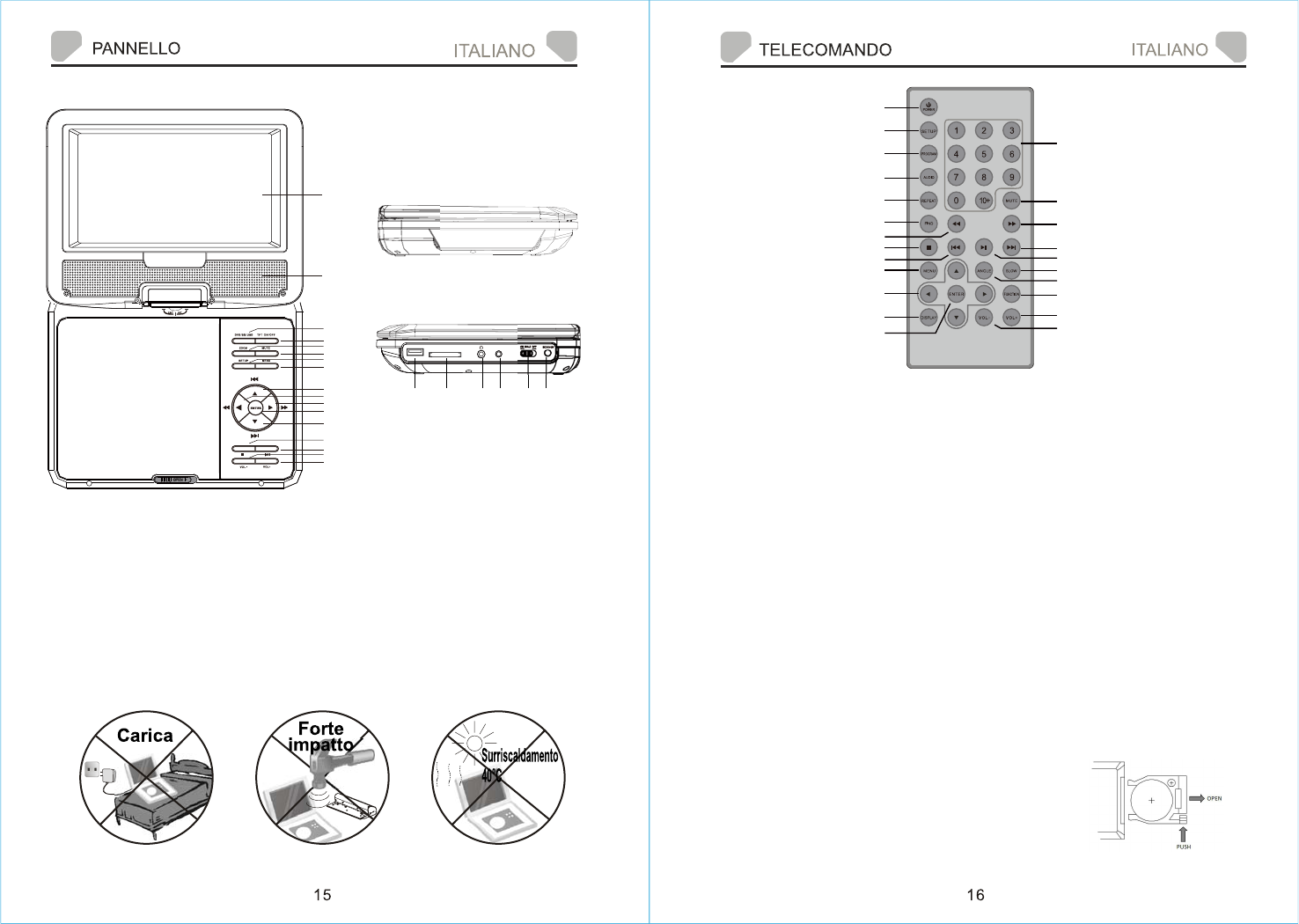1.Schermo TFT
2.Altoparlanti
4.TFT ON/OFF
5.Zoom
6.Silenzio
7.Configurazione
8.Menu
9.Precendente/Su
10.Indietro/Sinistro
12.Entrare
13.Seguente/Giu
14.Stop
15.Riprodurre/Pausa
16.Volume -
17.Volume +
20.Cuffia uscita da prese
21.Uscita di AV
22.Interruttore di alimentazione
23.Corrente continua in 9-12V
1.ACCENDERE
2.CON FIGURAZIONE
3.PROGRAMMA
4.AUDIO
5.RIPETERE
6.CERCA
7.INDIETRO
8.STOP
9.PRECEDENTE
10.MENU
12.MOSTRA
13.NUMERI
14.SILENZIO
15.AVANTI
16.SEGUENTE
17.RIPRODURRE/PAUSA
18.LENTO
19.ANGOLO
20.FUNZIONE
21.VOLUME +
22.VOLUME –
23.ENTRARE
SPECIAL DVD PLAYER FEATURES
• DVD has parental control function. The code is 3308.
• DVD player displays Photo files up to 6MB
• DVD does not support 5.1 sound or DTS (Digital Theater Sound).
• DVD supports SD and SDHC compatible cards
• DVD supports Region 2 Discs
• DVD Player is MP3 compatible
LED OPERATION
• Red LED: Indicates DVD is charging
• Yellow LED: Indicates DVD is Switched ON
CHARGING THE BATTERY
Charging times are as follows
• DVD Player not in use 3 hours maximum.
• DVD Player in use 6 to 8 hours.
COME CAMBIARE LE BATTERIE
• Stringere la leva come mostrato in figura.
• Tenendo premuto la leva, tratto il vano per il diritto di rimuovere la batteria.
• Rispettare la polarità della batteria.