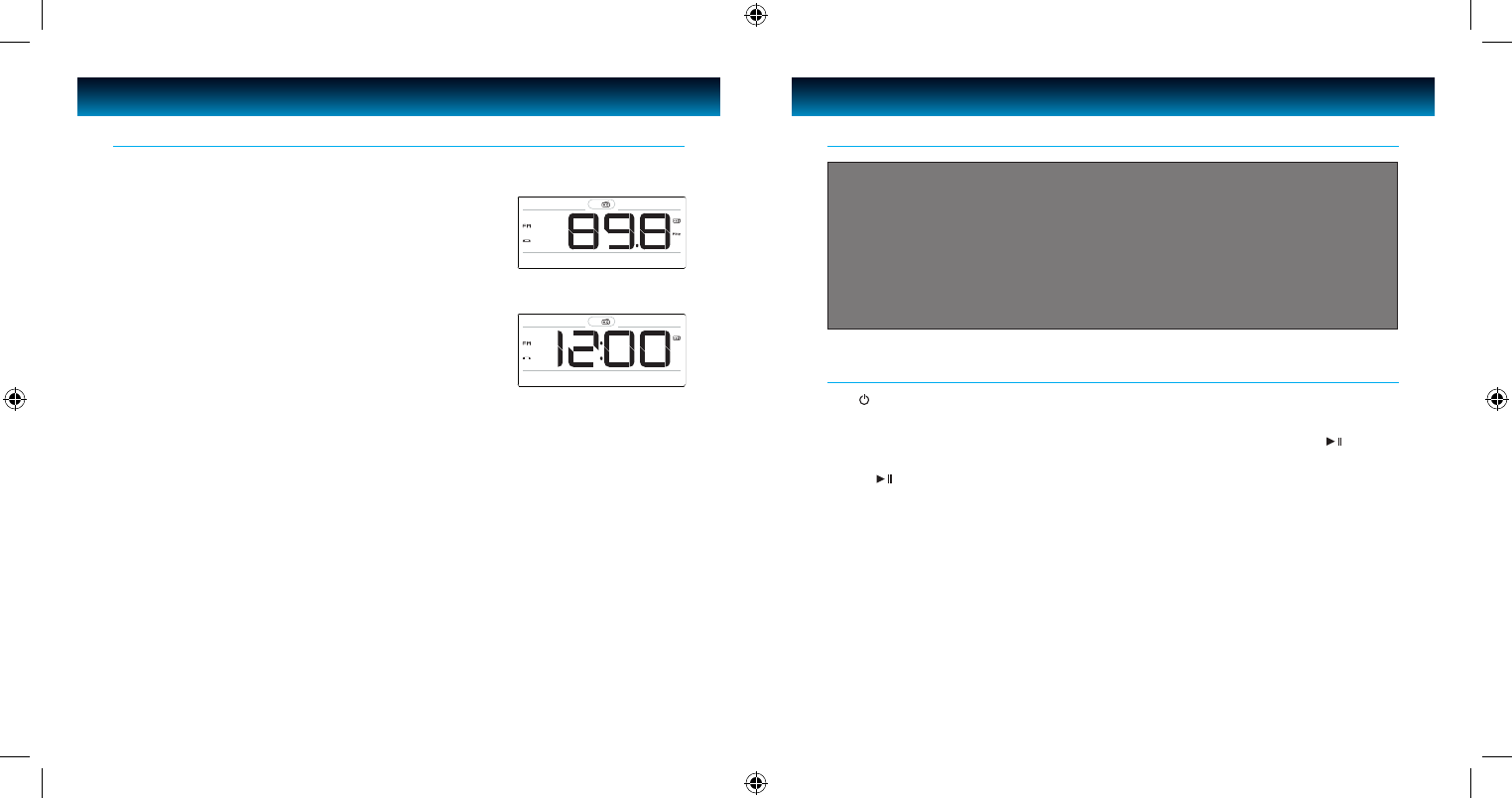Using the Sleep Function
1. Press SLEEP to activate sleep function and the Sleep icon
[Zzz] will display on LCD, repeat press SLEEP to change the
sleep time:
· 120 min. > 90 min. > 60 min. > 30 min. > 15 min. > o >
120 min…
2. If inactive for ve (5) seconds, the LCD returns to normal
display and [Zzz] icon remains on LCD.
3. In standby mode, if the Sleep function is activated, the unit
will turn on automatically.
4. During Sleep play mode, press SLEEP once to check the
remaining time with a ve (5) second temporary display.
Press the SLEEP button twice or more to re-set the sleep
time.
OPERATIONAL INSTRUCTIONS
Listening to your iPhone or iPod
Press /AL OFF to Power on the unit.
1. To select iPod mode, press MODE until the “iPod” icon is shown on the top of display.
2. While the iPod mode is on, insert your iPod / iPhone to the universal dock and press /PRESET/
AUTO SCAN to play.
3. Press /PRESET/ AUTO SCAN to control the play and pause functions.
4. Rotate the VOLUME wheel to adjust the volume level of this unit as desired.
IMPORTANT
1. Occasionally, les on your iPod may become corrupted. This may cause erratic
behavior with your iLuv products. Apple recommends visiting their website www.
apple.com to obtain instructions on resetting or restoring your iPod to factory settings.
2. It is imperative to your iPod and the built-in universal dock that you use the correct
dock adapter for your iPod and that the dock adapter ts appropriately into the built-in
universal dock. Ignoring these rules can cause severe damage to your iPod. Please
refer to the section “Installing the Dock Adapter” to install the dock adapter properly
before operating iMM178 with your iPod.
Using the Sleep Function
Note: When setting the sleep time in power ON mode, if the sleep time is set to OFF, the unit will not will not
turn OFF tomatically. Repeatedly press SLEEP to set the sleep time to OFF. The sleep function will turn o
and [Zzz] icon will disappear.