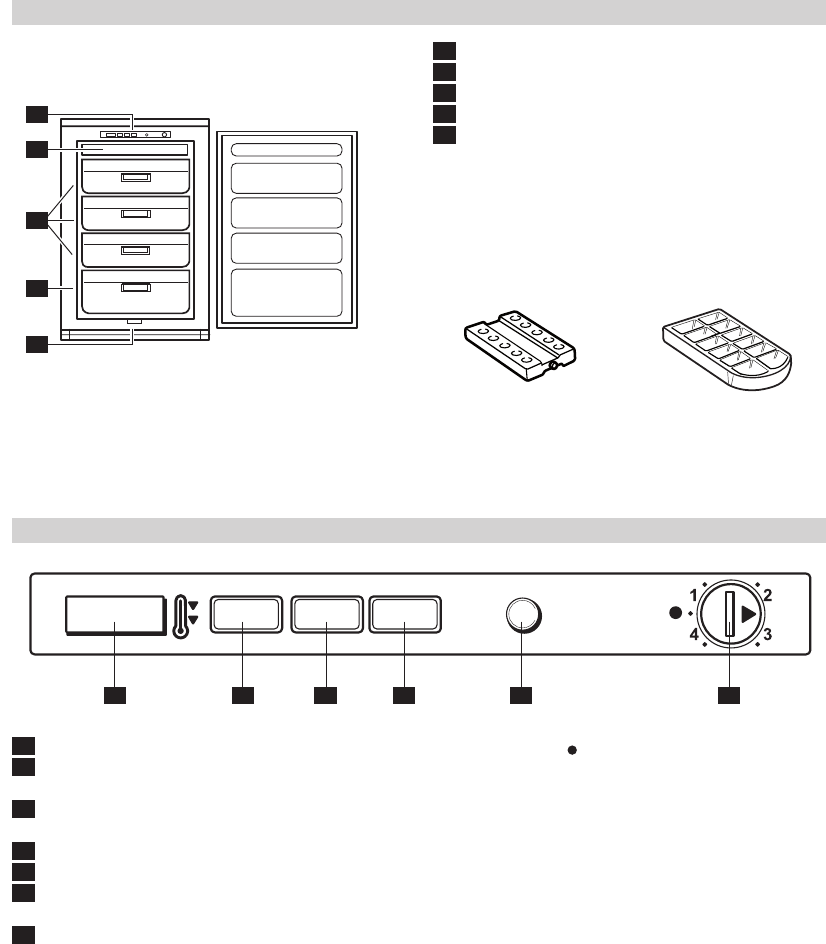Accessories
Ice packs (if present)
2x
Product description
Tray (for ice packs and ice cube trays)
Control unit
Area for drawers and pull out baskets
Pull-out defrost water drain
Data plate (inside the appliance)
Features, technical information and images may
vary depending on model
2
1
4
3
5
GREEN LED: indicates that the appliance is on
YELLOW LED: indicates that the fast freeze
function is in operation
RED LED: indicates that the freezer temperature
is too high (see "what to do if")
Switch for selection of fast freeze function.
Door contact switch (if supplied)
Door contact switch for deselection of
acoustic alarm (if supplied)
Thermostat
Important:
To set a colder temperature, turn the thermostat
clockwise (towards the right).
To switch the freezer off, turn the thermostat
anticlockwise (towards the left).
E
F
Ea
B
A
D
C
Thermostat set to : freezer switched off
Thermostat set to 1: least cold internal temperature
Thermostat set to 2/3: intermediate internal
temperature
Thermostat set to 4: coldest internal temperature
The average recommended thermostat setting is
2/3.
Note:the yellow led must light up only during fast
freezing.
To freeze the maximum amountof food possible,
select the fast freeze function 24 h before placing
food in the freezer and to deselect the function24
h after placing the food.
Carefully read the operating instructions before
using the appliance.
5
1
3
2
4
D B C
A E
F
ENGLISH 6
Controls
Ice tray
1x