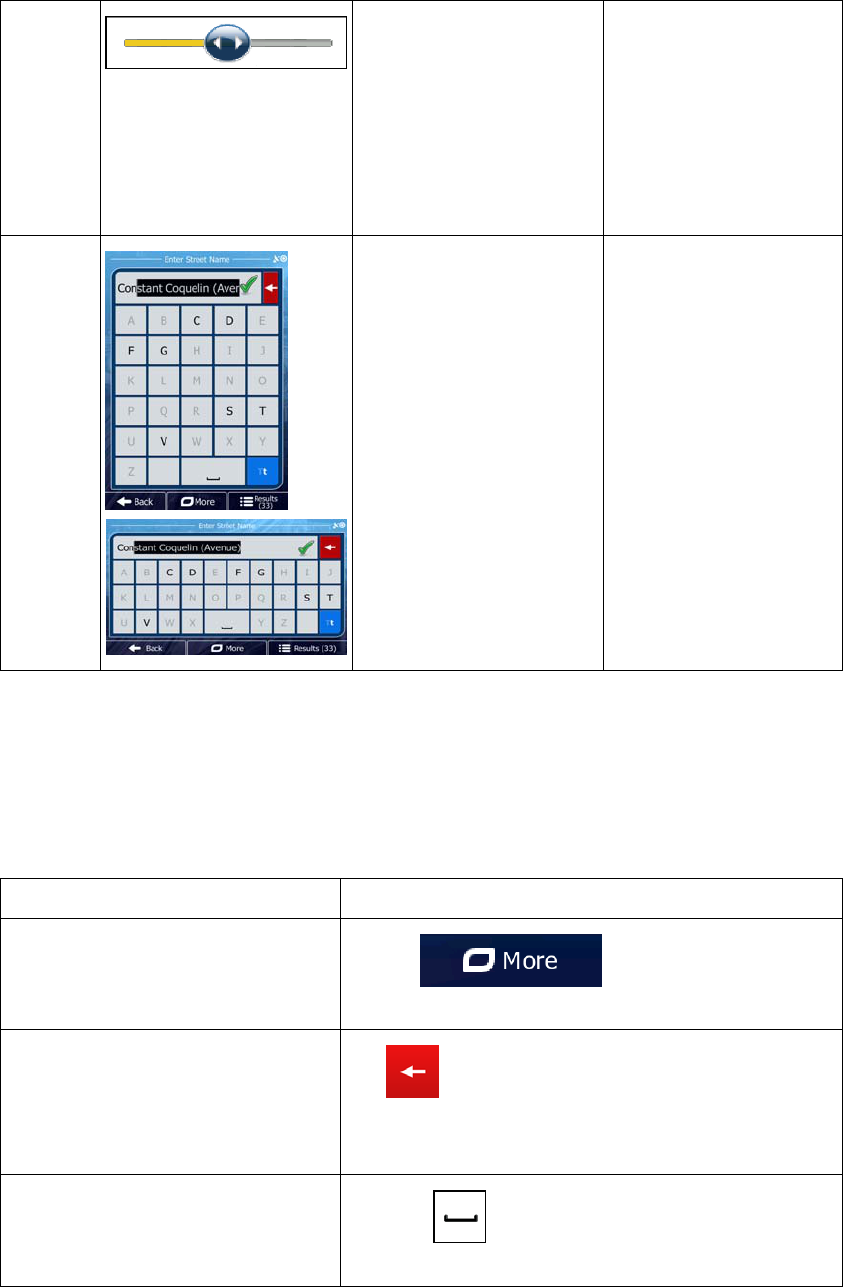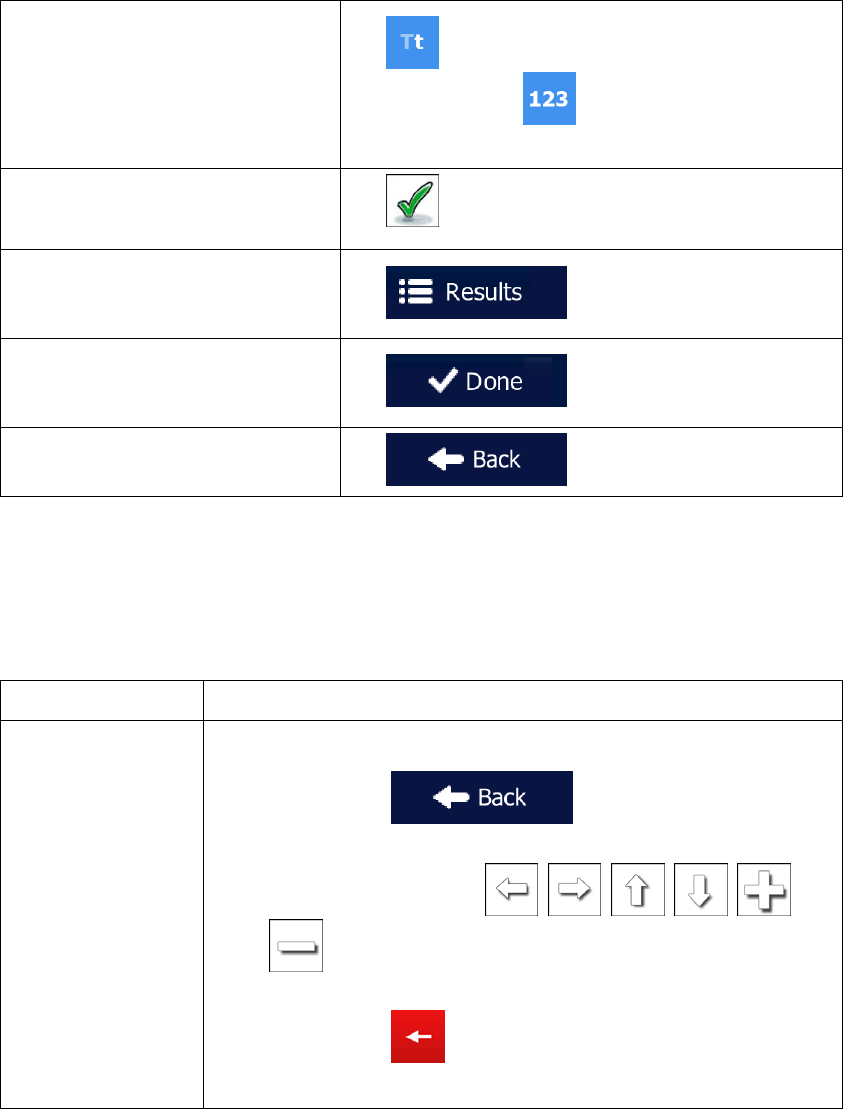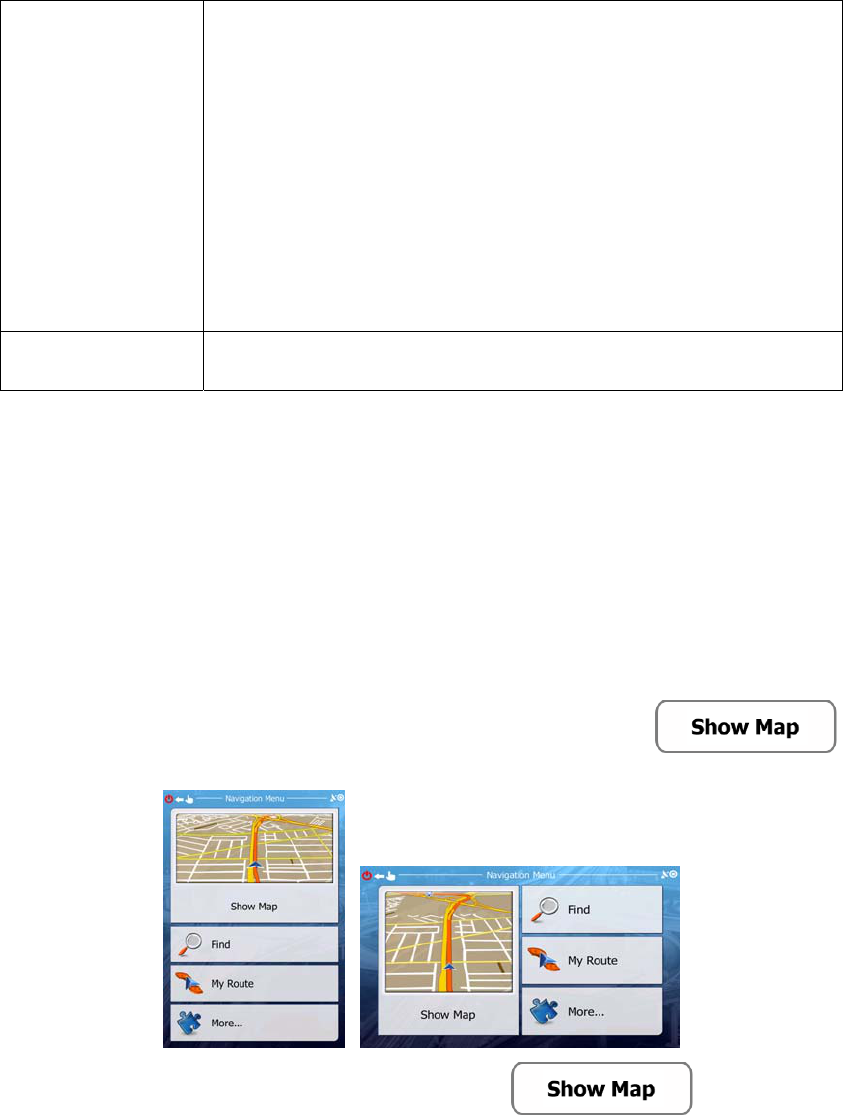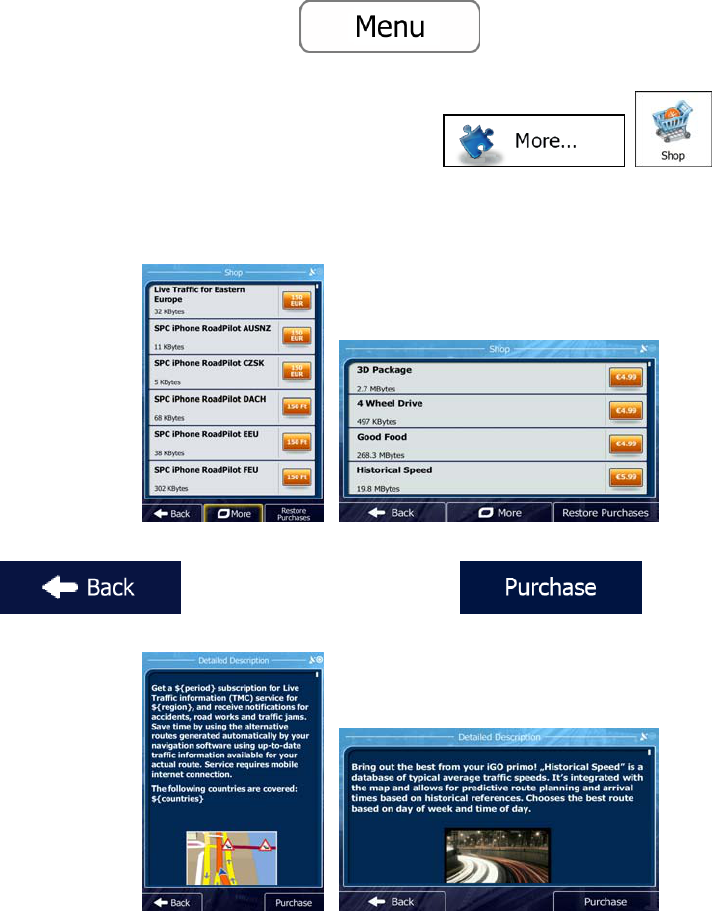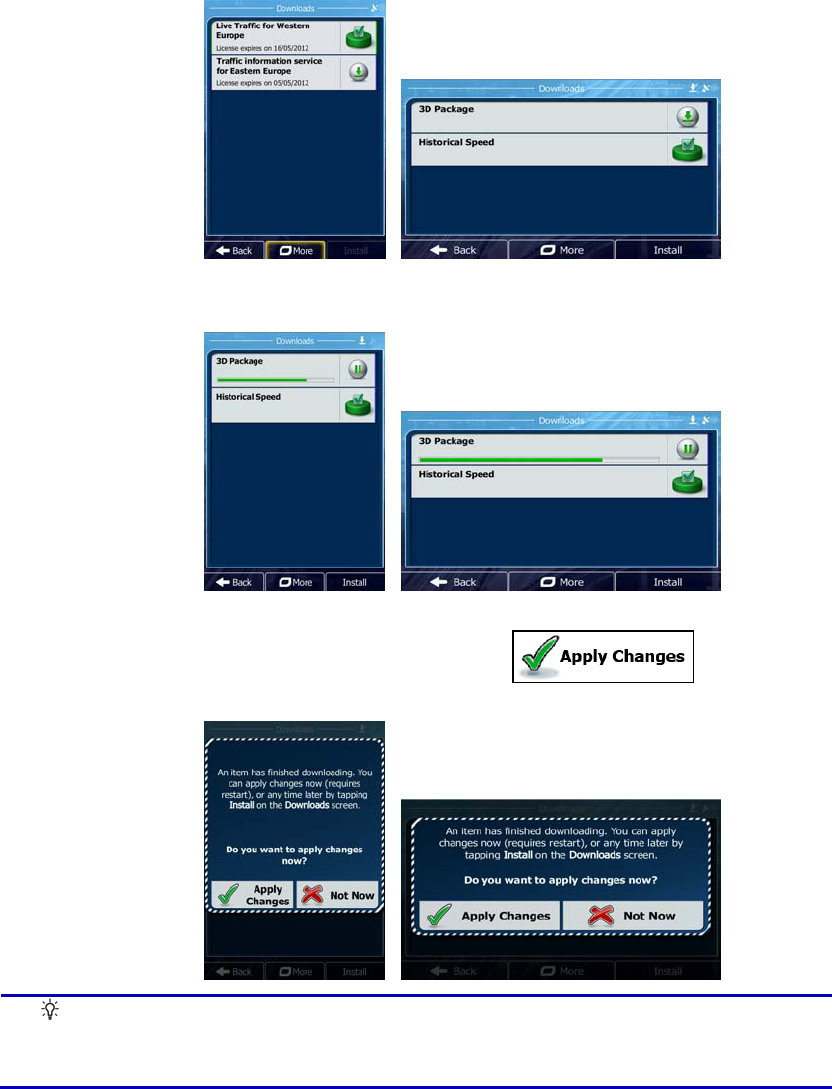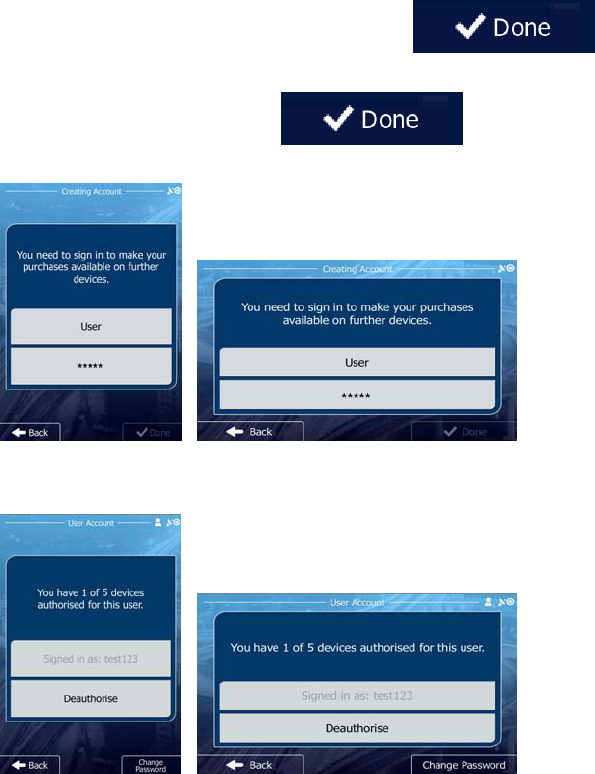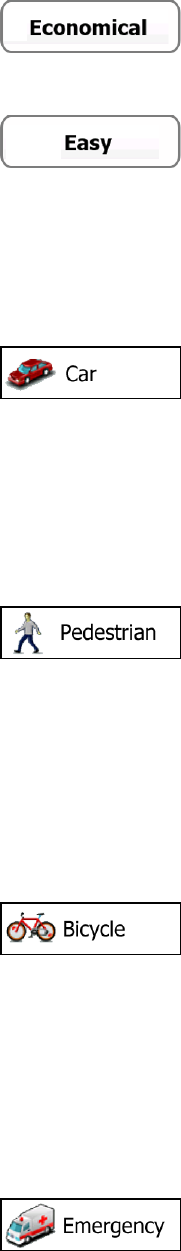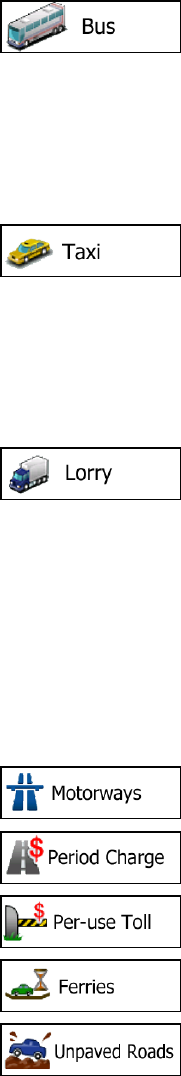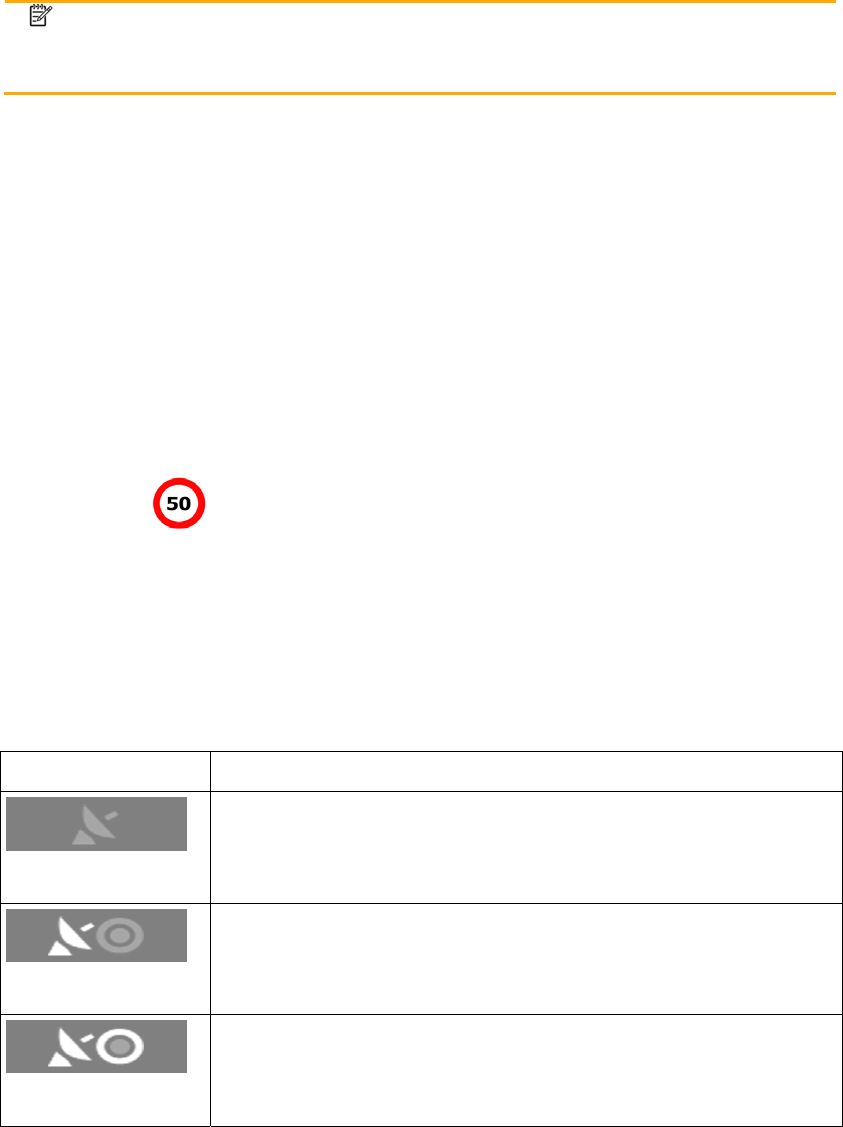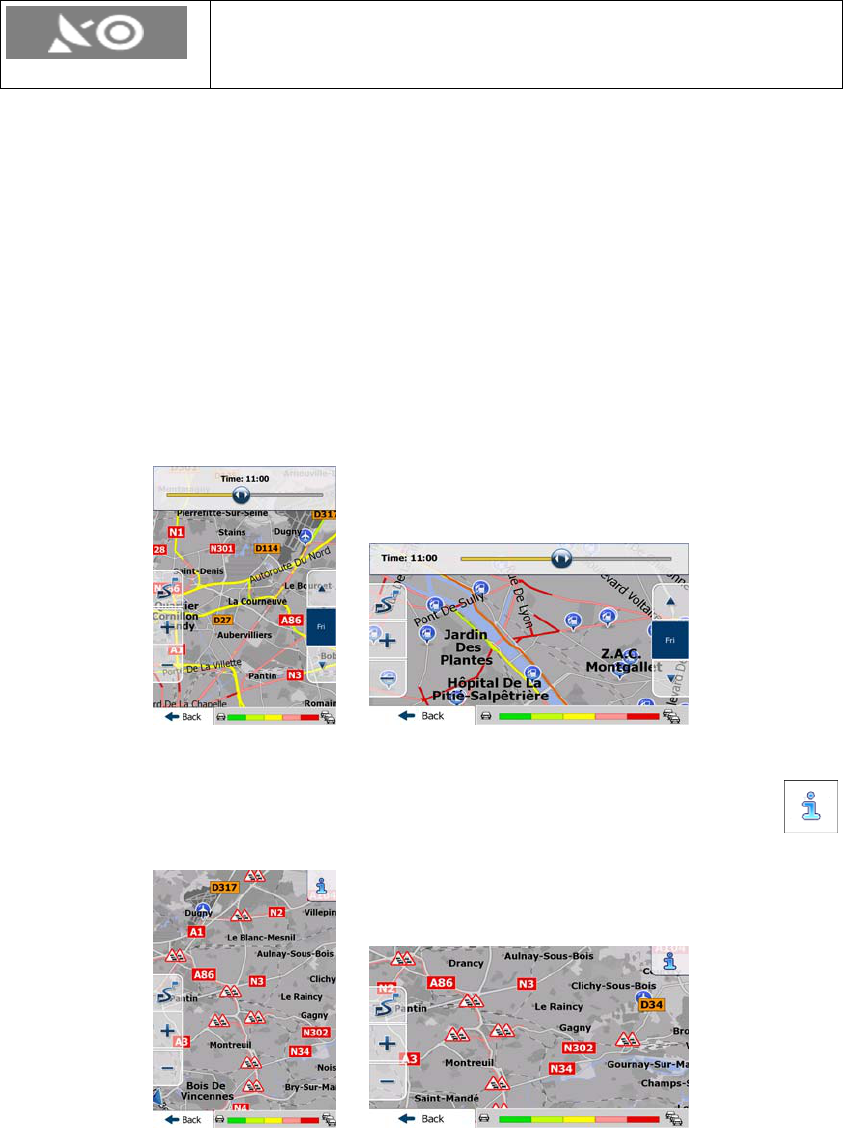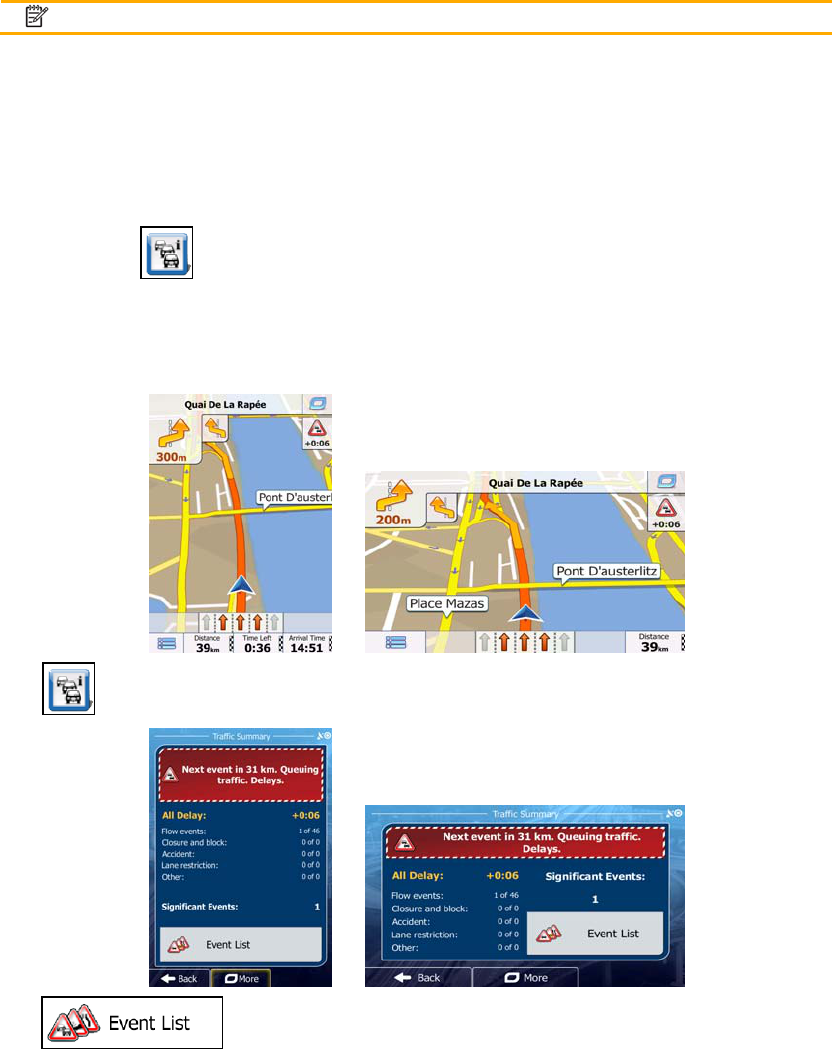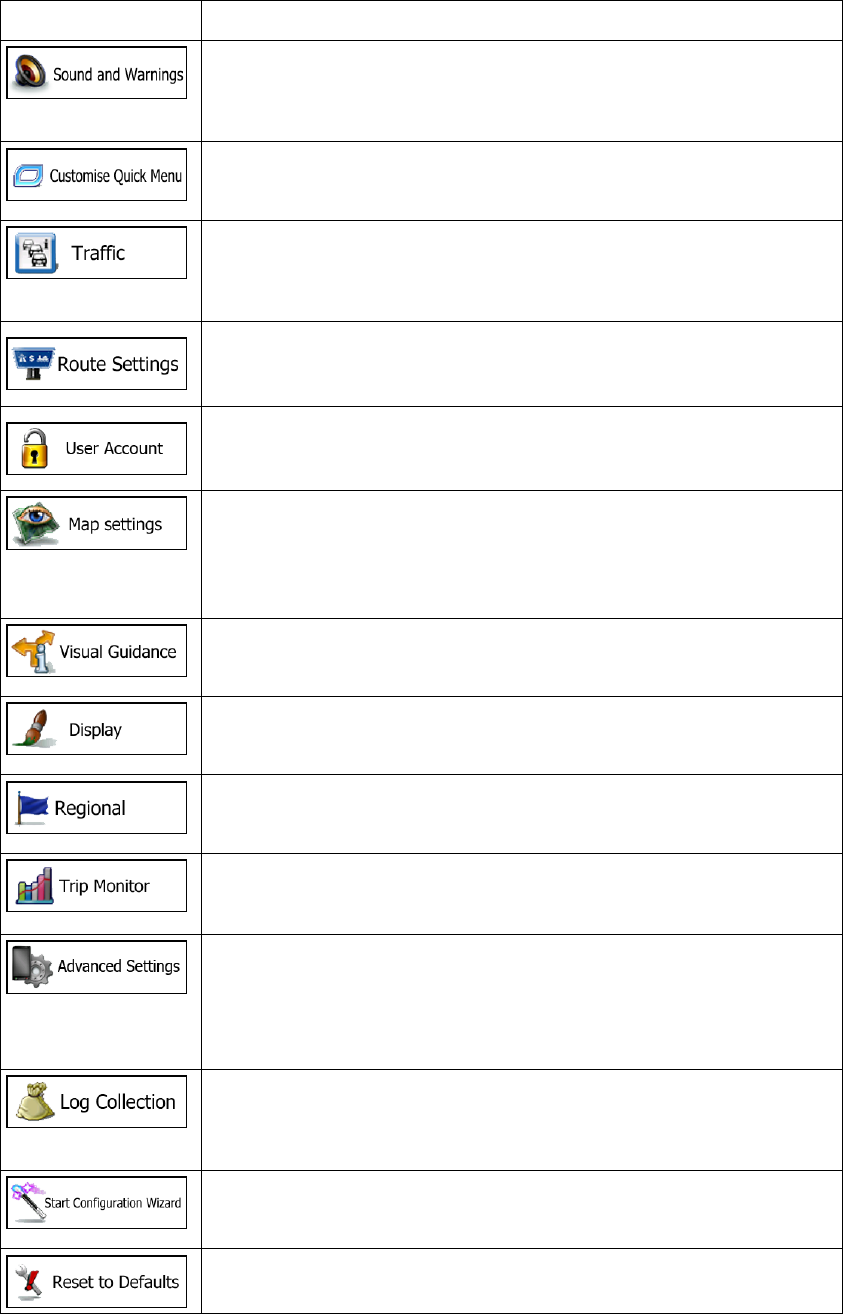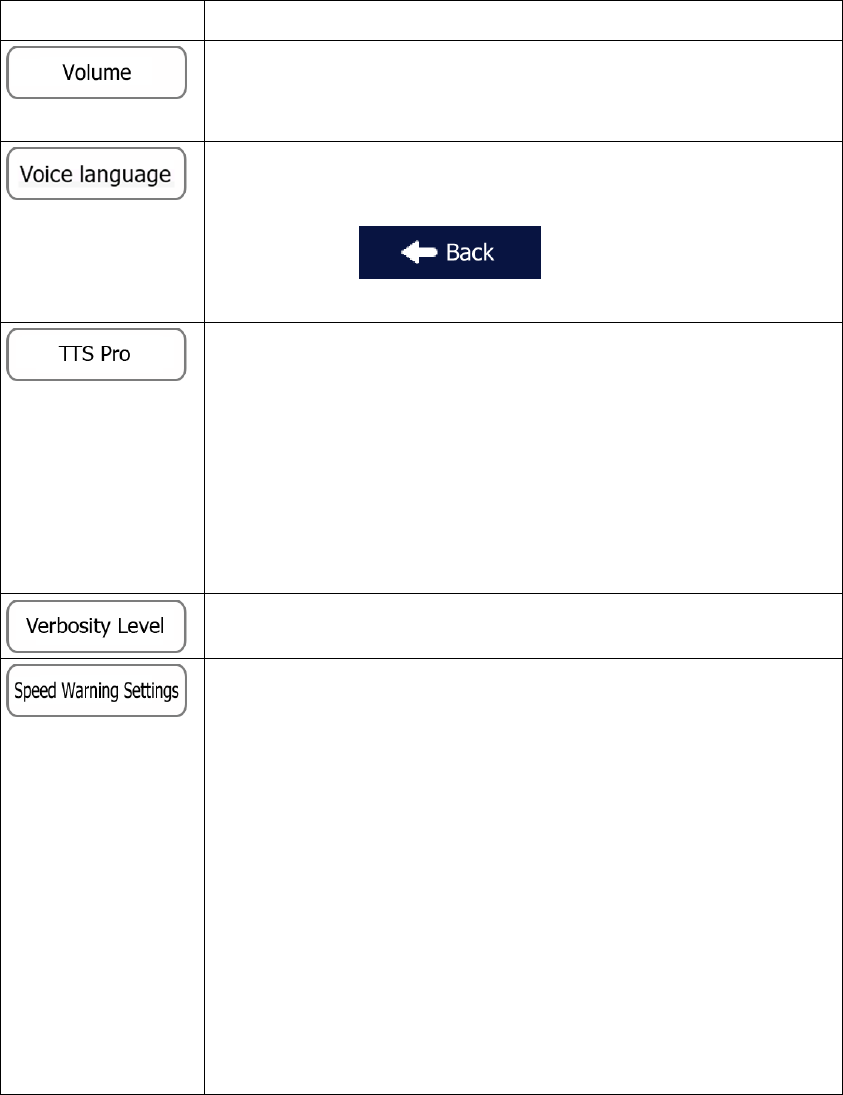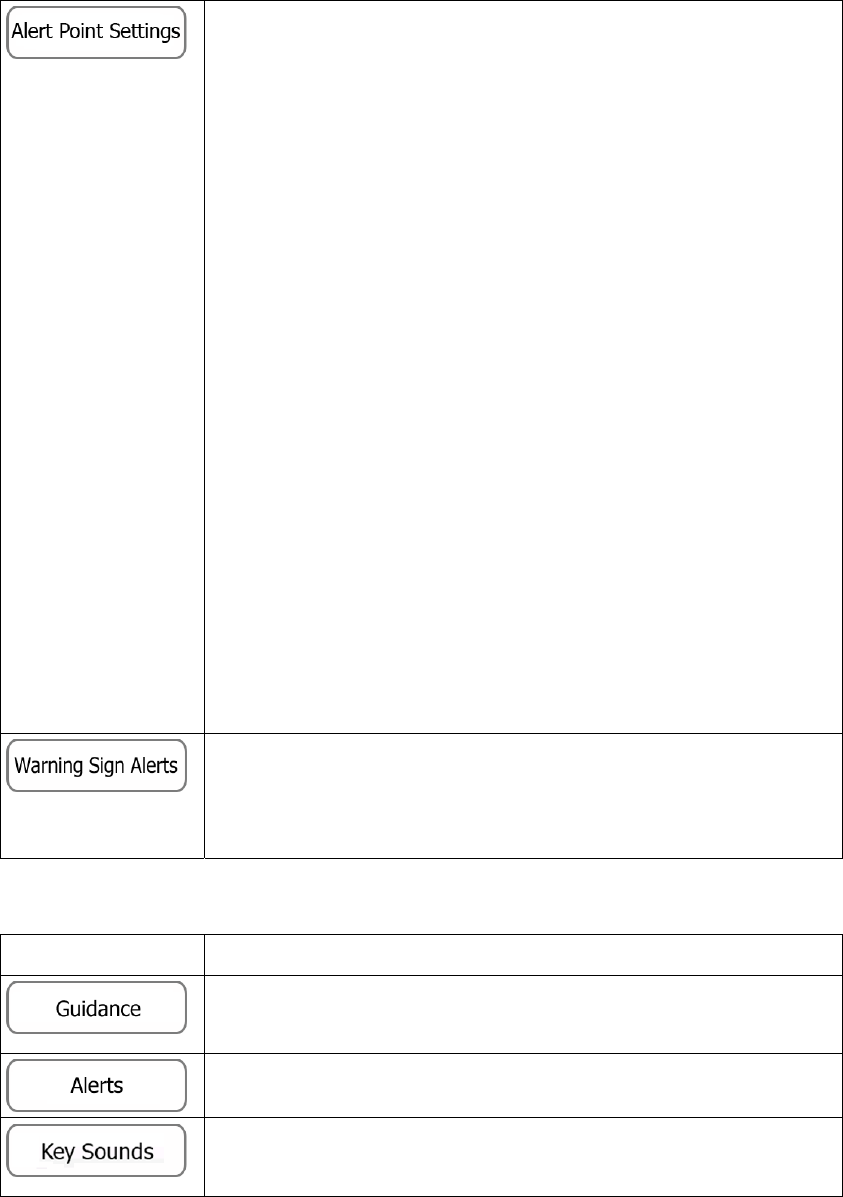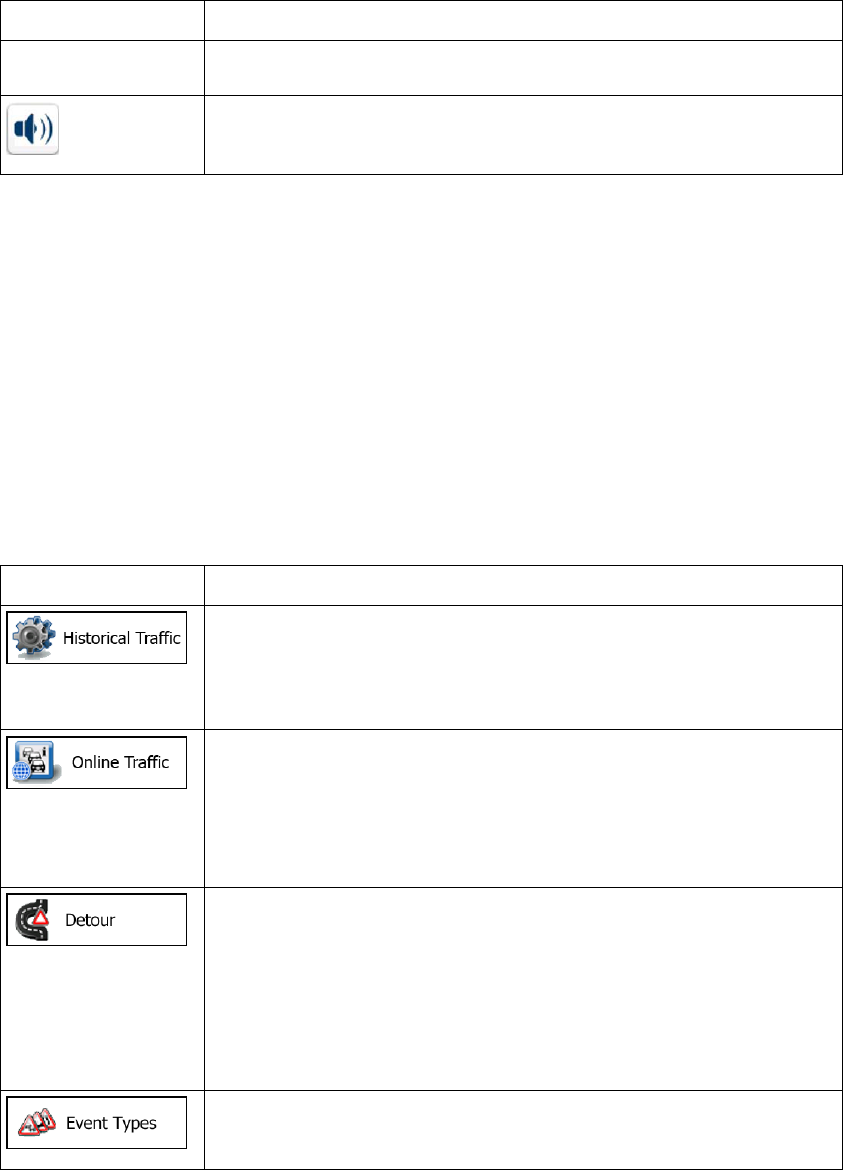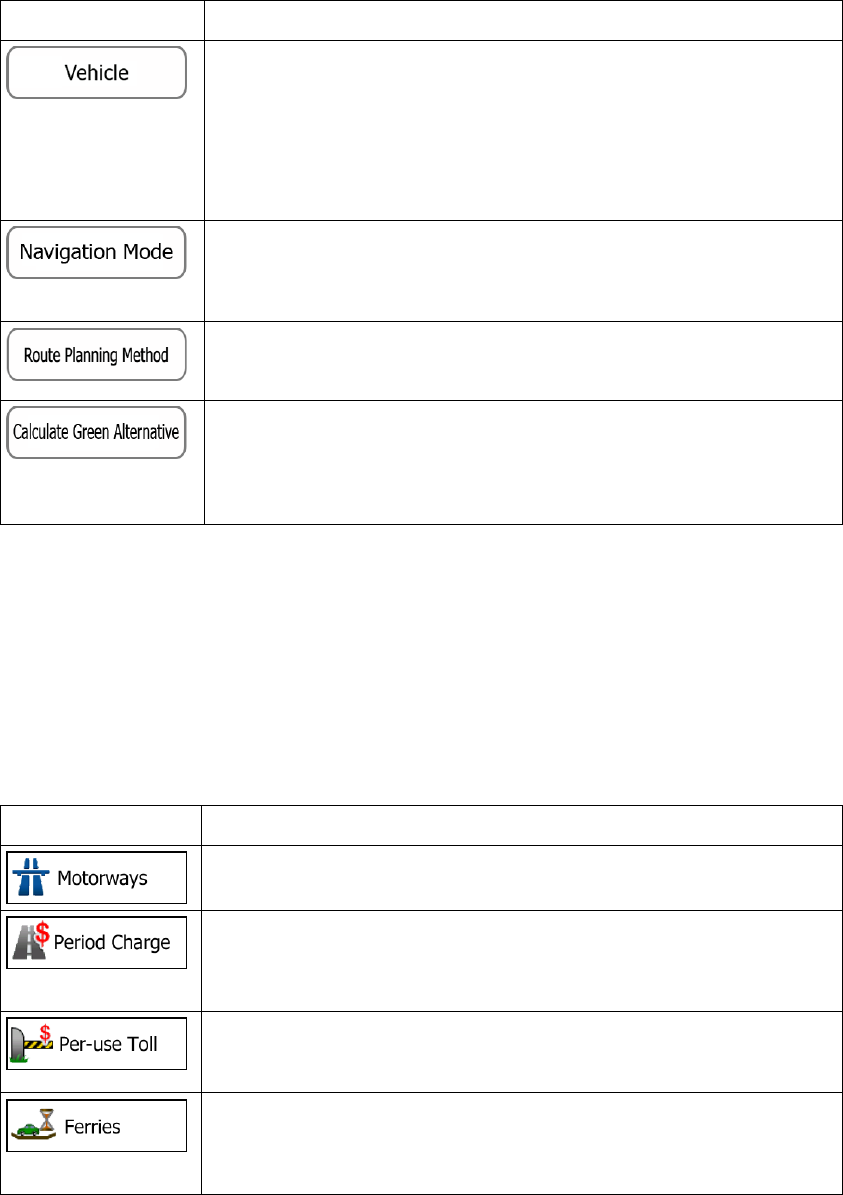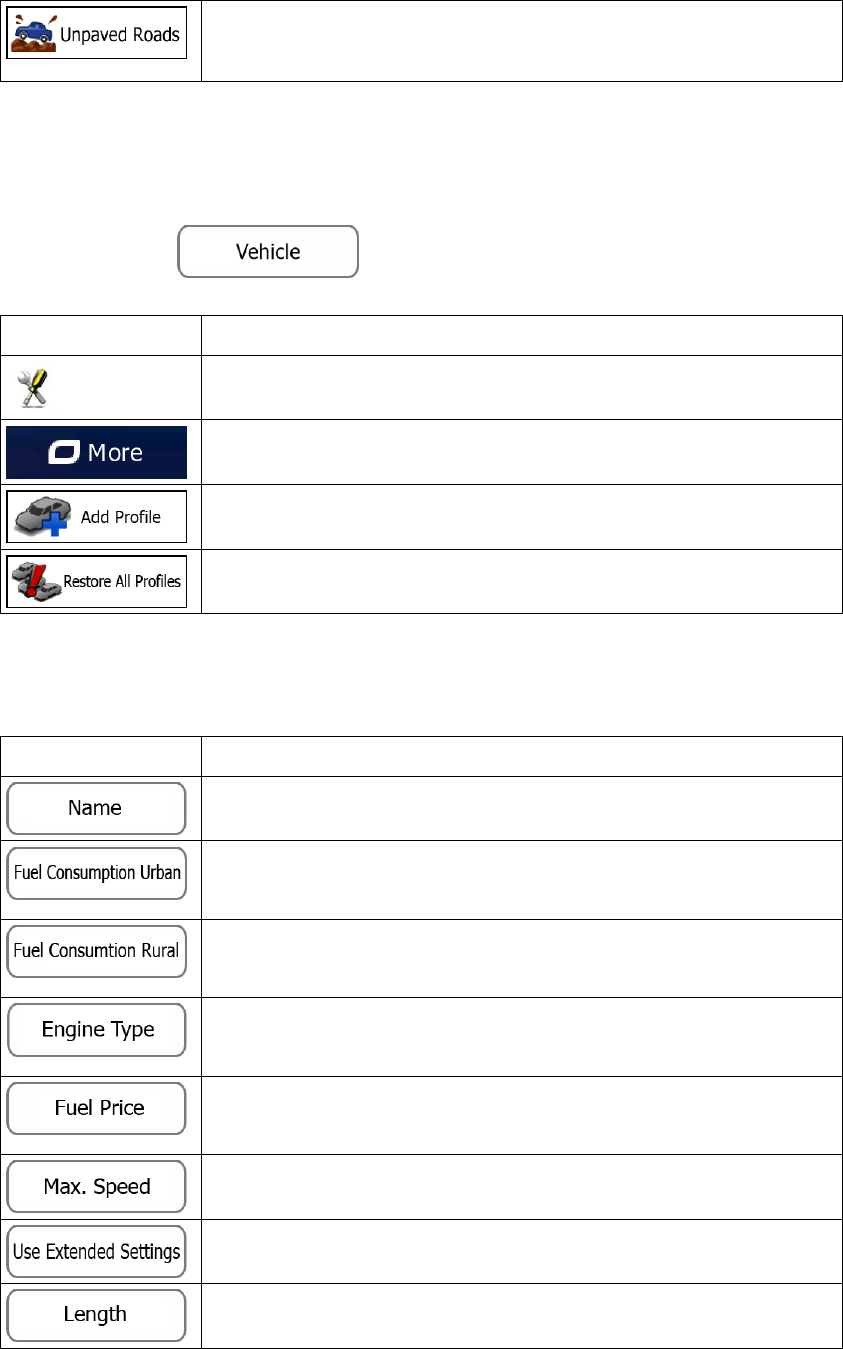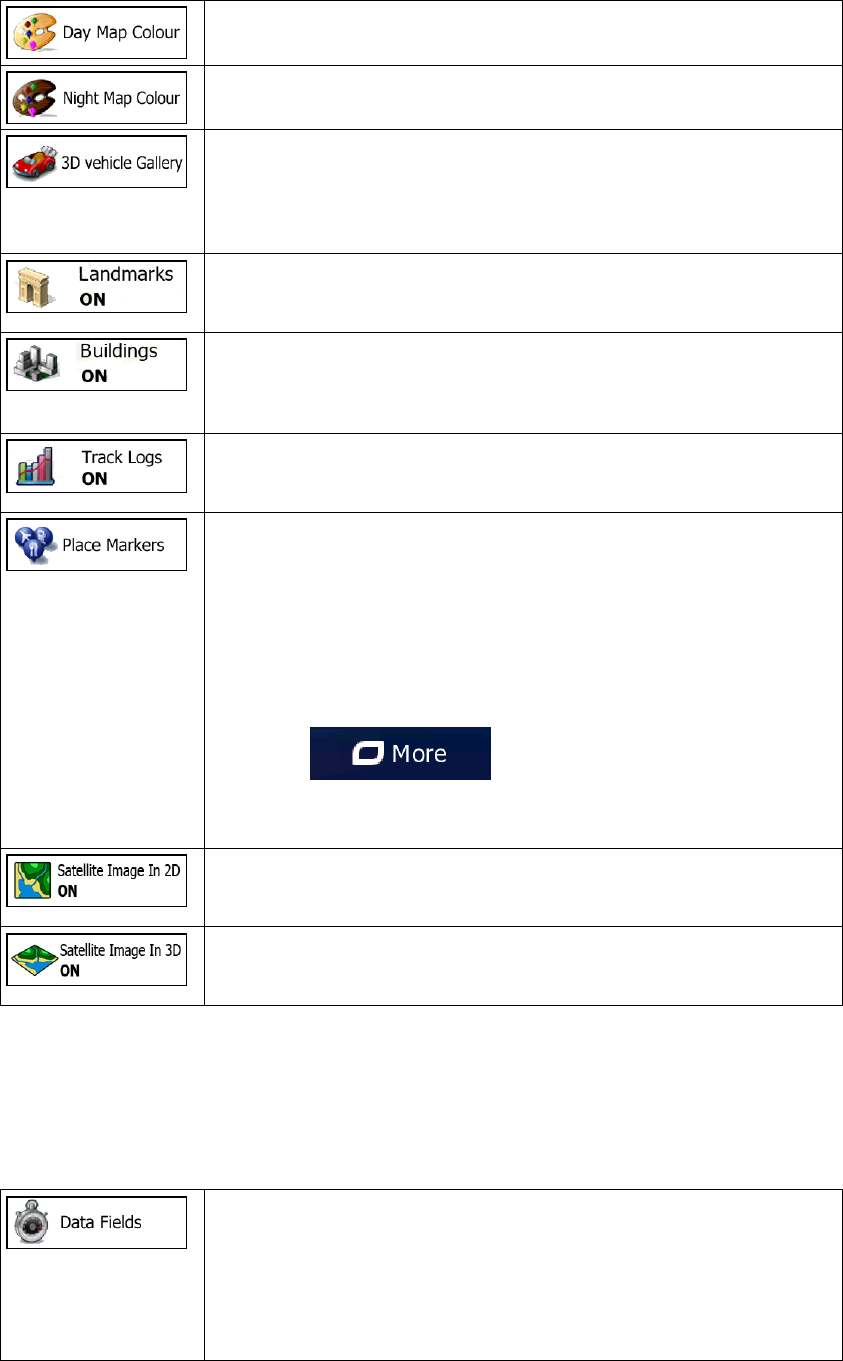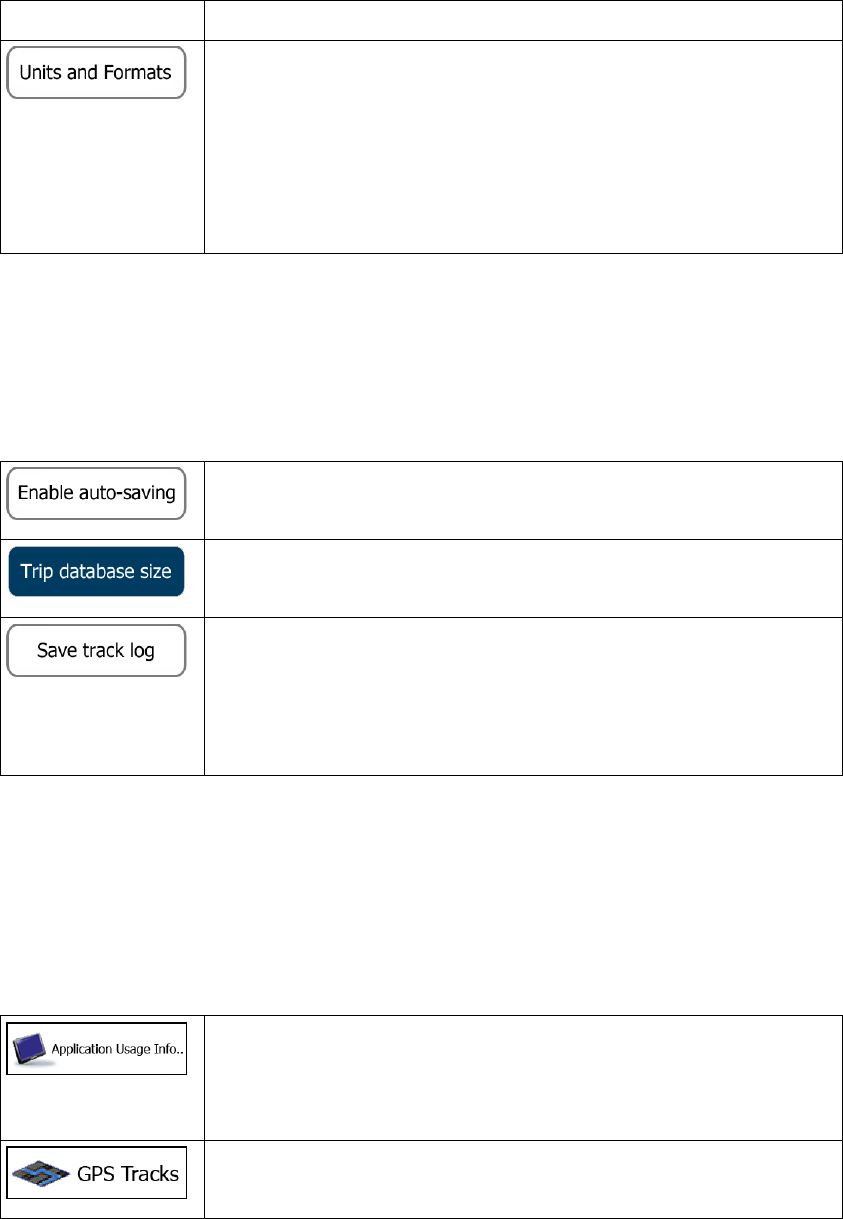106
to utilise the Database, to offer it for utilisation and to transfer it for utilisation as set forth in
this Agreement.
5.4 Pursuant to this Agreement, all rights vested in the Software Product shall remain in the
ownership of the Licensor, except for those to which the User is entitled under law or by virtue
of this Agreement.
6 Rights of the User
6.1 The User is entitled to install the Software Product into one hardware device (desktop,
handheld, portable computer, navigation device), and to run and use one copy of the
Software Product or a preinstalled copy of the Software Product thereon.
6.2 The User is entitled to make one backup copy of the Software Product. However, if the
Software Product operates after installation without the use of the original media copy, then
the original media copy shall be deemed to be a backup copy. In all other cases, the User is
only entitled to use the backup copy if the original media copy of the Software Product has
been ascertainably and unequivocally rendered unsuitable for its lawful and intended use.
7 Limitations of use
7.1 The User is not entitled
7.1.1 to duplicate the Software Product (to make a copy thereof);
7.1.2 to lease, rent or lend it or to transfer it to a third person for any reason;
7.1.3 to translate the Software Product (including translation (compilation) to other
programming languages);
7.1.4 to decompile the Software Product;
7.1.5 to evade the protection of the Software Product or to modify, circumvent or obviate such
protection through technological or by any other means;
7.1.6 to modify, extend, transform the Software Product (in whole or in part), to separate it
into parts, combine it with other products, install it in other products, utilise it in other products,
not even for the purpose of achieving interoperability with other devices;
7.1.7 apart from using the computer program, to obtain information from the Database as a
part of the Software Product, to decompile the Database, to use, copy, modify, extend,
transform the Database in whole or in part or the group of data stored therein, or to install it in
other products or otherwise, utilise it in other products or to transfer it, not even with the aim
of achieving interoperability with other products.
7.2 The User may only use the contents available through the Software Product and provided
by third parties and the data received through the services provided by third parties (including
but not limited to the traffic data received from the RDS TMC traffic information service) for
his/her own personal benefit and at his/her own risk. It is strictly prohibited to store, to transfer
or to distribute these data or contents or to disclose them in full or in part to the public in any
format or to download them from the product.
8 No warranty, limitation of liability
8.1 The Licensor hereby informs the User that although the greatest care was taken in
producing the Software Product, given the nature of the Software Product and its technical
limitations, the Licensor does not provide a warranty for the Software Product being
completely error-free, and the Licensor is not bound by any contractual obligation whereby
the Software Product obtained by the User should be completely error-free.
8.2 The Licensor does not warrant that the Software Product is suitable for any purpose
defined either by the Licensor or the User, and does not warrant that the Software Product is
capable of interoperating with any other system, device or product (e.g. software or
hardware).
8.3 The Licensor does not assume any responsibility for damages incurred due to an error in
the Software Product (including errors of the computer program, the documentation and the
Database).
8.4 The Licensor does not assume any responsibility for damages incurred due to the
Software Product not being applicable for any defined purpose, or due to the error or