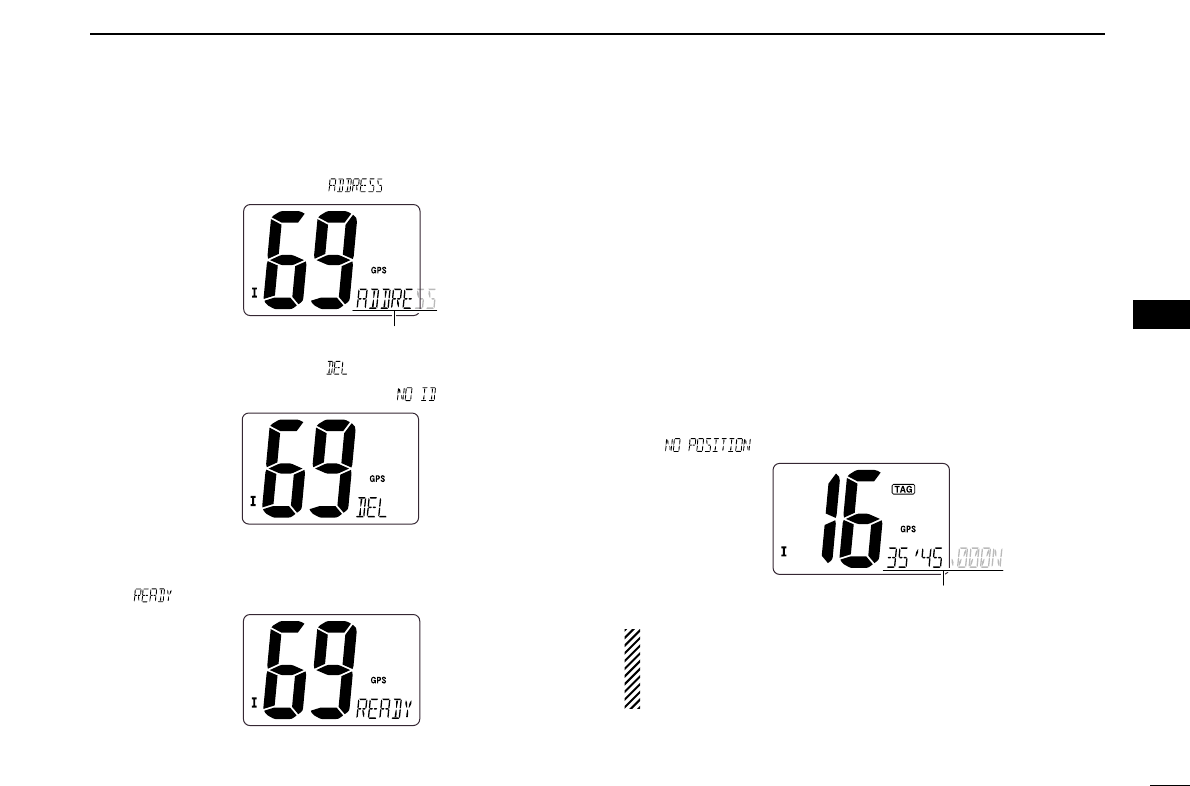15
6
DSC OPERATION
6
D Deleting address ID
q Push [DSC] to enter the DSC menu.
w Push [Y] or [Z] to select “ ” and push [DSC].
e Push [Y] or [Z] to select “ ”, then push [DSC].
• When no address ID is programmed, “ ” is displayed.
r Push [Y] or [Z] to select the desired ID name for deleting
and push [DSC].
• “ ” appears.
t Push [DSC] to delete the address ID and exit the DSC
menu.
■ Position indication
When a GPS receiver (NMEA0183 ver. 2.0 or 3.01) is con-
nected, the transceiver indicates the current position data in
seconds of accuracy.
A NMEA0183 ver. 2.0 or 3.01 (sentence formatters RMC,
GGA, GNS, GLL) compatible GPS receiver is required. Ask
your dealer about suitable GPS receivers.
➥ Push and hold [POS] (DSC) for 1 sec. to display the cur-
rent position.
• ‘Latitude’ and ‘Longitude’ scroll in sequence at the channel com-
ment indicator.
• “ ” scrolls when no GPS is connected.
• When the connecting GPS receiver is compatible with
several sentence formatters, the order of input prece-
dence is ‘RMC,’ ‘GGA,’ ‘GNS’ and ‘GLL.’
• “GPS” blinks when the GPS data is invalid.