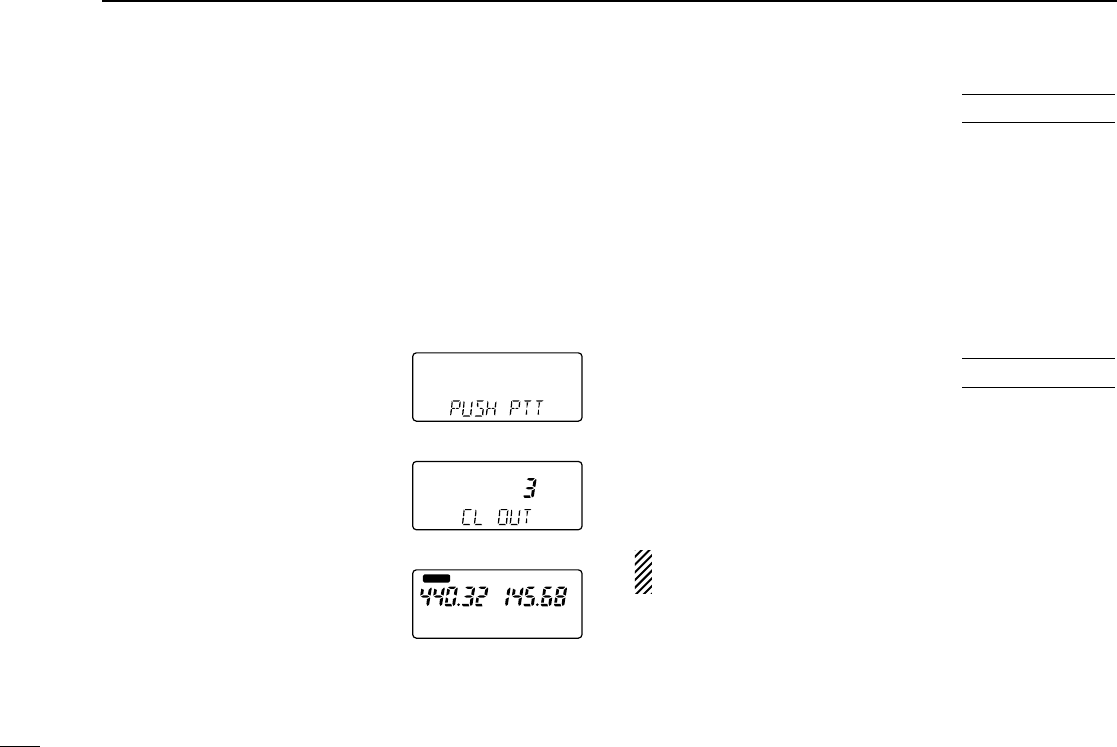10
OTHER FUNCTIONS
38
■ Partial reset
If you want to initialize the operating conditions (VFO fre-
quency, VFO settings, set mode contents) without clearing
the memory contents, a partial resetting function is available
for the transceiver.
➥While pushing [
(VFO)CLR], turn power ON to partially reset
the transceiver.
■ All reset
Reset the CPU before operating the transceiver for the first
time, or when the internal CPU malfunctions.
➥While pushing [SQL], [VFO] and [MR], turn power ON to
reset the CPU.
CAUTION:Resetting the CPU returns all programmed
contents to their default settings.
AT
POWER ON
AT
POWER ON
■ Handheld-to-handheld
cloning
The information in the transceiver, such as memory channels,
memory names, etc. can be transferred from one IC-W32A/E
to another. An optional OPC-474
CLONING CABLE
is required.
In addition, optional CS-W32
CLONING SOFTWARE
is available
to clone and edit contents using a PC.
q Connect the OPC-474 between
both transceiver’s [SP] jacks.
w Turn the ‘slave’ transceiver power
ON.
e Turn the ‘master’ transceiver
power ON while pushing [MR]
and [M•N].
•“PUSH PTT” appears.
r Push [PTT] on the ‘master’ trans-
ceiver to transfer the data.
•“CL OUT” appears and digits (0–9,
A–F) indicate the data flow.