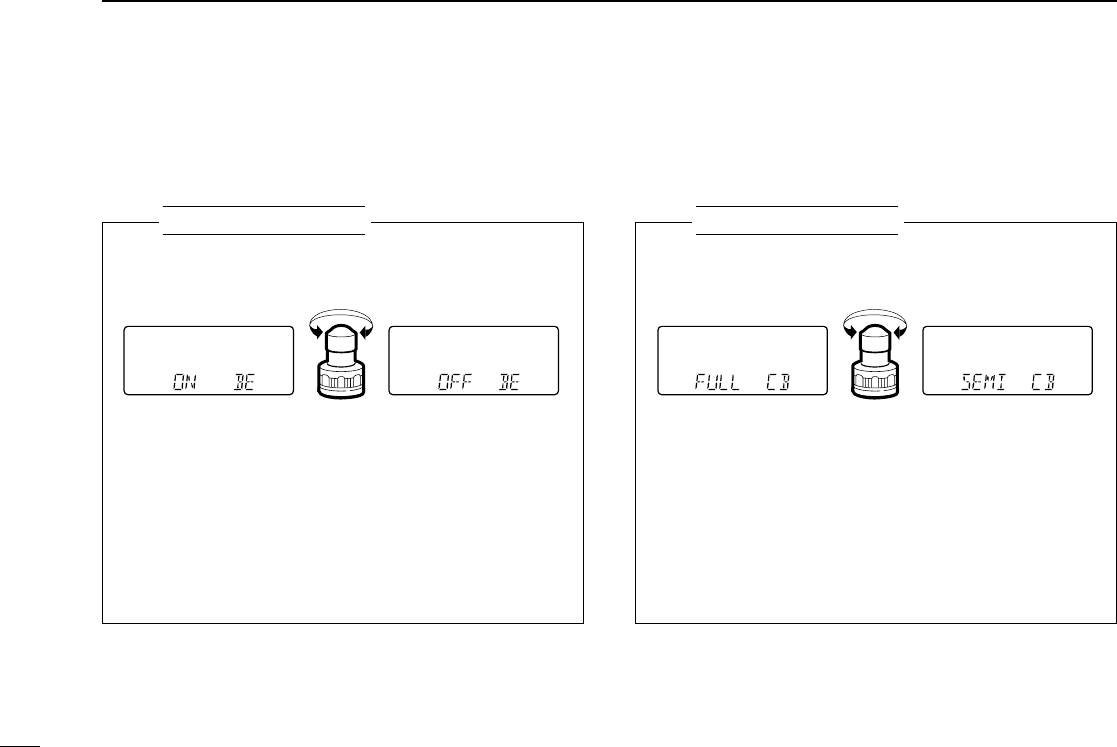4
BASIC OPERATION
18
SELECTING CROSSBAND FULL DUPLEX OR
SEMI-DUPLEX
q Turn power ON while pushing [
(H/L)SET] to enter initial
set mode.
w Push [
(H/L)(SET)J] or [(TONE)K] several times until “CB”
appears as shown above.
e Rotate [DIAL] to select semi-duplex or full duplex.
r Turn power OFF to exit initial set mode.
D Beep tones on/off
The confirmation beep tones, which sound each time a switch
is pushed, can be turned ON or OFF, as desired.
D Crossband full duplex operation
The crossband full duplex function can be turned ON or OFF
in initial set mode. When the function is OFF, the sub band
audio is muted during transmission.
SETTING THE CONFIRMATION BEEP ON/OFF
q Turn power ON while pushing [
(H/L)SET] to enter initial
set mode.
w Push [
(H/L)(SET)J] or [(TONE)K] several times until “BE”
appears as shown above.
e Rotate [DIAL] to turn the confirmation beep ON or OFF.
r Turn power OFF to exit initial set mode.
USING
Initial set mode
USING
Initial set mode