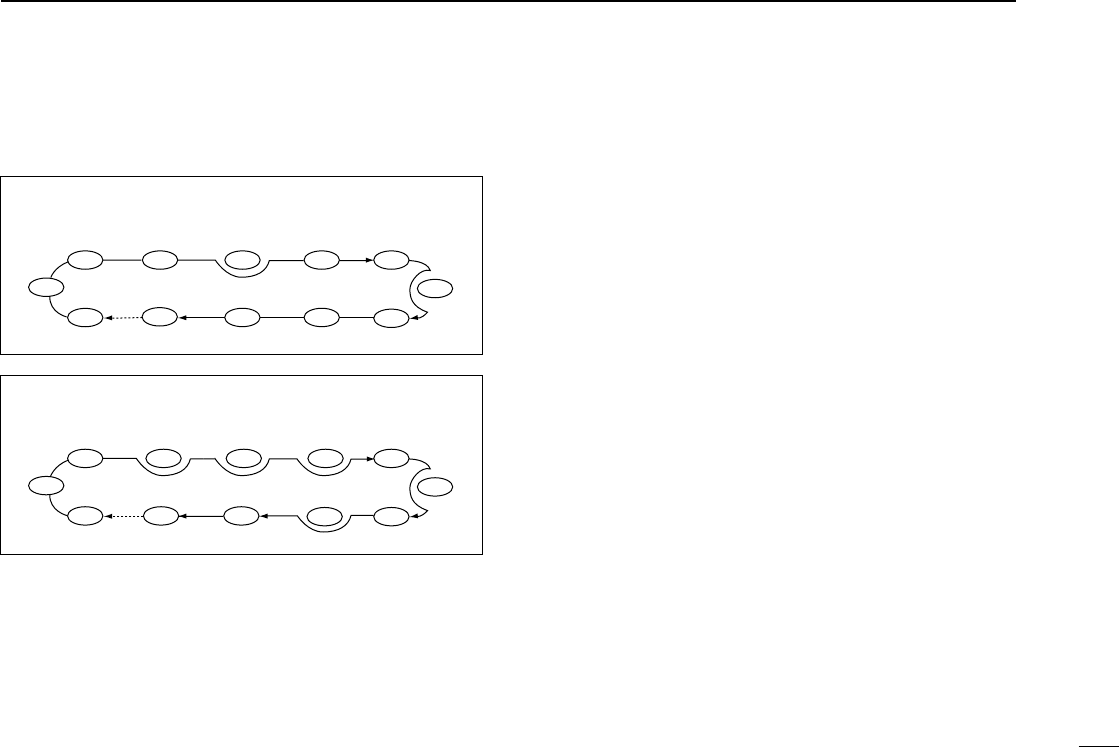4
ADVANCED FUNCTIONS
19
➀ Push [MR] to select memory mode.
➁ While pushing [(BAND)SCAN] rotate the tuning dial to se-
lect the desired band.
➥ The following scan bands are selectable:
•“SEL ALL” for all channel scan.
•“SEL 144” for selected band scan of the 144 MHz band.
•“SEL 430” or “SEL 440” for selected band scan of the
430(440) MHz band, depending on version.
➥ After releasing [(BAND)SCAN], the selected scan starts.
➥ To activate the previously selected scan, dial rotation is
not necessary—just push [
(BAND)SCAN] for 1 sec.
➥ During scan, the following can be changed:
• Scan range using [(BAND)SCAN], with/without [DIAL].
• Scan direction using [DIAL].
➂ To stop the scan, push [(VFO)CLR].
D Memory (skip) scan
ALL CHANNEL SCAN: Repeatedly scans all programmed
memories, except for those set as skip channels.
BAND SELECT SCAN: Repeatedly scans all memories with
programmed frequencies in the 144 MHz band or 430(440)
MHz band, except for those set as skip channels.