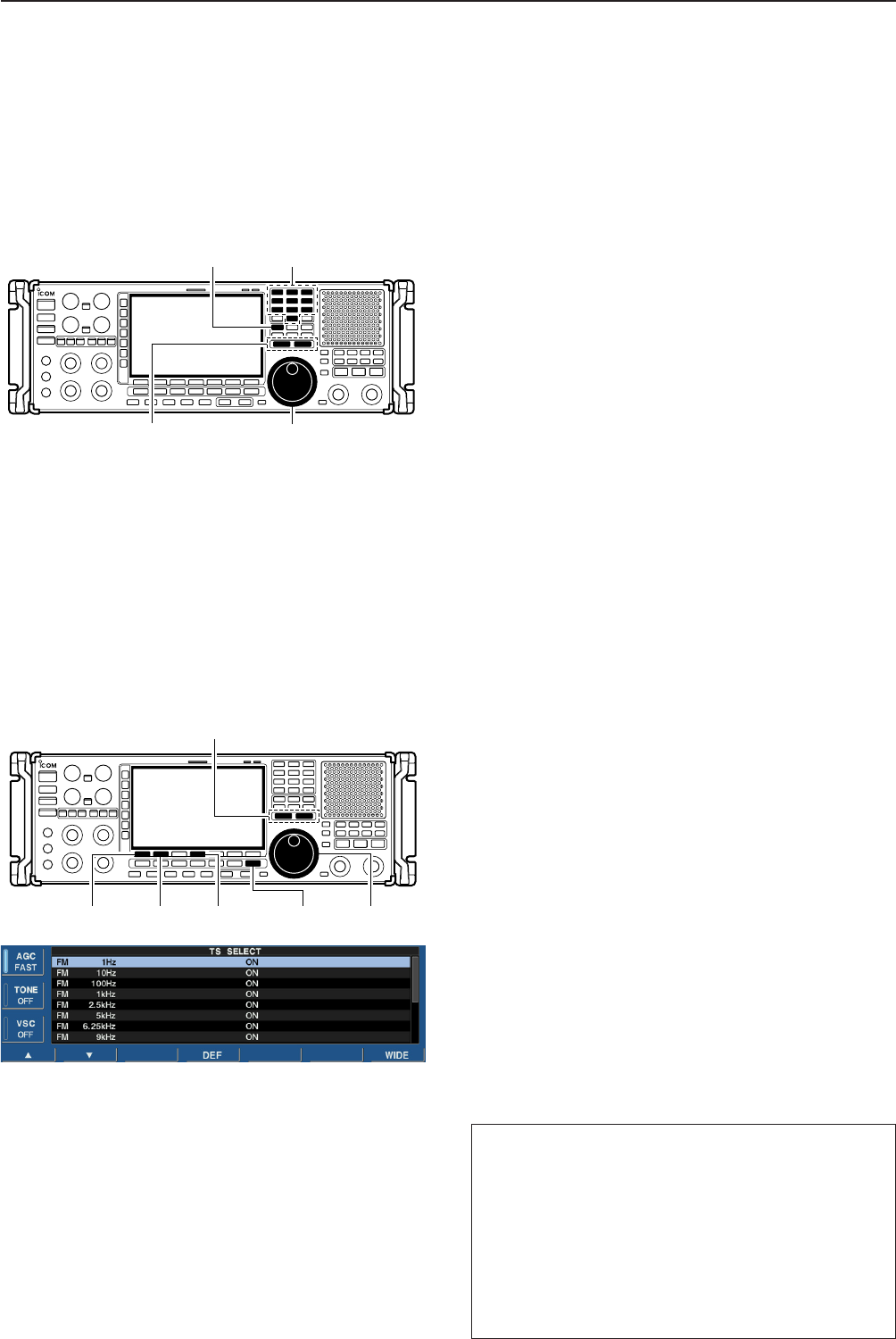3-5
3
BASIC OPERATIONS
DD
Tuning with the main dial
Rotate the main dial to change the frequency.
• The frequency changes in increments determined by
the selected tuning step (see below).
q Push the desired VFO number (0 to 9) and [VFO].
• 10 different sets of VFO data can be selected.
w Select the desired operating mode. (p.3-7)
• 10 different sets of VFO data can be selected.
e Push [▲UP] or [▼DOWN] to select the desired tun-
ing step.
• Selectable tuning steps can be changed for each oper-
ating mode as shown below.
r Rotate the main dial to set the desired frequency.
DD
Selecting a tuning step
14 preset tuning steps plus 1 programmable tuning
step are available. As a default setting, selectable tun-
ing steps can be programmed, depending on the op-
erating mode. Selectable tuning steps can be changed
in TS select screen.
• Selecting selectable tuning steps
q Push and hold [▲UP] or [▼DOWN] for 1 sec. to
enter the TS select screen to set the selectable tun-
ing steps for each operating mode.
w Select the desired operating mode. (p.3-7)
e Push [F-1 ▲] or [F-2 ▼] to select the desired tuning
step.
• 1 Hz, 10 Hz, 100 Hz, 1 kHz, 2.5 kHz, 5 kHz, 6.25 kHz,
9 kHz, 10 kHz, 12.5 kHz, 20 kHz, 25 kHz, 100 kHz,
1 MHz and programmable are selectable.
r Rotate the main dial to set the tuning step as the
selectable tuning step if desired.
• Push and hold [F-4•DEF] for 1 sec. to select the default
setting.
t Repeat steps e to r to choose the selectable tun-
ing steps.
y Repeat steps w to r to set the selectable tuning
steps for each operating mode.
u Push [EXIT/SET] (or [▲UP]/[▼DOWN]) to exit the
TS select screen.
Default settings
FM : All ON
WFM : 20 k, 25 k, 100 k, 1 M, ProgTS
AM : 1 k, 5k, 9 k, 10 k, 1 MHz
SSB : 1, 10, 1 k, 1 MHz
CW : 1, 10, 1 k, 1 MHz
FSK : 1, 10, 1 k, 1 MHz
P25 : 1 k, 2.5 k, 5 k, 6.25 k, 10 k,
12.5 k, 20 k, 25 k, 100 k, 1 MHz