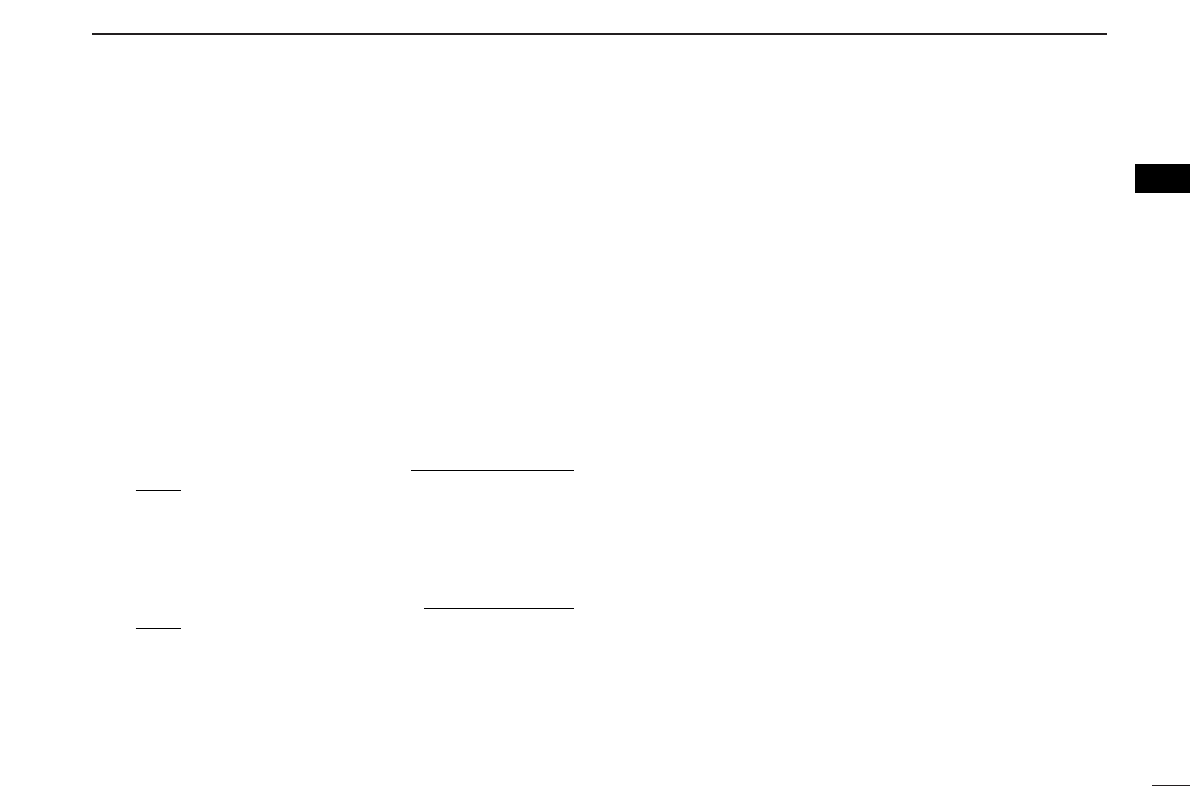6
2
PANEL DESCRIPTION
1
2
3
4
5
6
7
8
9
10
11
12
13
14
15
16
ya MAIN•AGC KEY [MAIN•AGC]
➥ Push to select the left band as main band. (p. 11)
➥ Push and hold for 1 sec. to turn the AGC (Automatic
Gain Control) function ON and OFF. (p. 16)
yb MAIN•NB KEY [MAIN•NB]
➥ Push to select the right band as main band. (p. 11)
➥ Push and hold for 1 sec. to turn the NB (Noise Blanker)
function ON and OFF. (p. 16)
u
VFO/MEMORY•MEMORY WRITE KEY [VFO/MR•S.MW]
➥ Push to select from VFO, memory and weather chan-
nel* modes. (pgs. 11, 20, 23)
*Weather channels available for USA/CANADA versions only.
➥ Push and hold for 1 sec. to enter select memory write
mode for memory channel programming. (pgs. 24, 25,
35)
iMHz TUNING•TUNING STEP [MHz•TS]
➥ Push to select from band selection, 1 MHz or 10 MHz
tuning. (p. 13)
➥ Push and hold for 1 sec. to enter tuning step select
mode. (p. 12)
• Rotate [DIAL] to select the desired tuning step.
oVOLUME CONTROL [VOL] (p. 14)
Adjusts the audio level for left and right band.
!0TUNING DIAL [DIAL]
Selects the operating frequency (p. 13), memory channel
(p. 23), the setting of the set mode item and the scanning
direction (p. 34) for left and right band.
!1SQUELCH CONTROL [SQL]
Varies the squelch level for left and right band. (p. 14)