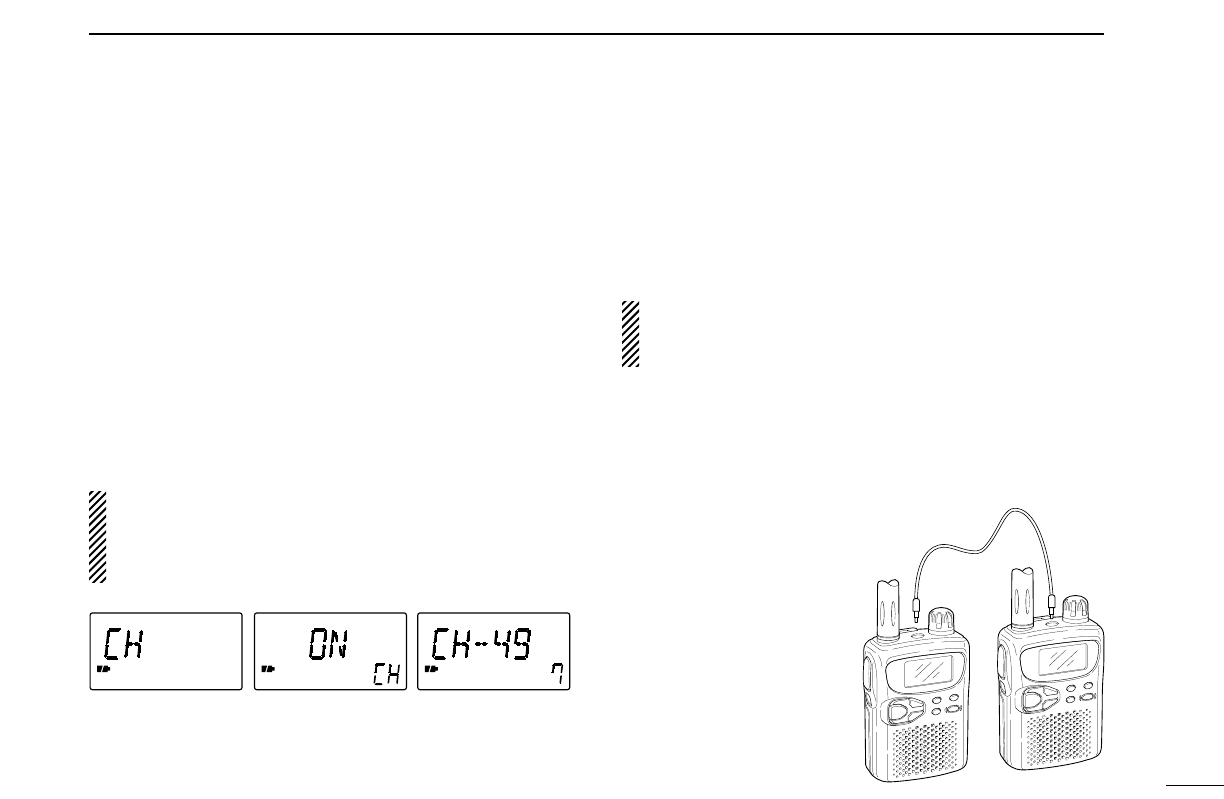29
10
OTHER FUNCTIONS
■ Channel indication mode
Channel indication mode is used to simplify operation. In this
mode only pre-programmed memory channel numbers are
displayed and functions are limited ([POWER], [SQL], [VOL],
[LOCK], scanning and the tuning dial are functional).
q Select memory mode with [V/M].
w Push [V/M] for 2 sec. to enter expanded set mode.
e Rotate [DIAL] until “CH” appears.
•Turn the expanded set mode ON for selection. (p. 25)
r While pushing [FUNC], rotate [DIAL] to turn the channel
indication ON or OFF.
t Push [V/M] to exit set mode.
•To return to normal indication, turn this function OFF in
step r above.
•Frequencies must be programmed into memory channels
in advance.
■ Cloning function
The IC-R2 has receiver-to-receiver data cloning capability.
This function is useful when you want to copy all of the pro-
grammed contents from one IC-R2 to another. An optional
OPC-474
CLONING CABLE is required.
The optional CS-R2
CLONING SOFTWARE and the optional
OPC-478
CLONING CABLE are available to clone and edit
contents using a PC.
q While pushing [TS], [V/M] and [Y], push [POWER] for 1
sec. to enter cloning mode.
•“CLONE” appears.
w Connect an optional OPC-474 between both [SP] jacks.
e Push [SQL] on the “mas-
ter” receiver (receiver-to-
receiver cloning only).
•“CL OUT” appears and the
signal indicator shows that
cloning is taking place.