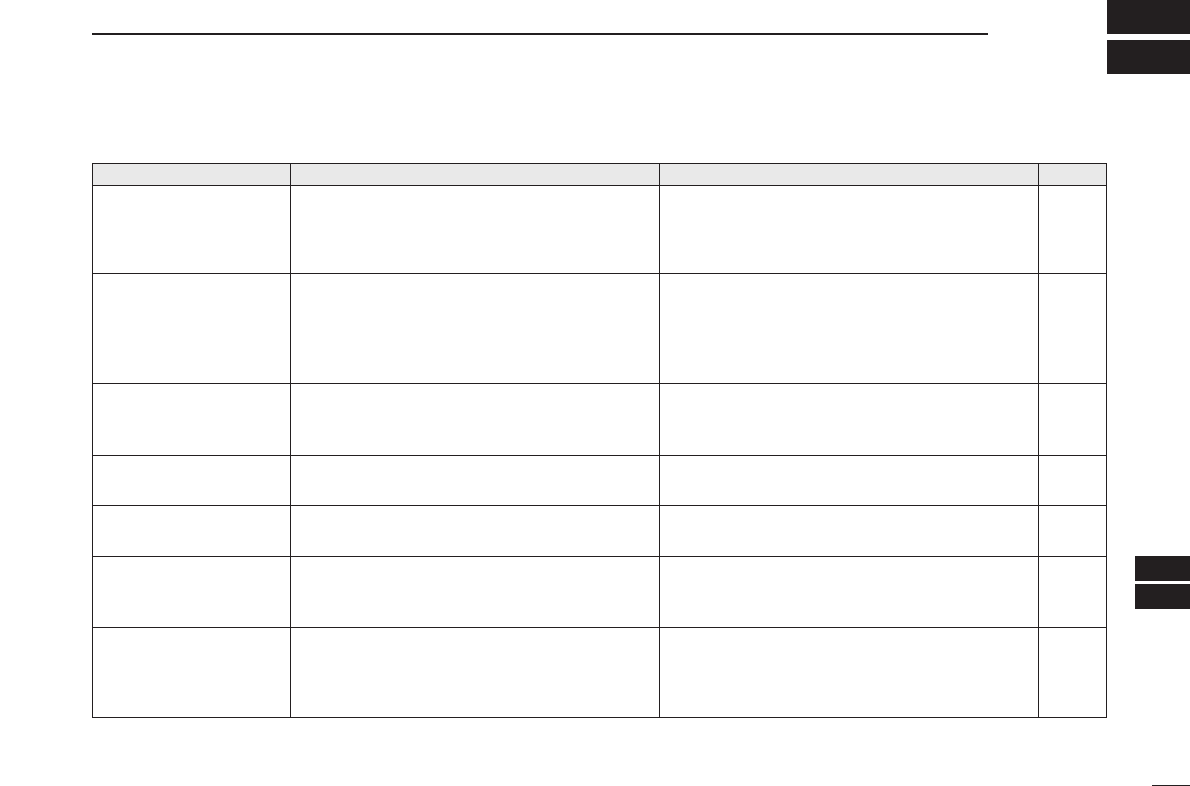135
17
TROUBLESHOOTING
16
17
PROBLEM POSSIBLE CAUSE SOLUTION REF.
If your receiver seems to be malfunctioning, please check the following points before sending it to a service center.
Does not turn on.
No sound comes from the
speaker.
Sensitivity is low and only
strong signals are audible.
Frequency cannot be set
via the PC key board.
Program scan does not
operate.
Memory scan does not op-
erate.
The Communication error
occurs after launching the
IC-PCR1500_2500 pro-
gram.
• The AC adapter is not fully seated in the power
jack on the Main unit’s rear panel.
• An AC adapter is connected to the same AC outlet
with a PC, printer, etc.
•Volume is too low.
• The audio mute function is activated.
• Squelch is set too high.
• Band scope function is activated in SSB or CW
mode.
• Antenna feedline or the antenna connector has a
poor contact or is short circuited.
• Squelch attenuator function is activated.
• The receiver screen is not selected.
• The squelch is open.
• The start and end frequencies are the same.
• The squelch is open.
• Only 1 memory channel is programmed or other
channels are set as skip channel.
• The computer does not recognize the connected
Main unit.
• The protector circuit of the power supply is acti-
vated.
• Check the connection.
• Check the connection.
• Right click [AF GAIN].
• Push [MUTE] to turn the mute function OFF.
• Set the squelch level to the threshold.
• Pause or cancel the band scope function in SSB or
CW mode.
• Check, and if necessary, replace the feedline or sol-
der the antenna connector again.
• Push [ATT] to turn the Attenuator function OFF.
•Click anywhere in the receiver screen first, then
input the frequency.
• Set the squelch to the threshold point.
• Set the different frequencies.
• Set the squelch to the threshold point.
• Program other memory channels or cancel the
memory skip function in the desired channels.
• Launch the program after approx. 20 sec. has
passed.
• Use the supplied AC adapter, or a stabilized power
supply with large capacity.
p. 1
p. 1
p. 52
p. 56
p. 53
p. 98
p. 1
p. 59
p. 48
p. 53
p. 71
p. 53
pgs. 70,
86
p. 27
pgs. 1,
2