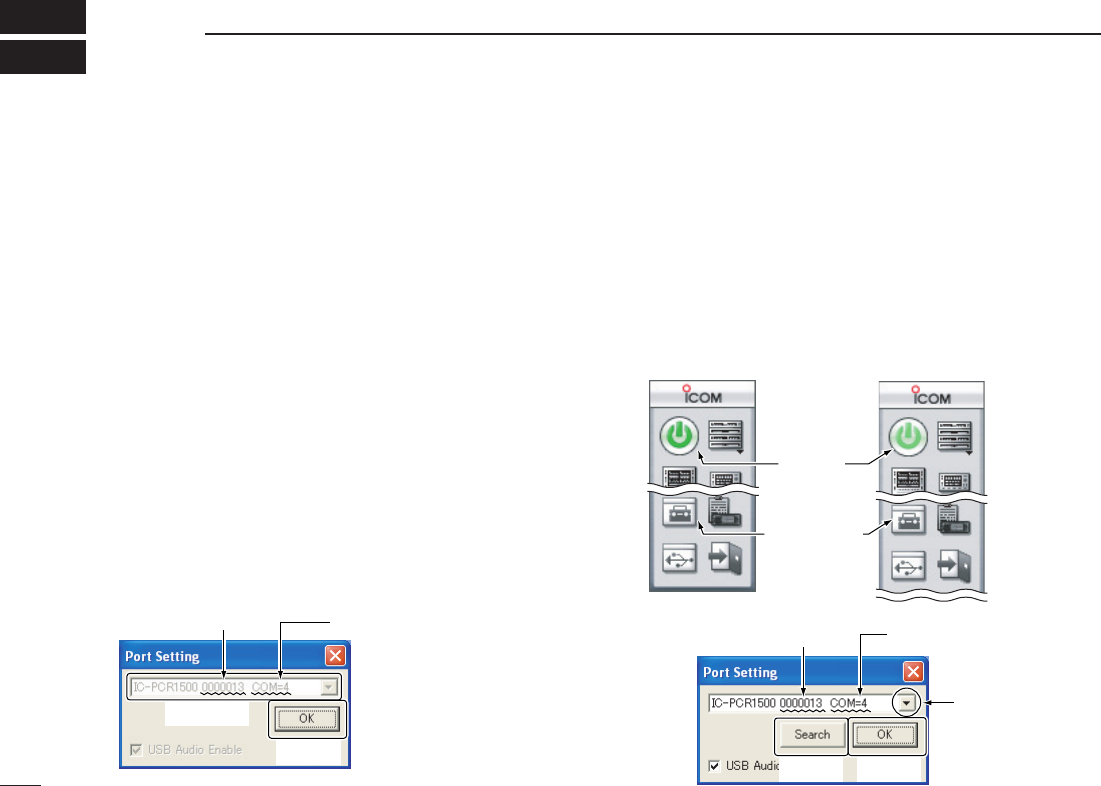■ USB port setting
The connected PC’s USB port number and the serial number
of the Main unit can be selected/confirmed in [Port Setting]
screen.
If some receiver’s main units are connected to your PC, se-
lect the desired USB port and serial number when the IC-
PCR1500/PCR2500 power is OFF. The only one Main unit
can be operated. 2 or more Main units cannot be operated si-
multaneously.
D USB port confirmation
qClick zPort Settingx icon on the tool bar to call up the [Port
Setting] screen. (See illustration at right.)
• The connected PC’s USB port number and serial number of the
Main unit are displayed.
• During the control software is connected to Main unit, USB port
selection in inhibited.
w Confirm the connected USB port and serial number, click
zOKx.
D USB port selection
qClick zPowerx icon on the tool bar to disconnect the Main
unit.
w Click zPort Settingx icon on the tool bar to call up the [Port
Setting] screen.
e Click zSearchx to display the connected PC’s USB port
and serial number of the Main unit, if it is not displayed.
r Click z
ZZ
x to select the desired USB port and serial num-
ber of the Main unit to be controlled.
t After selection, click zOKx.