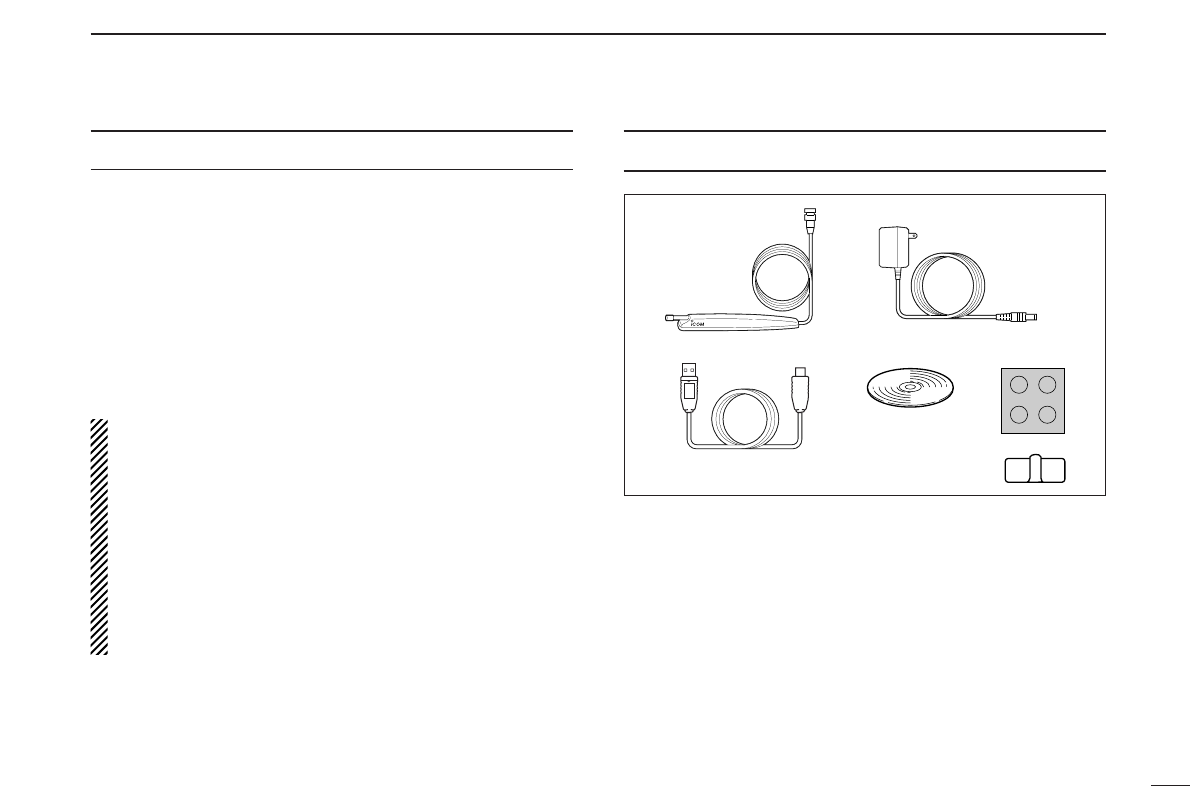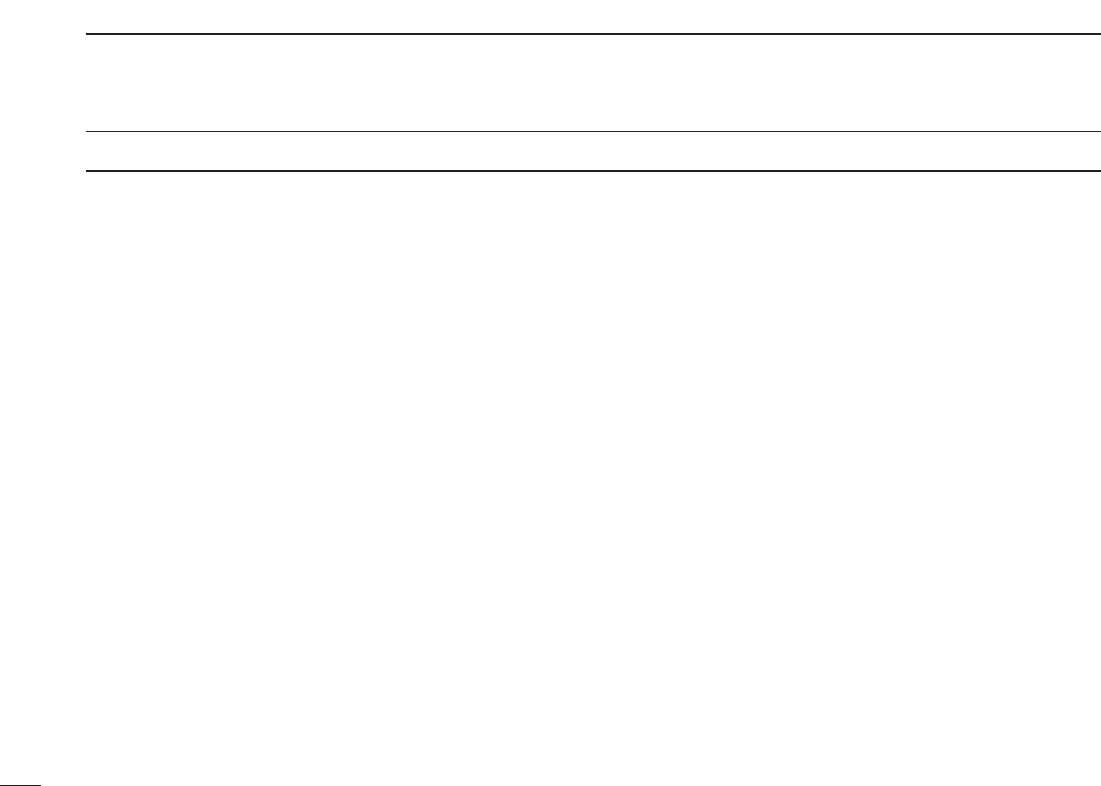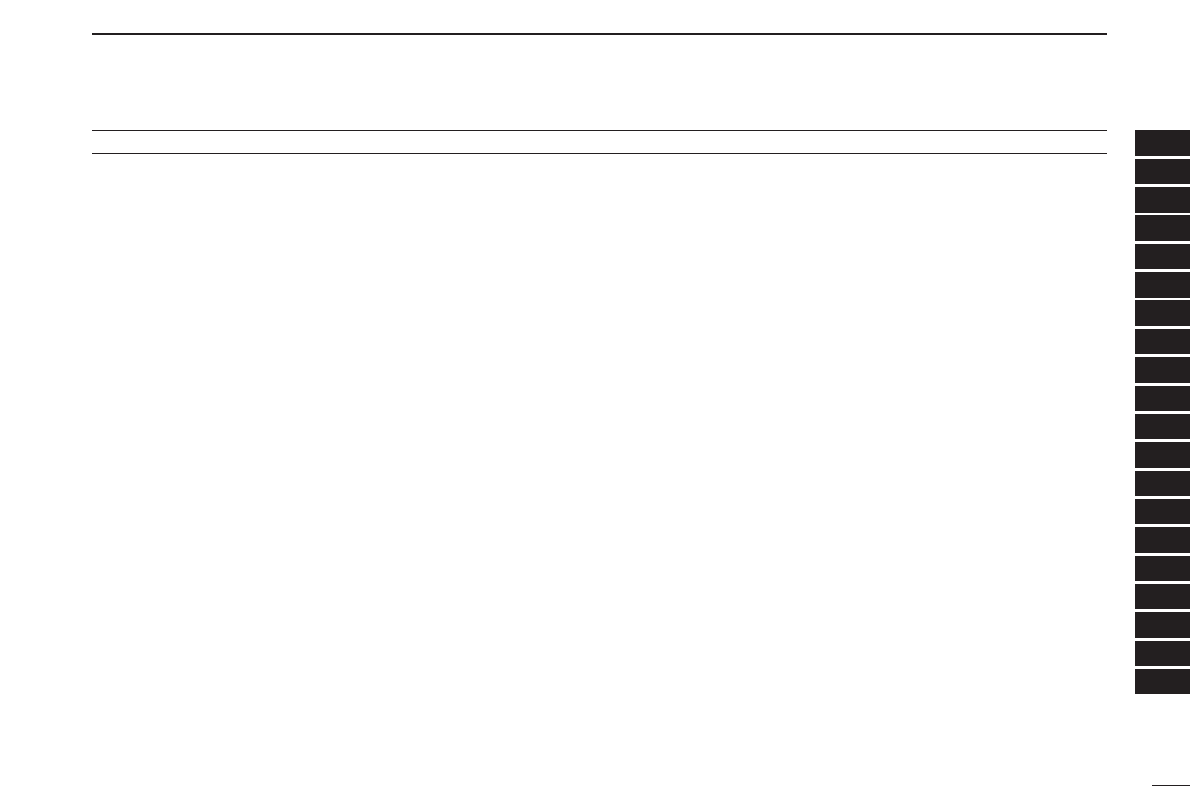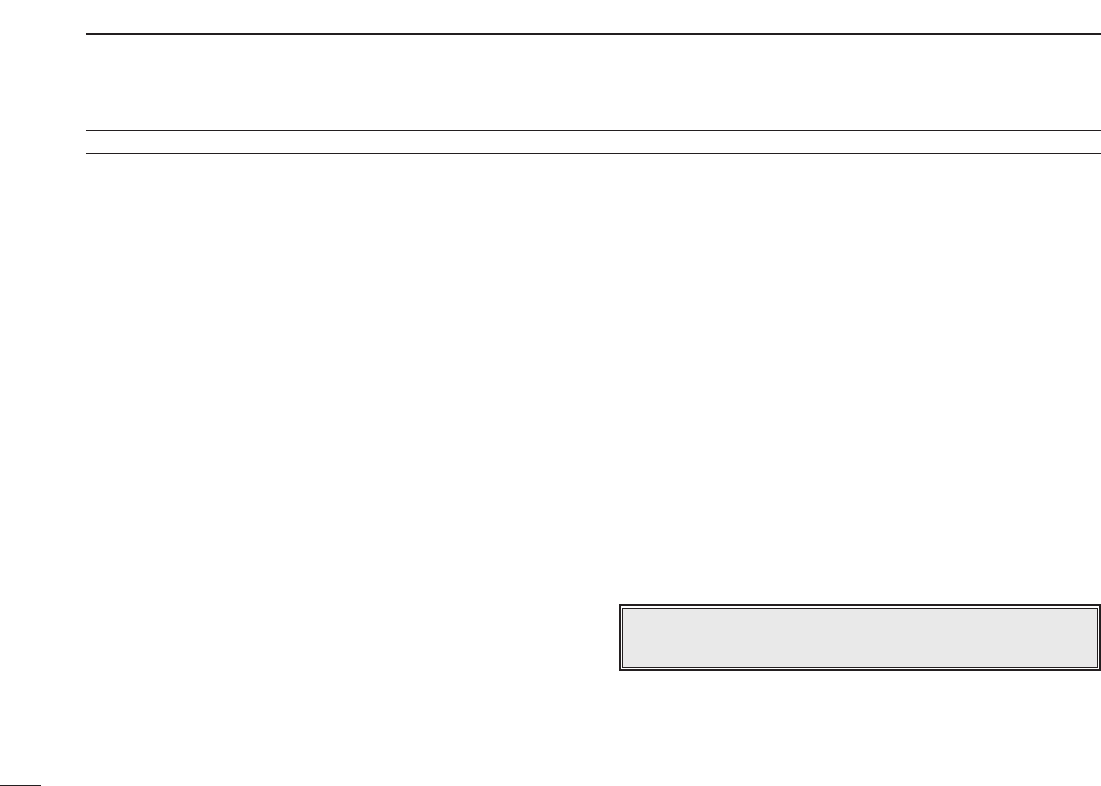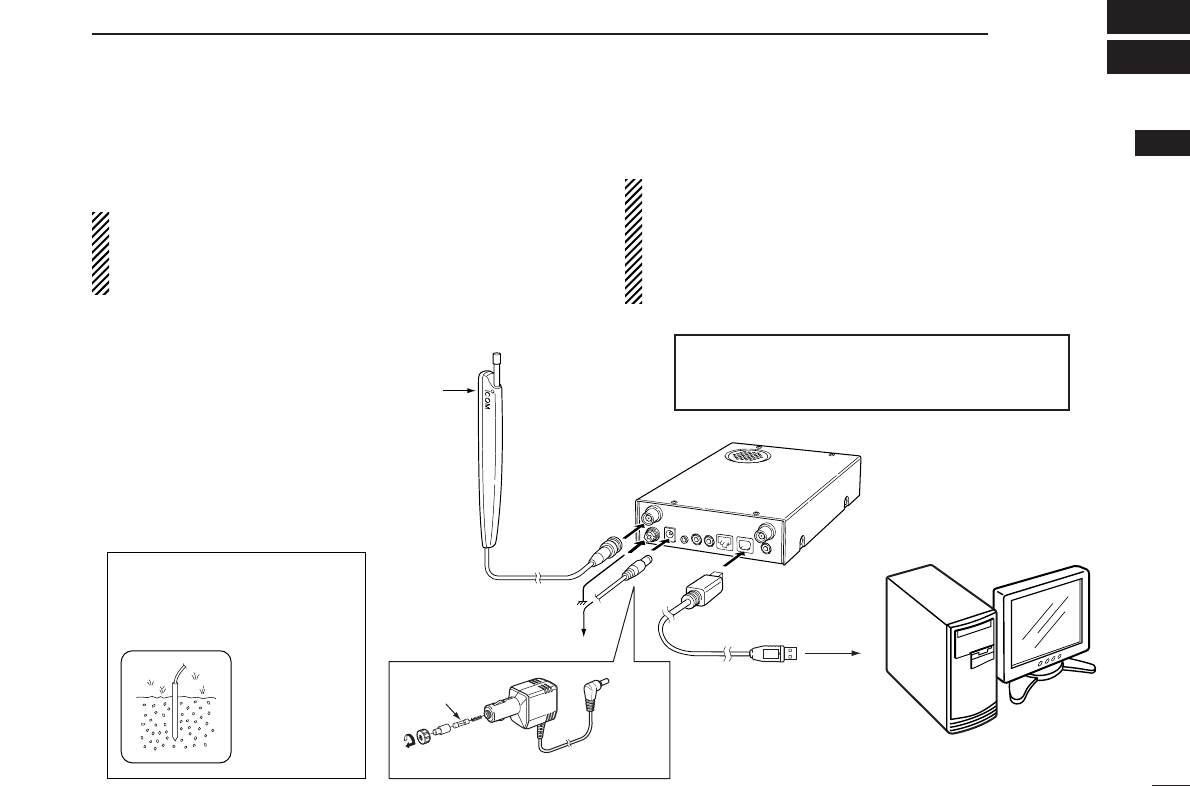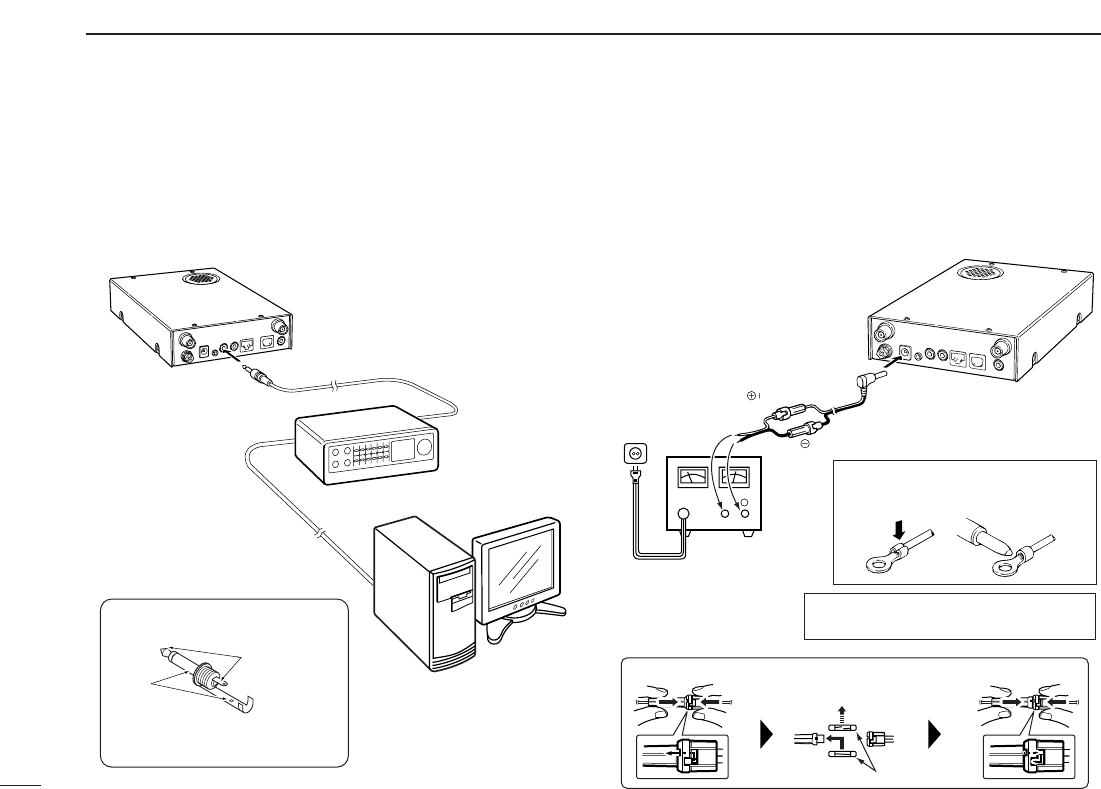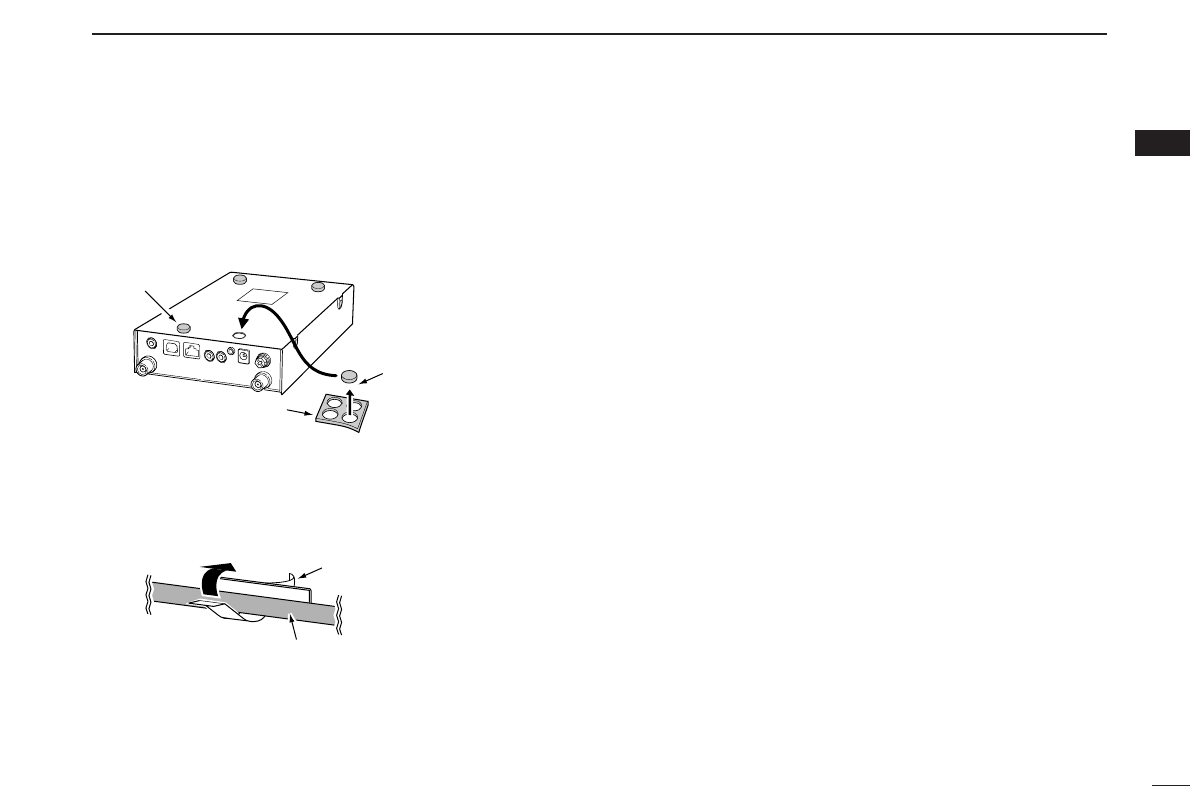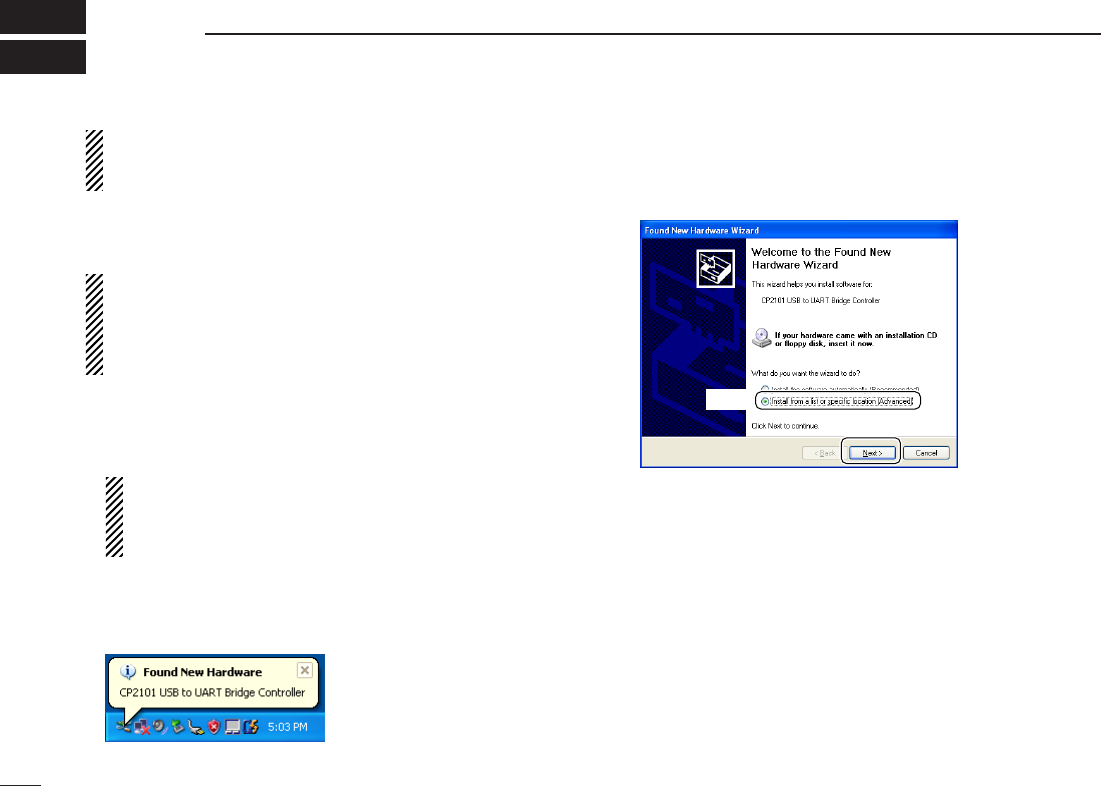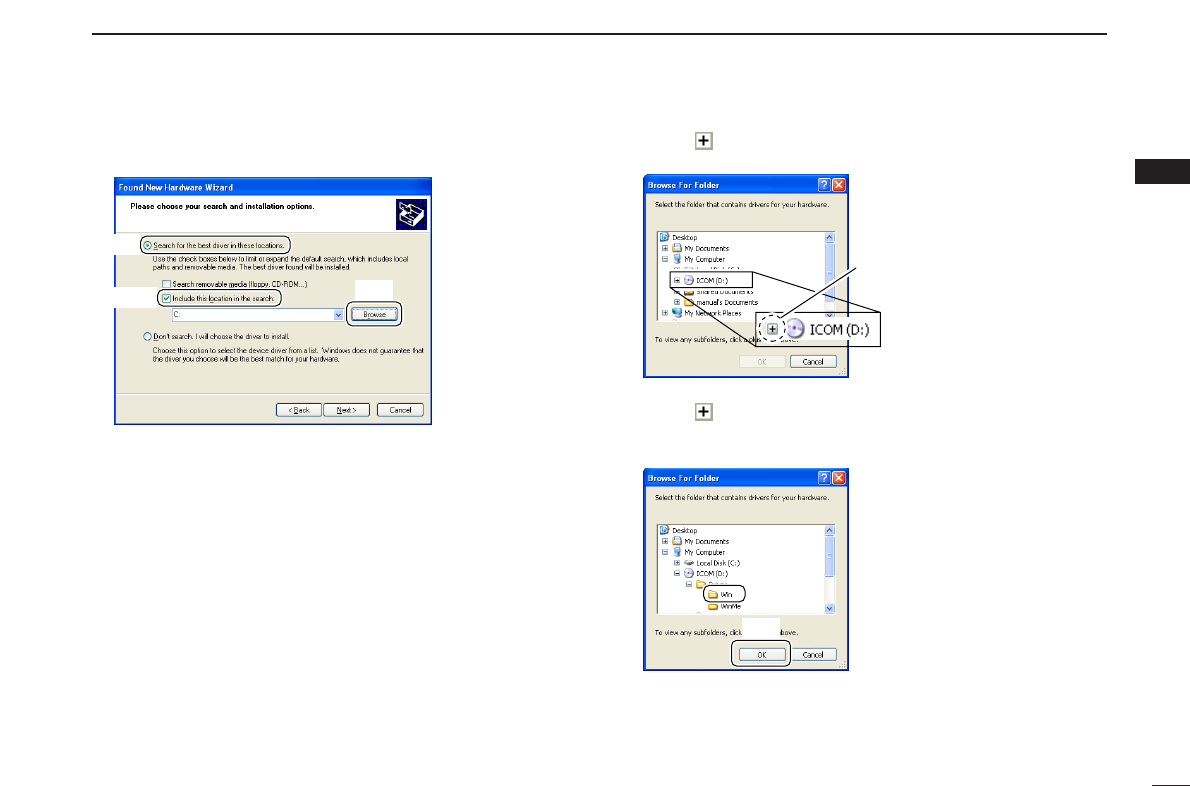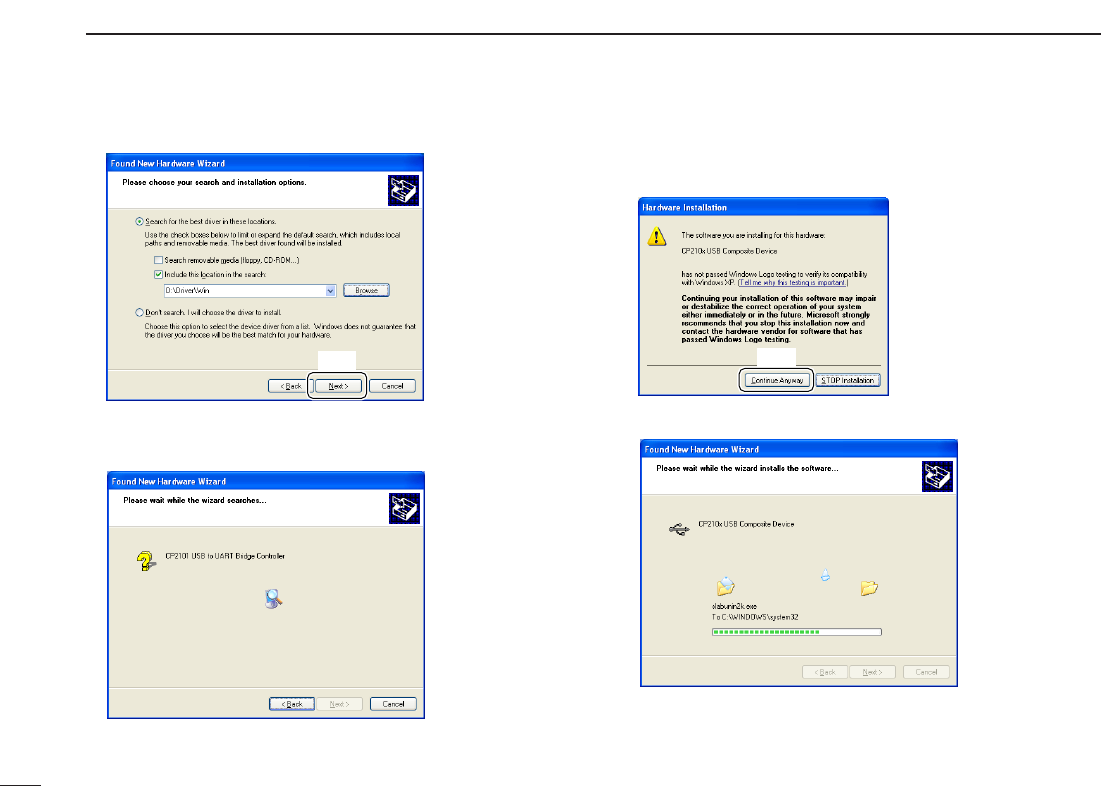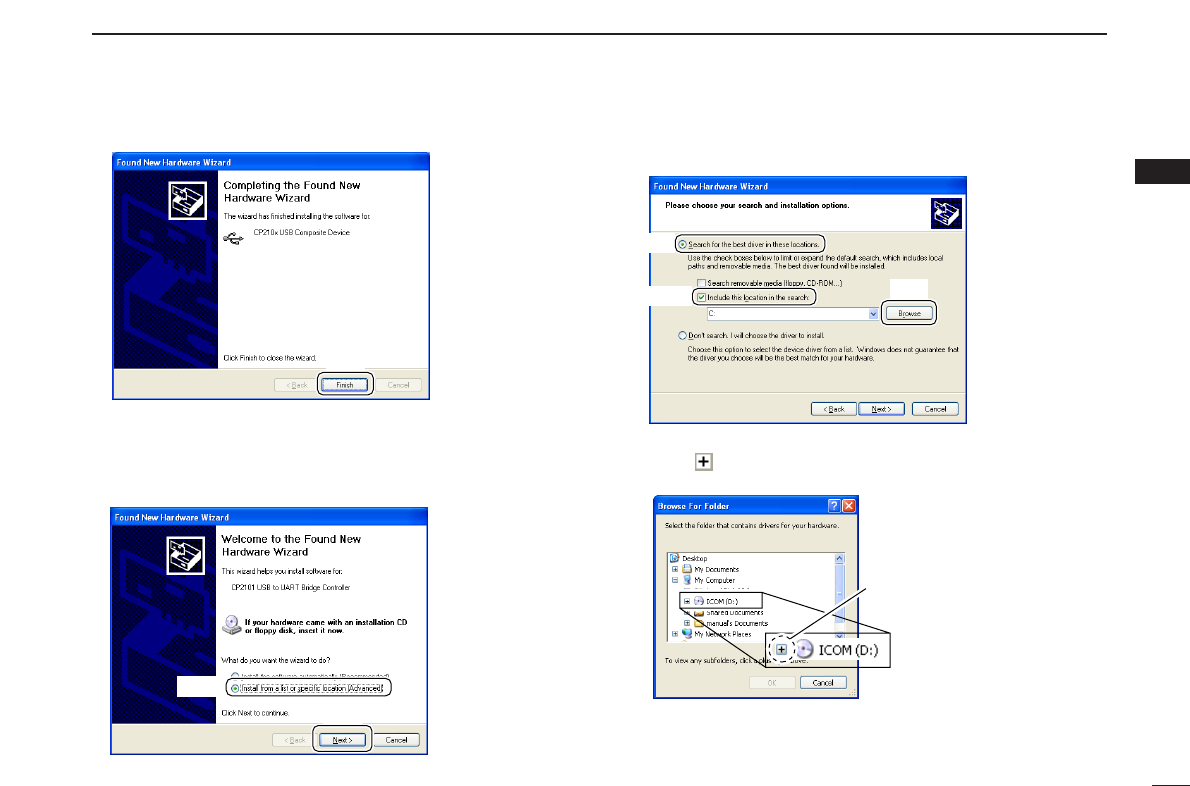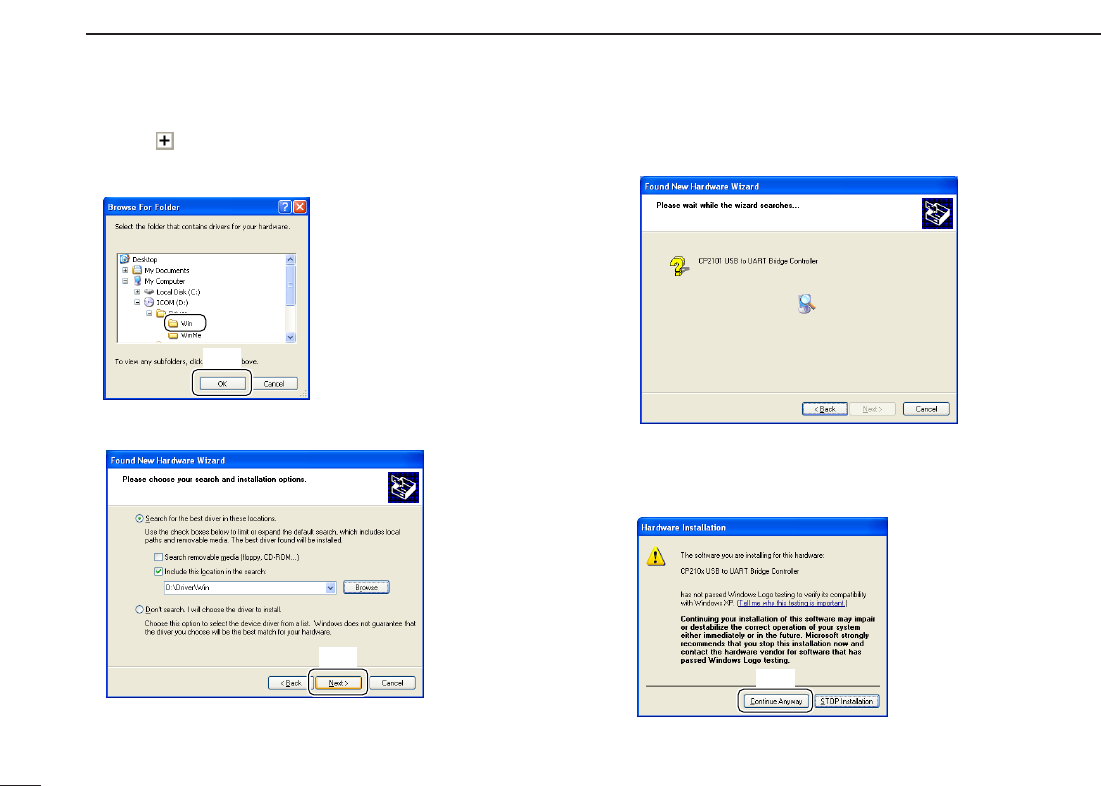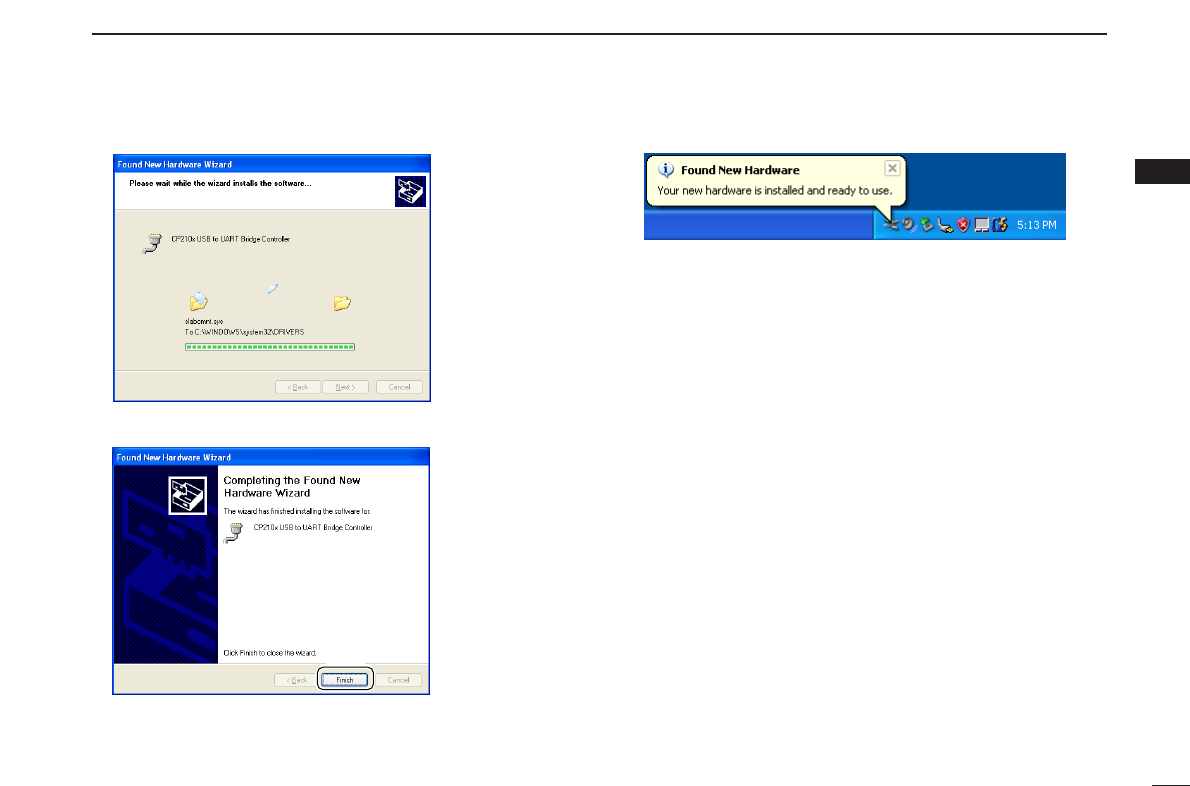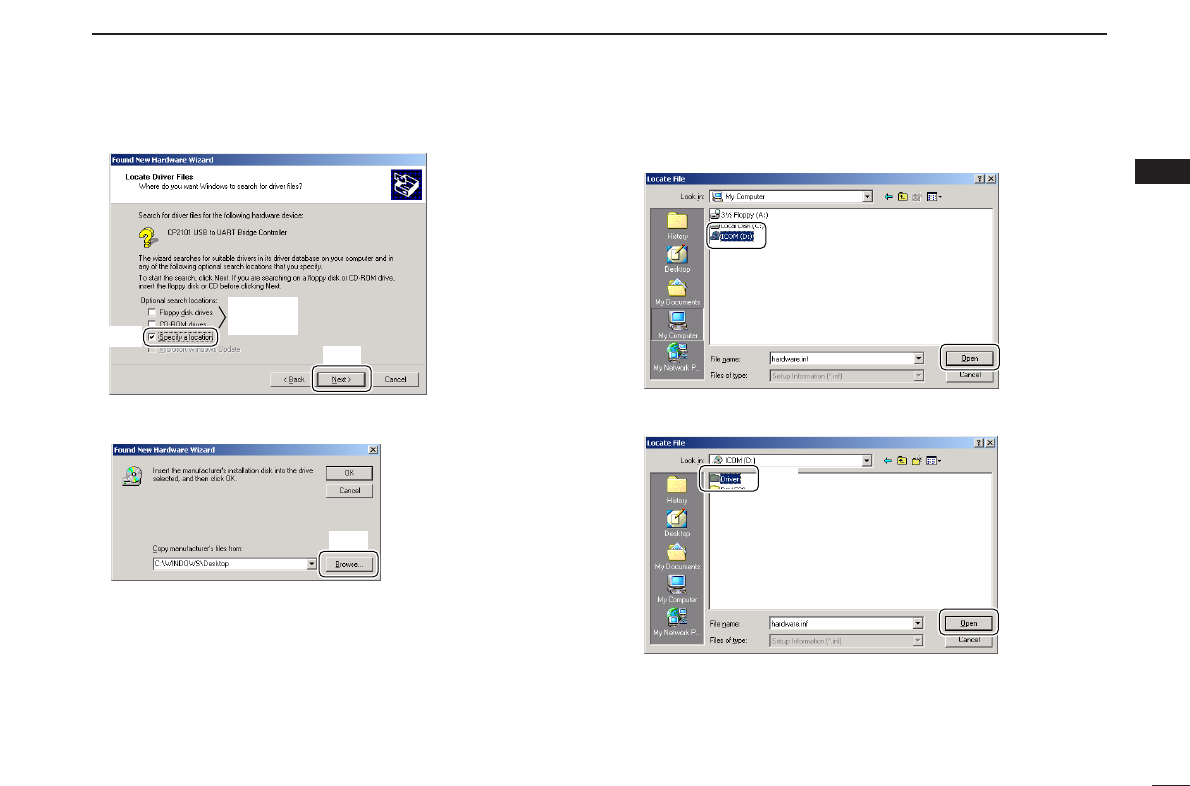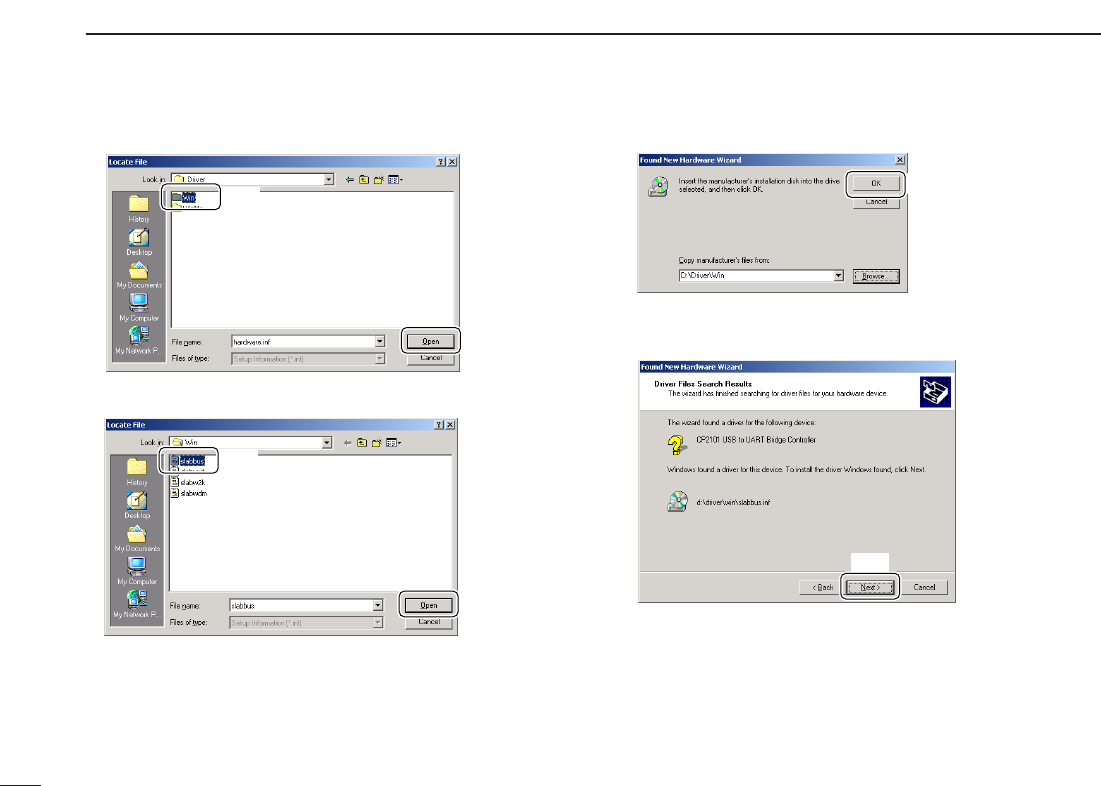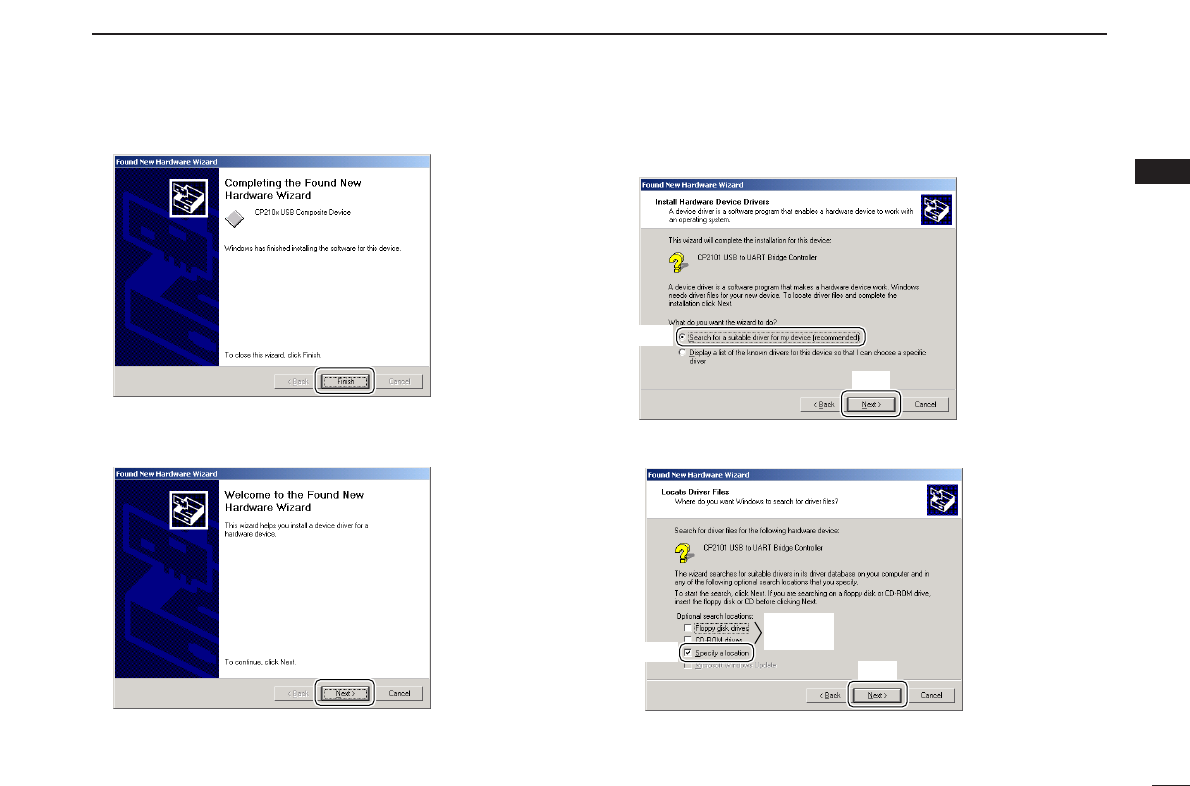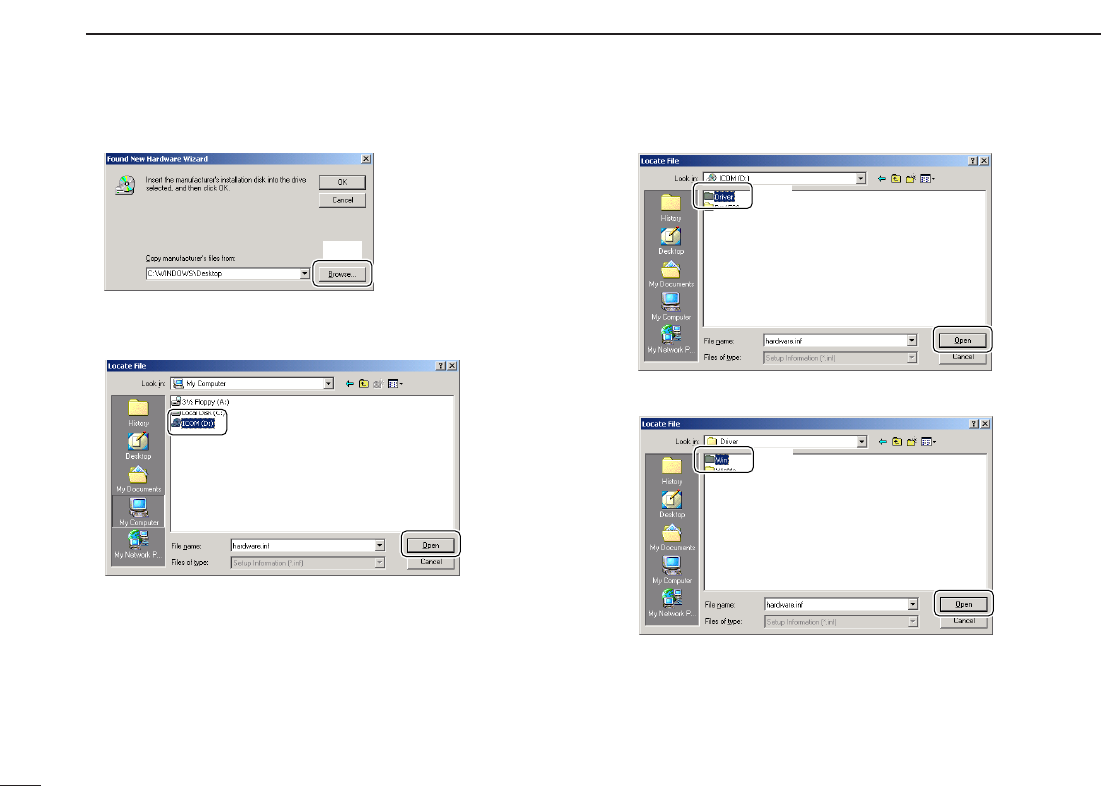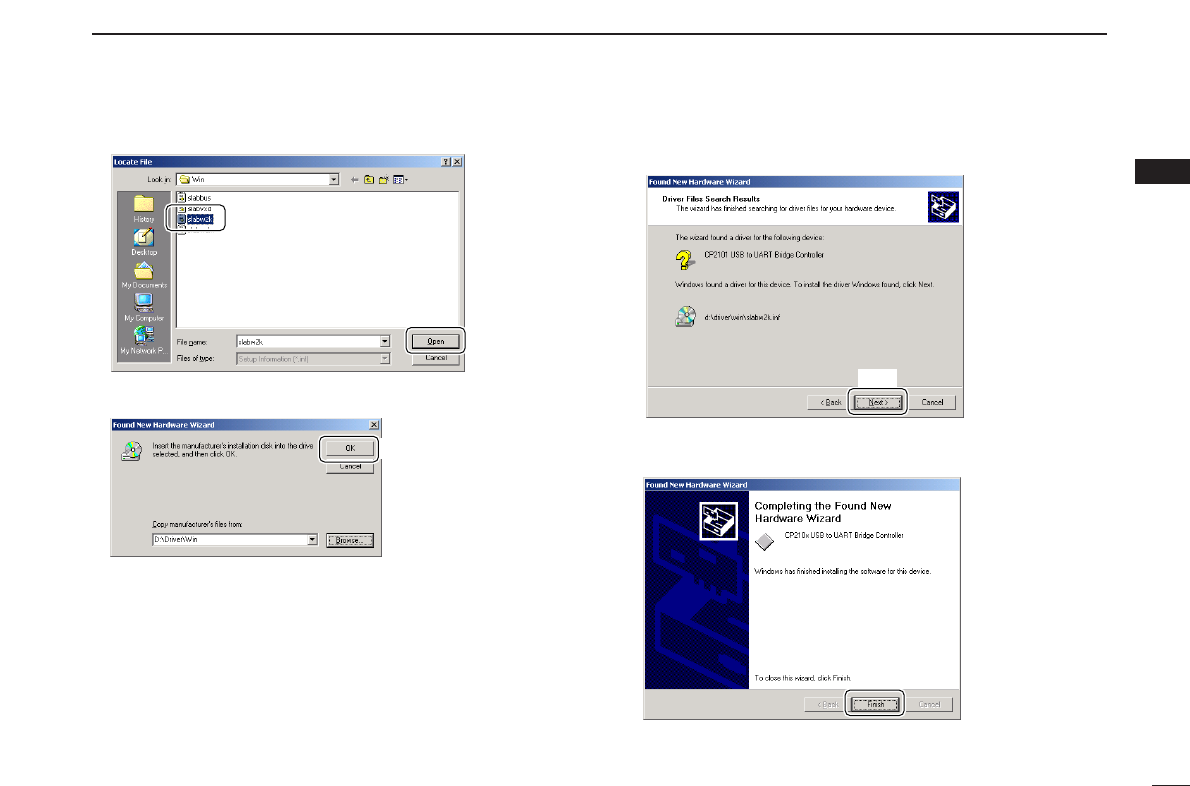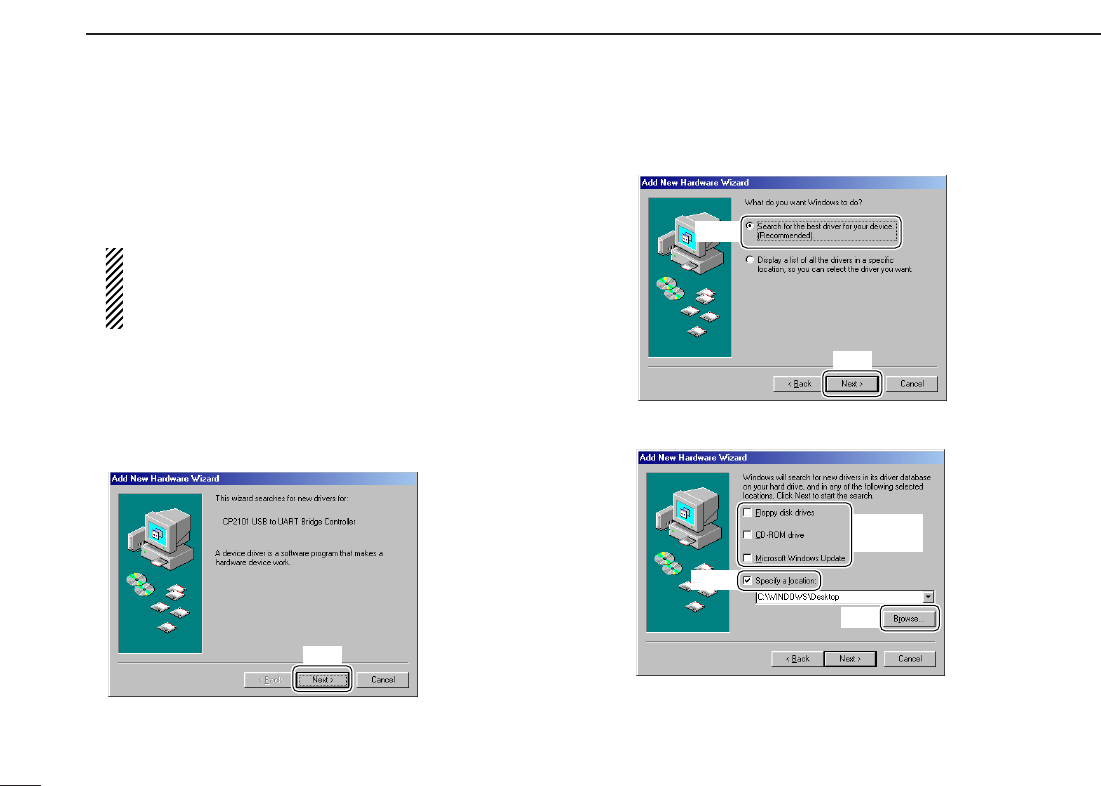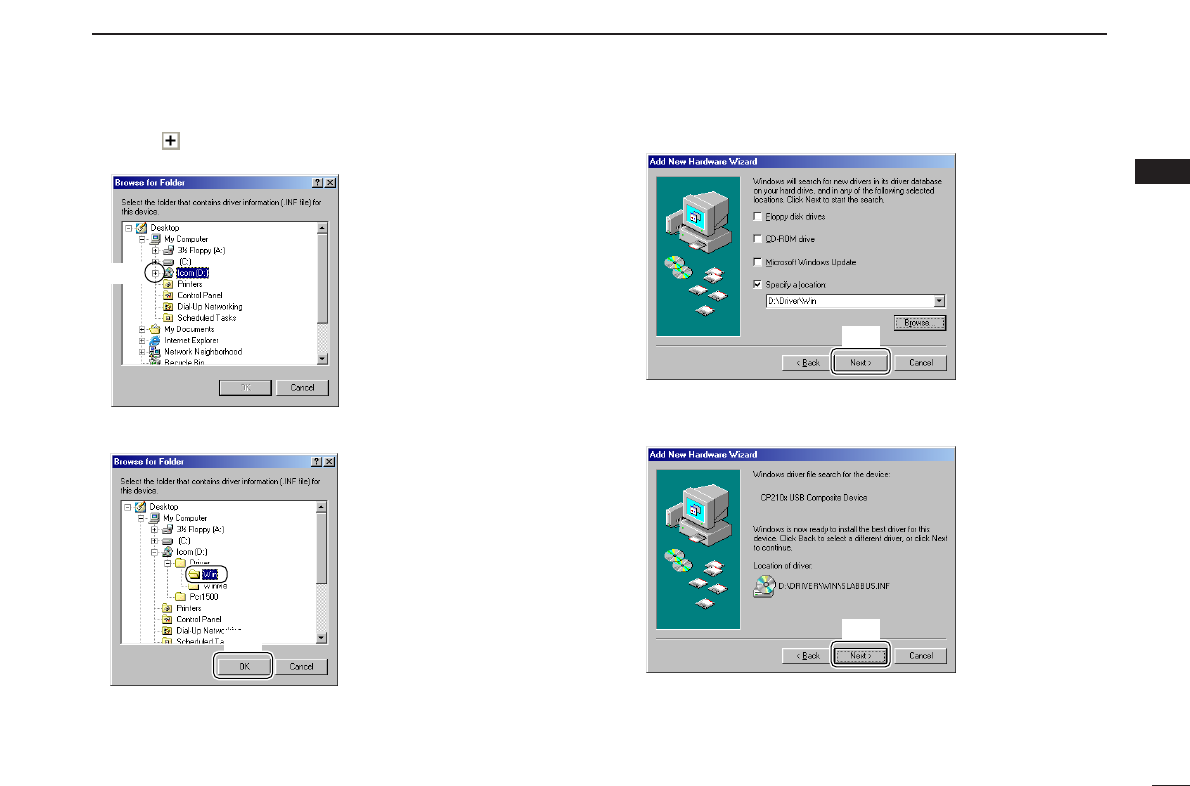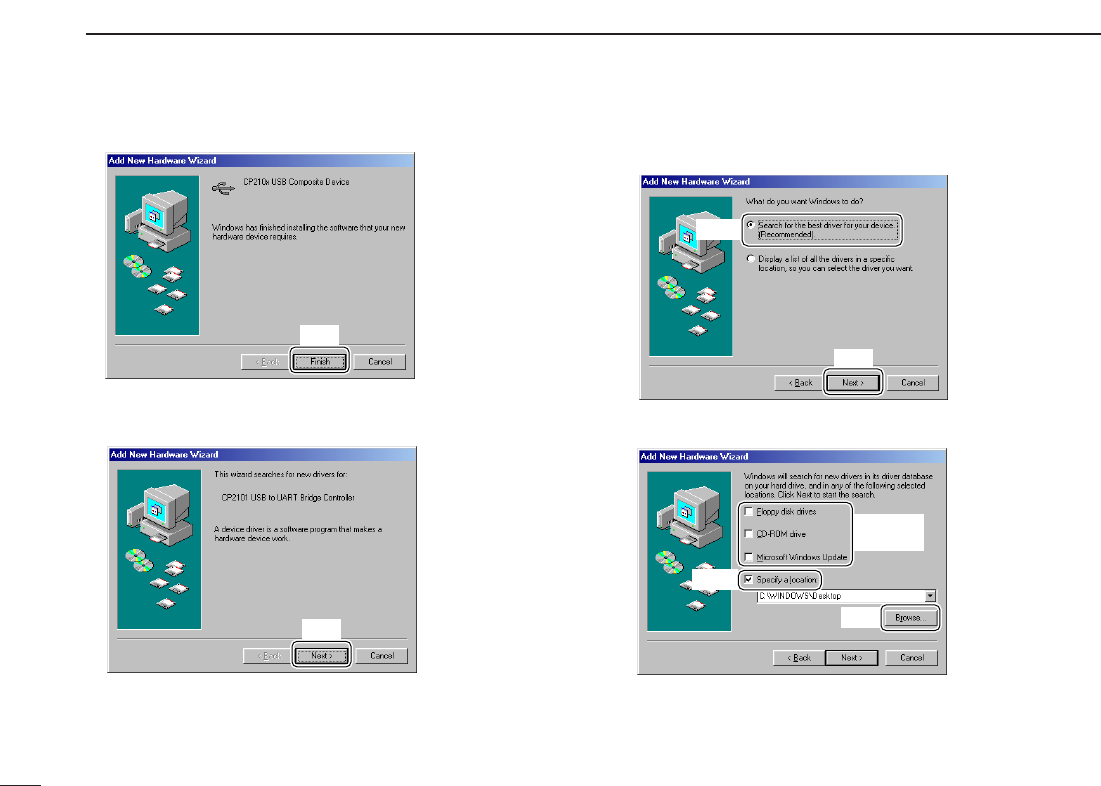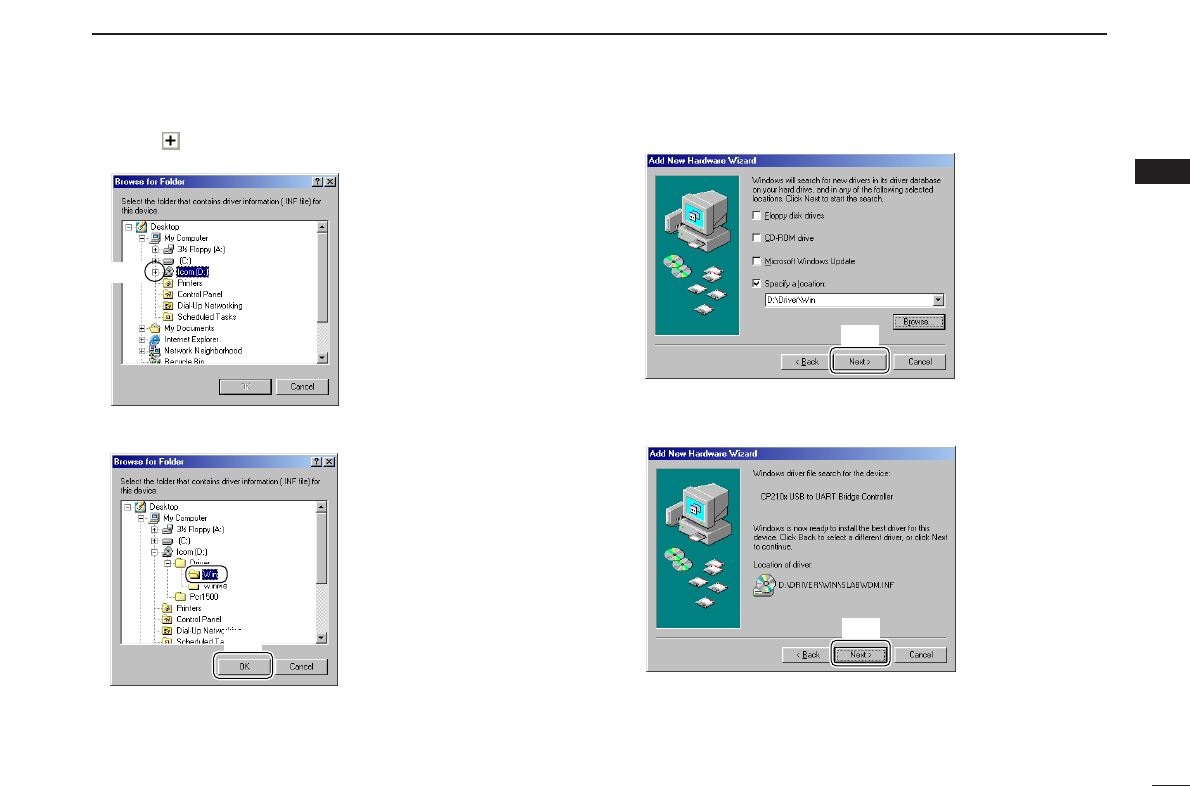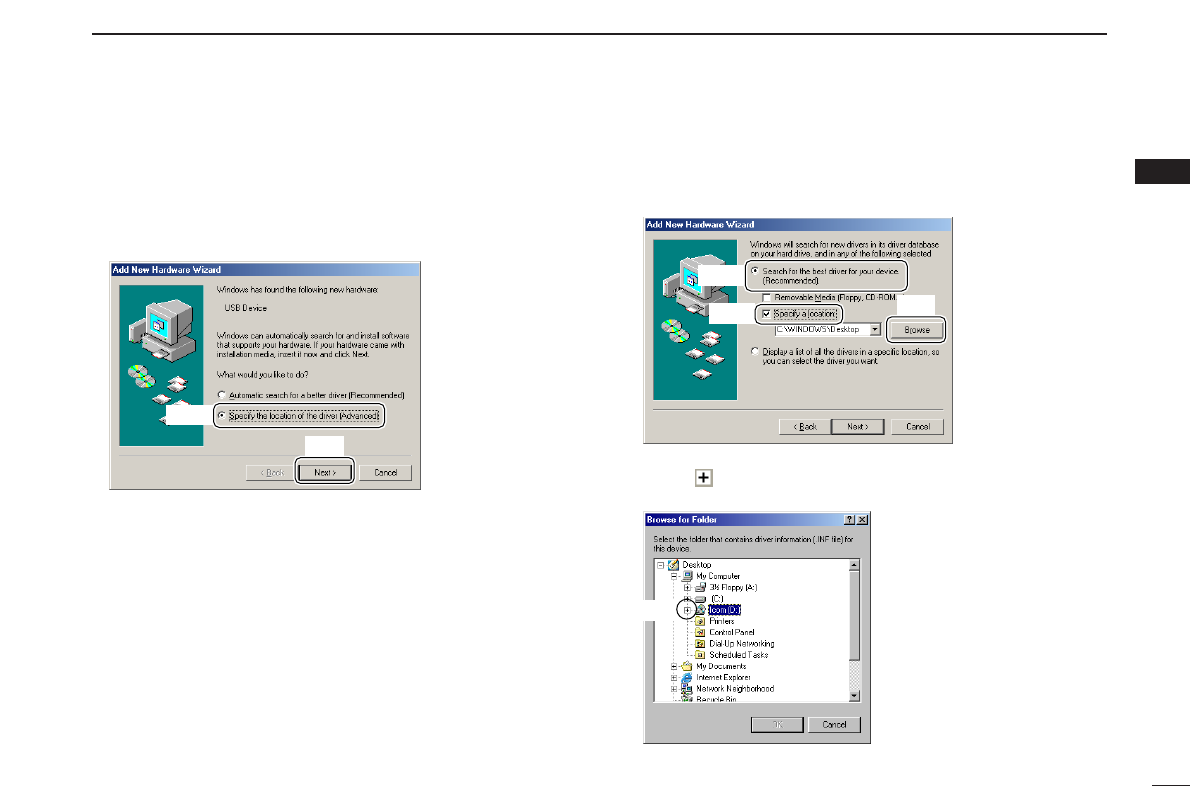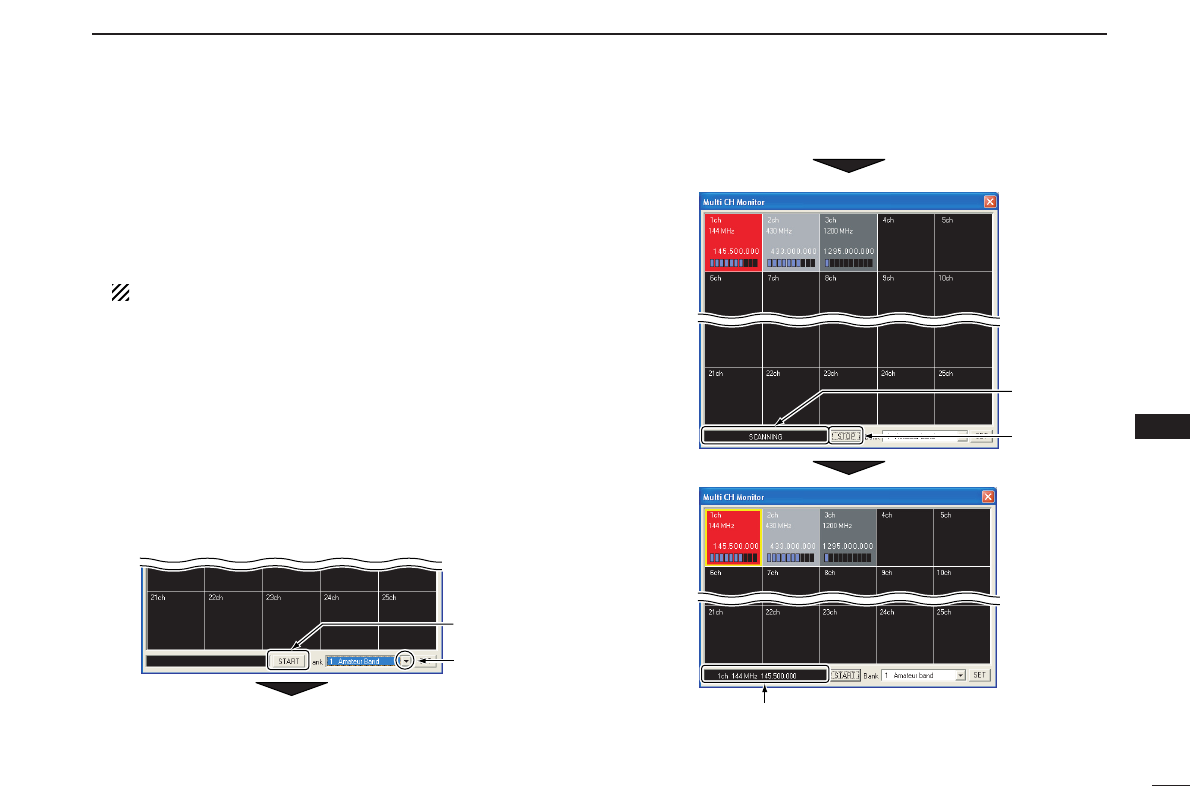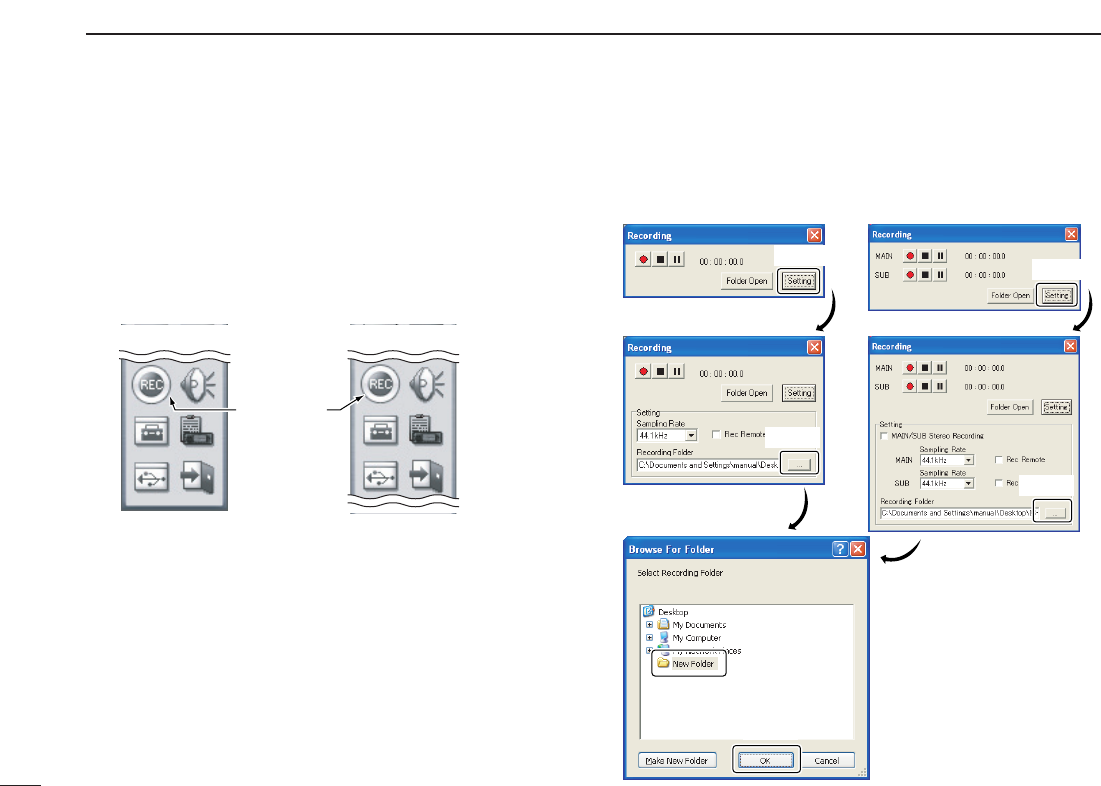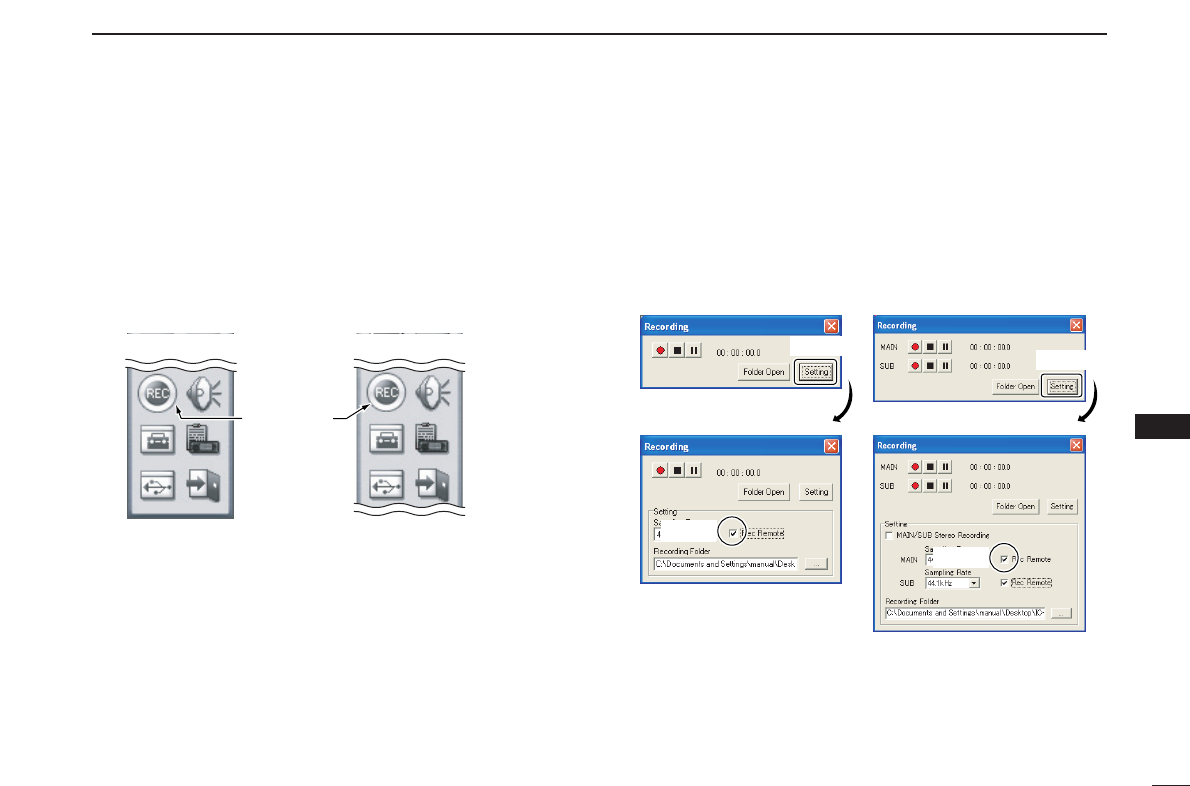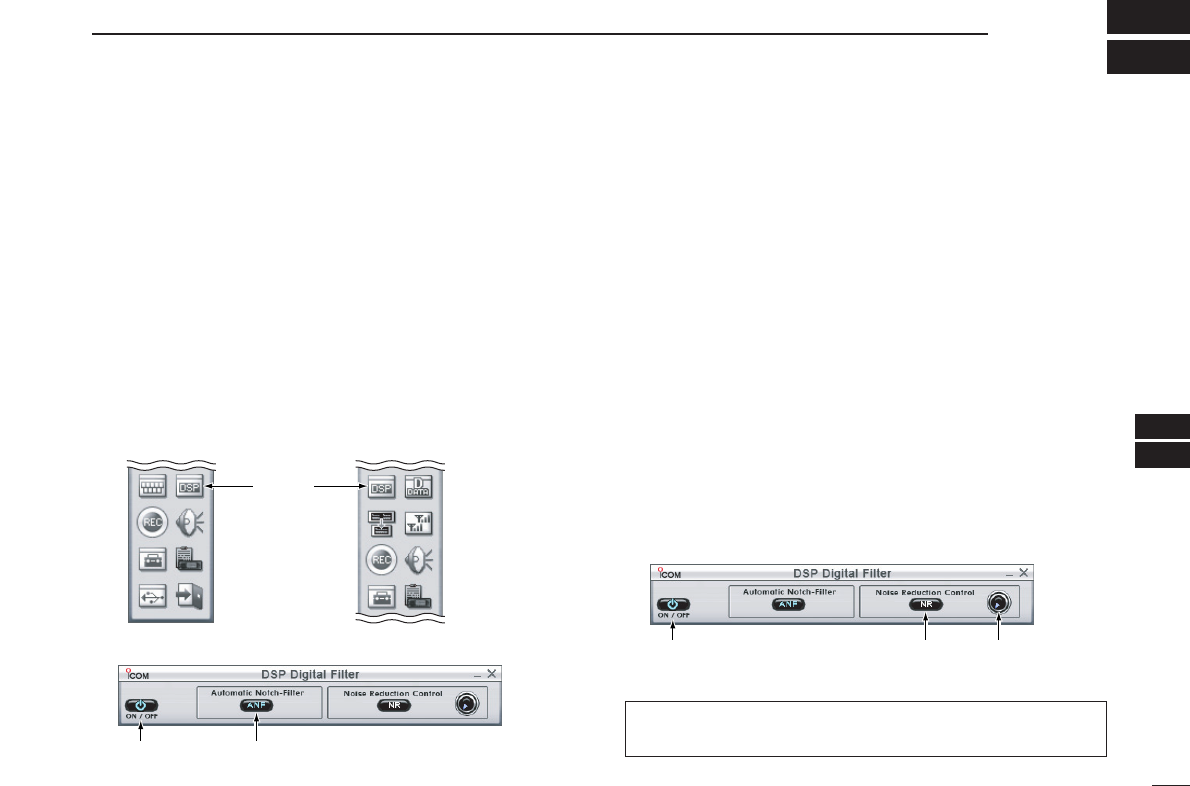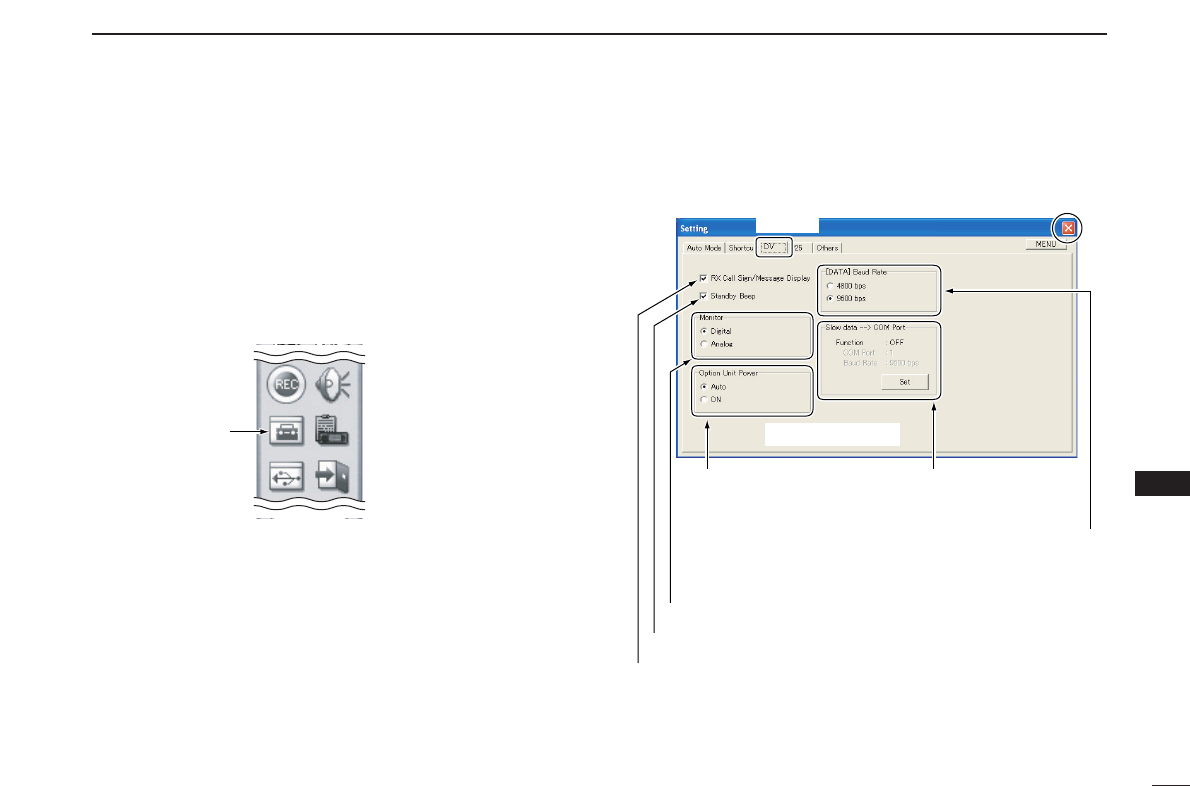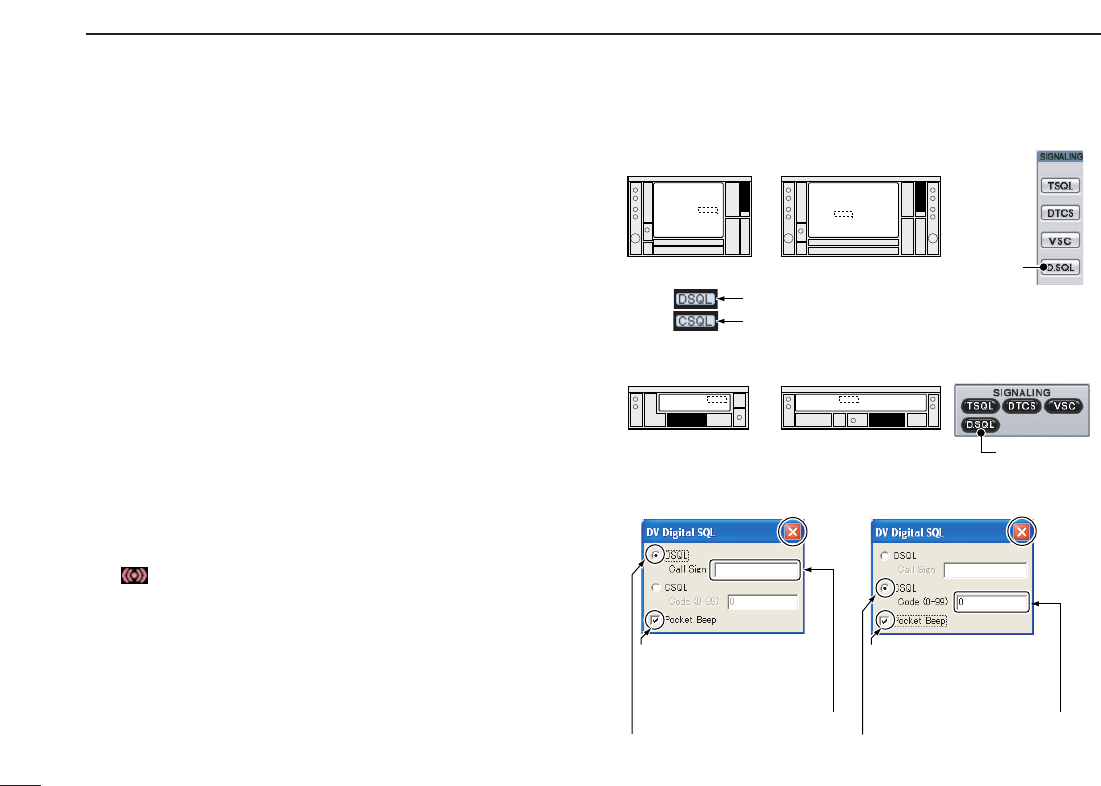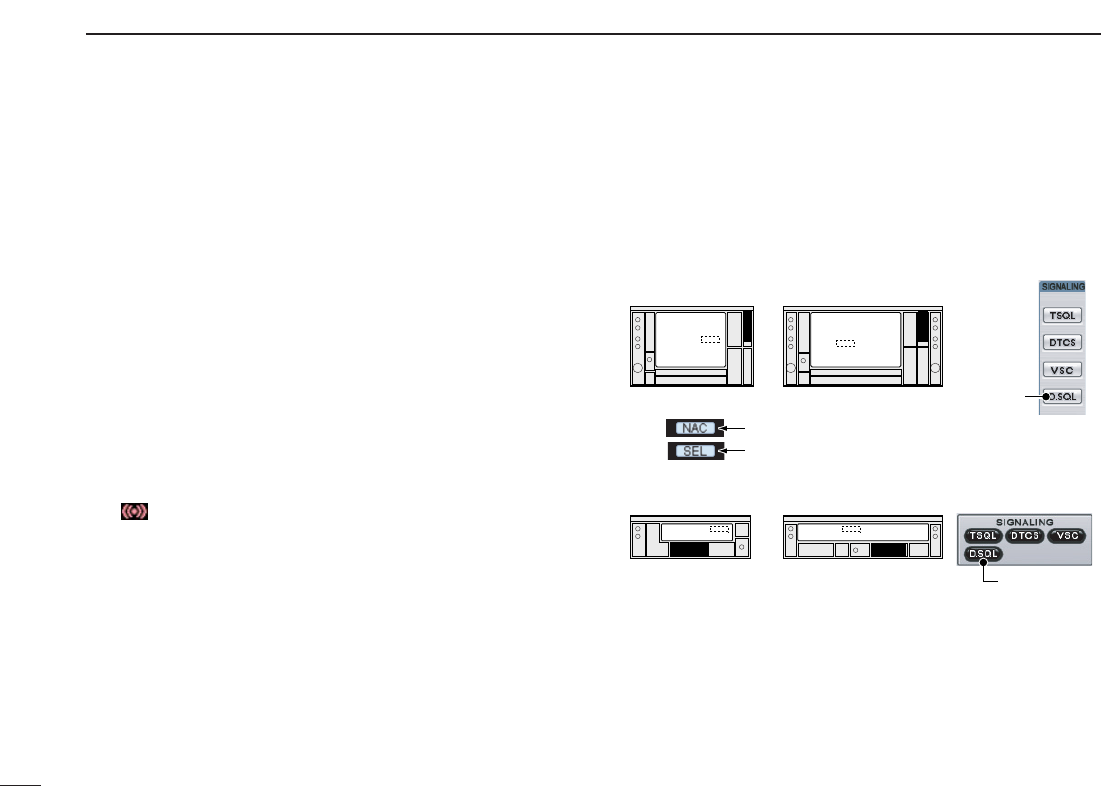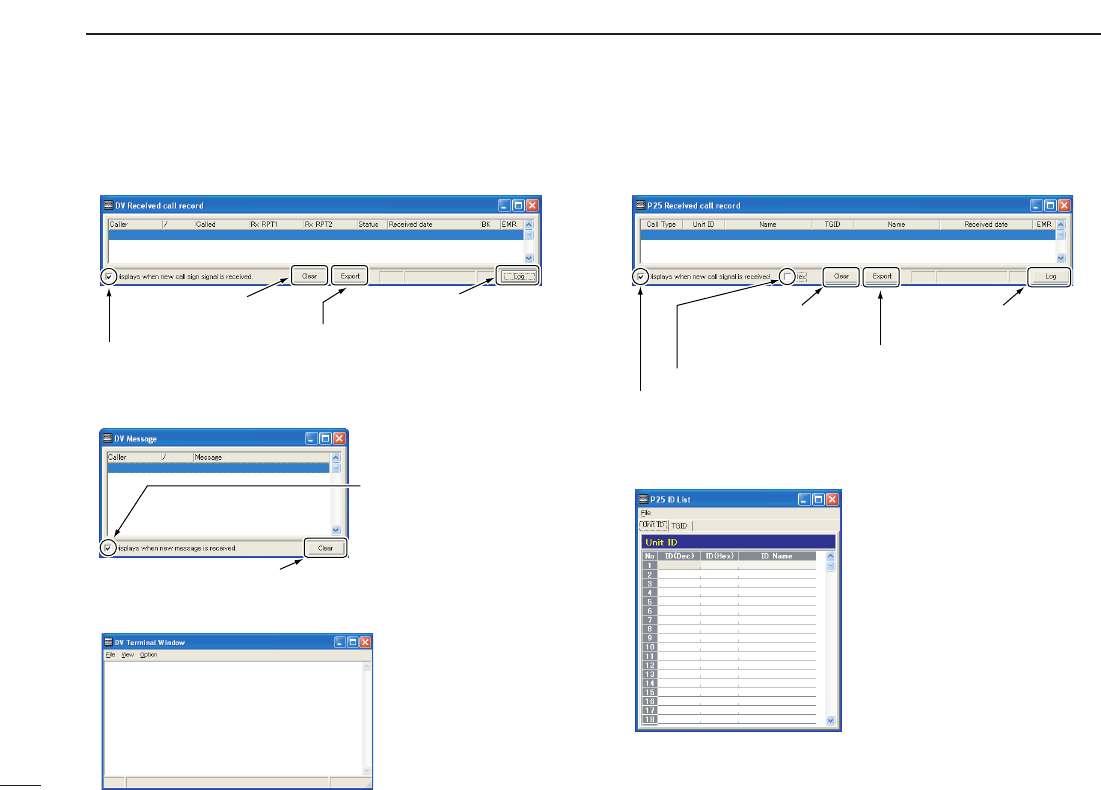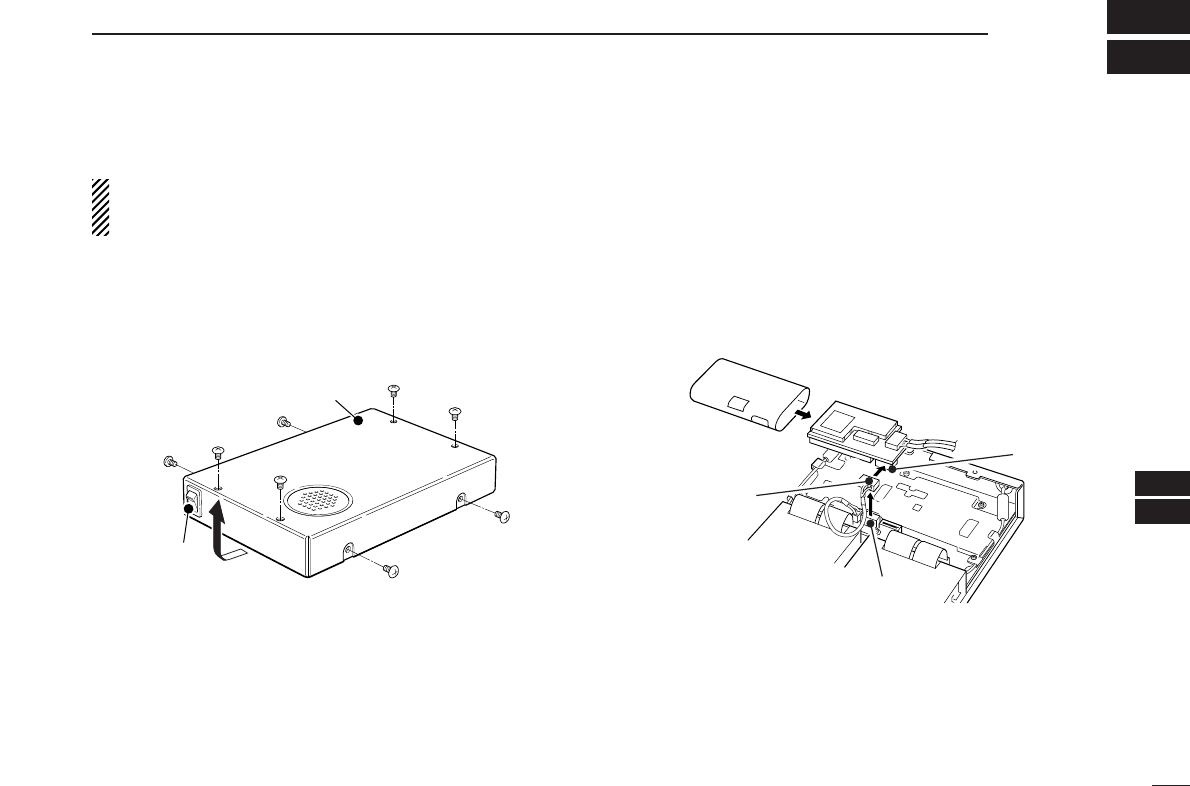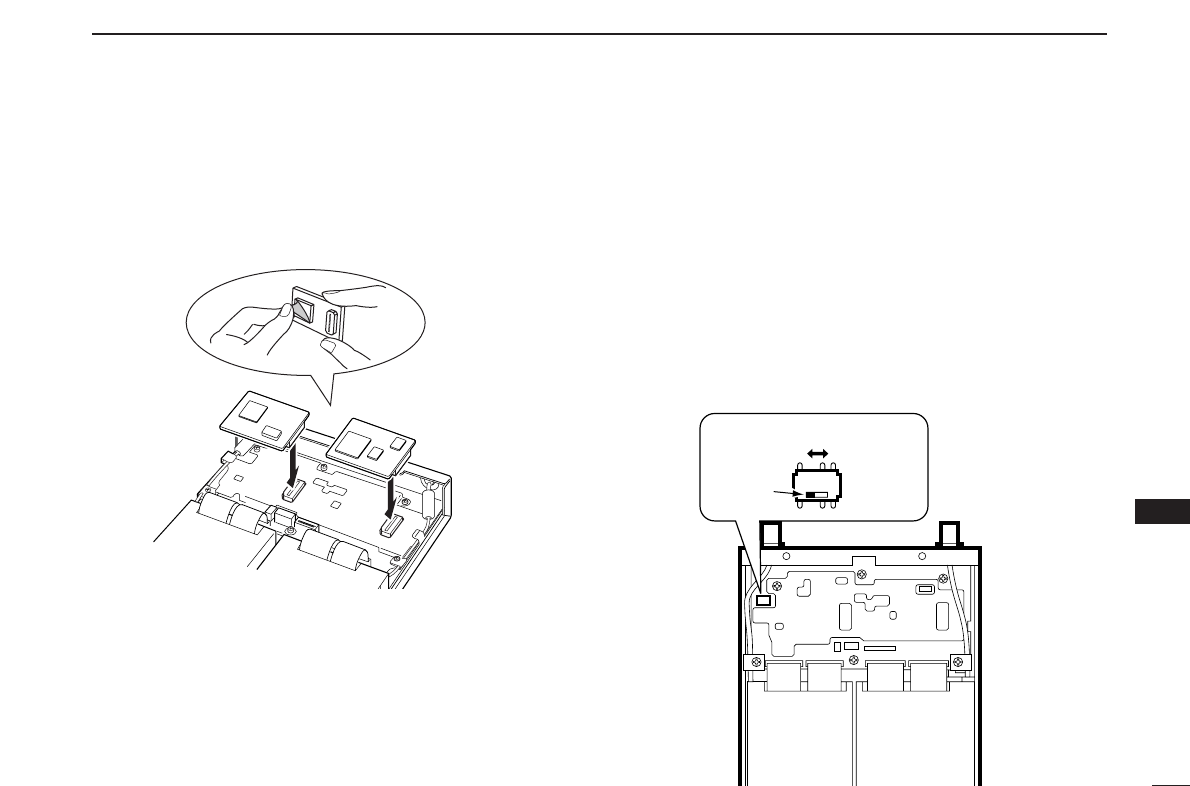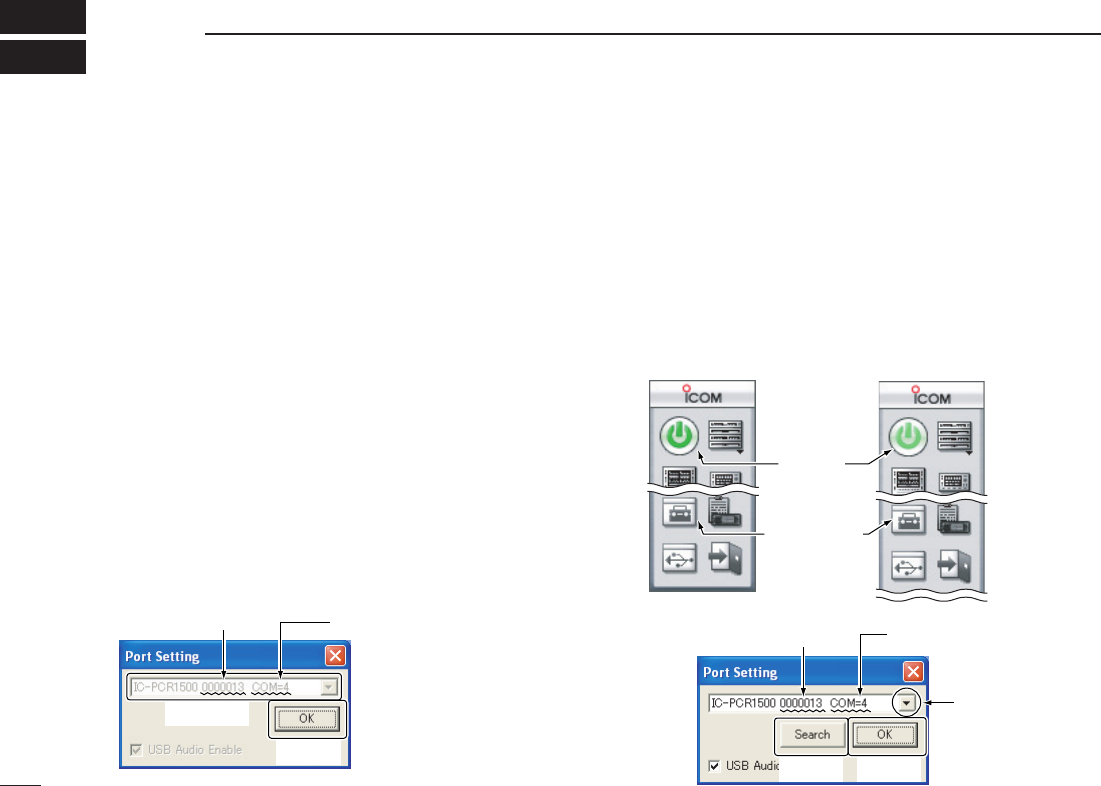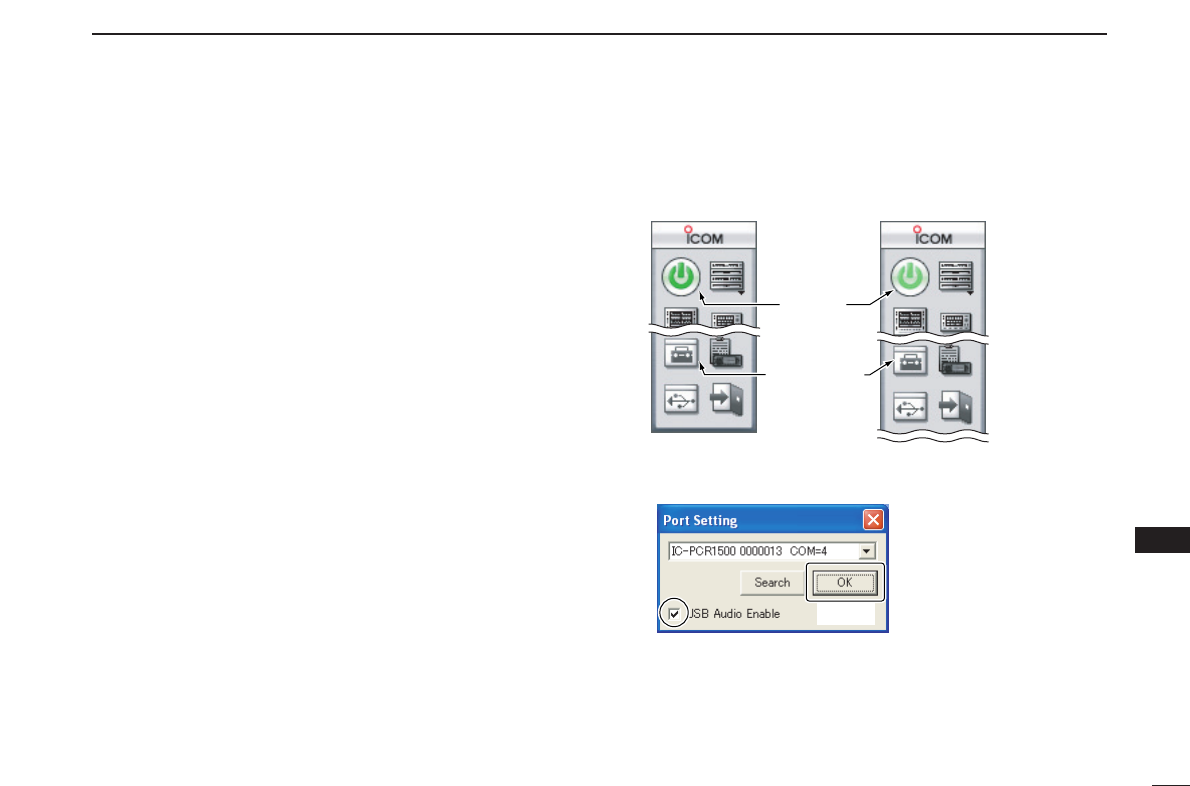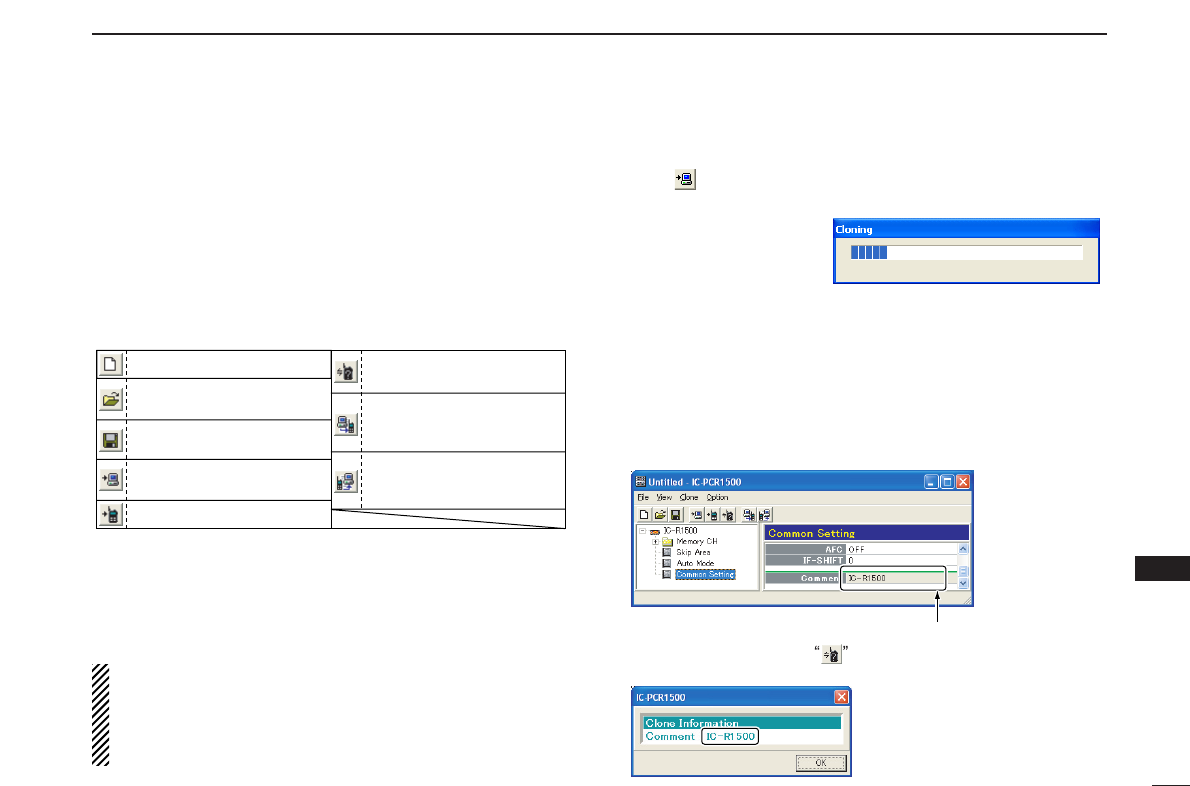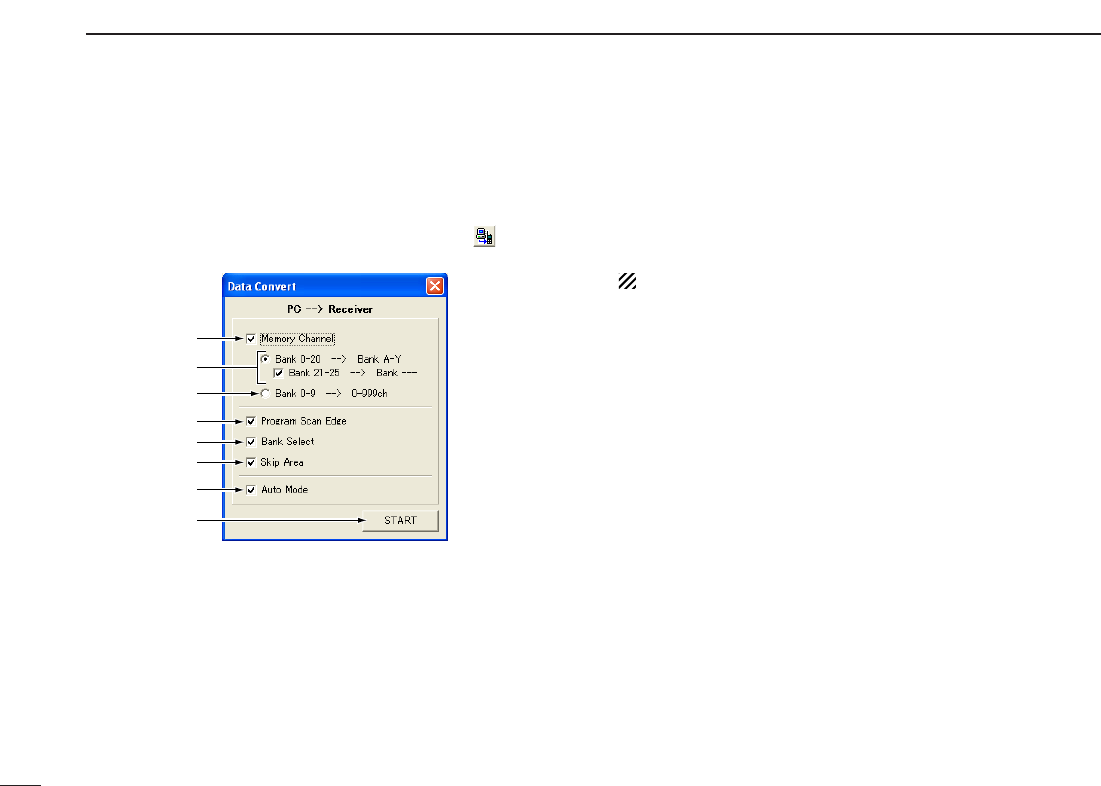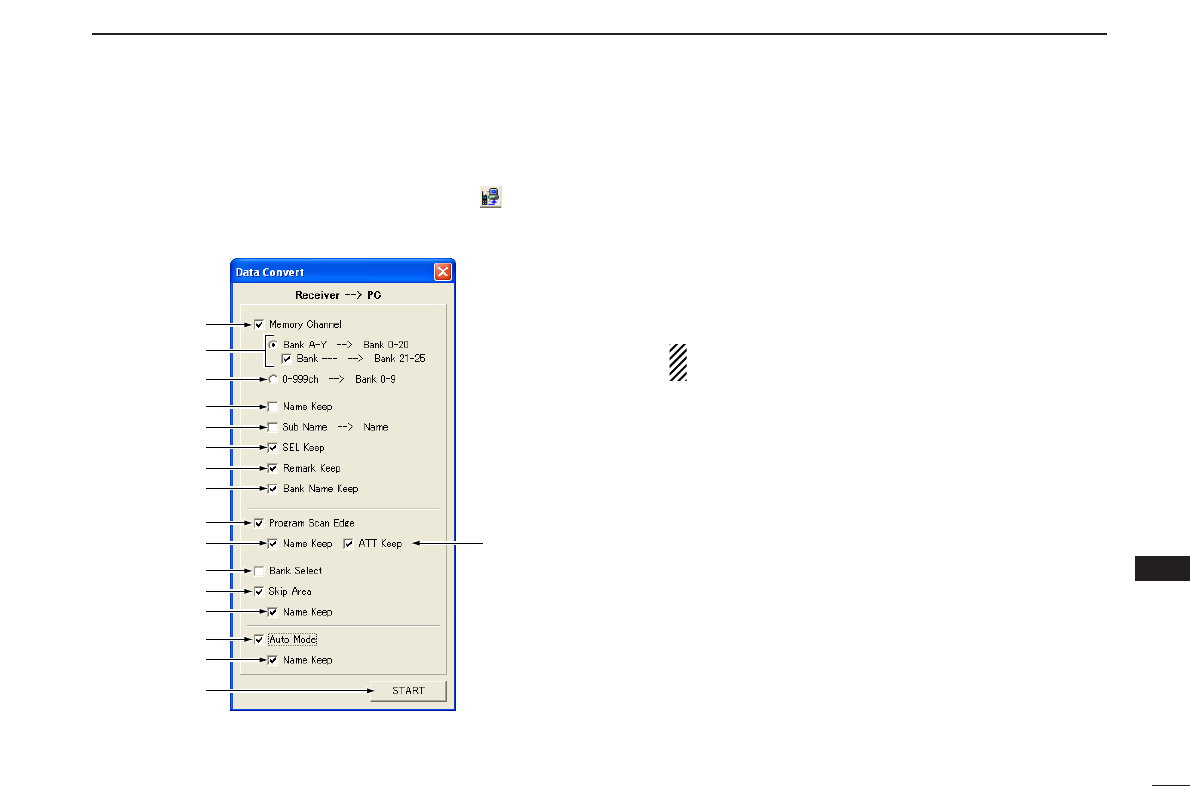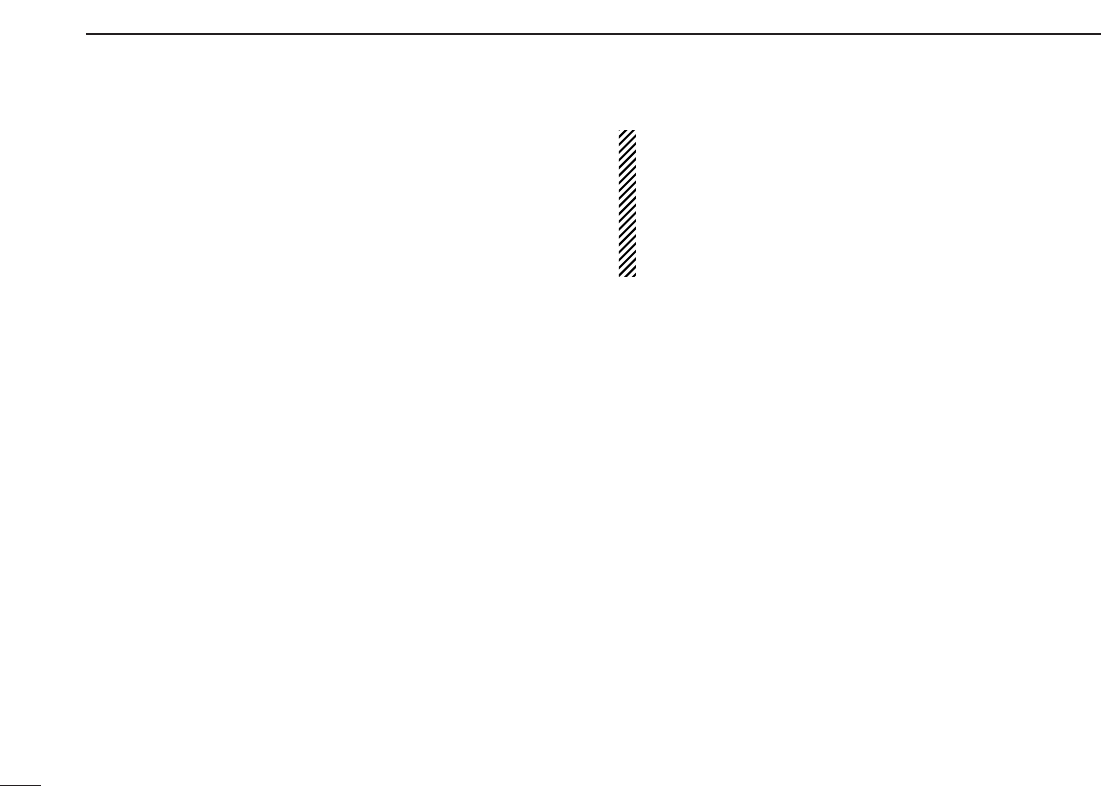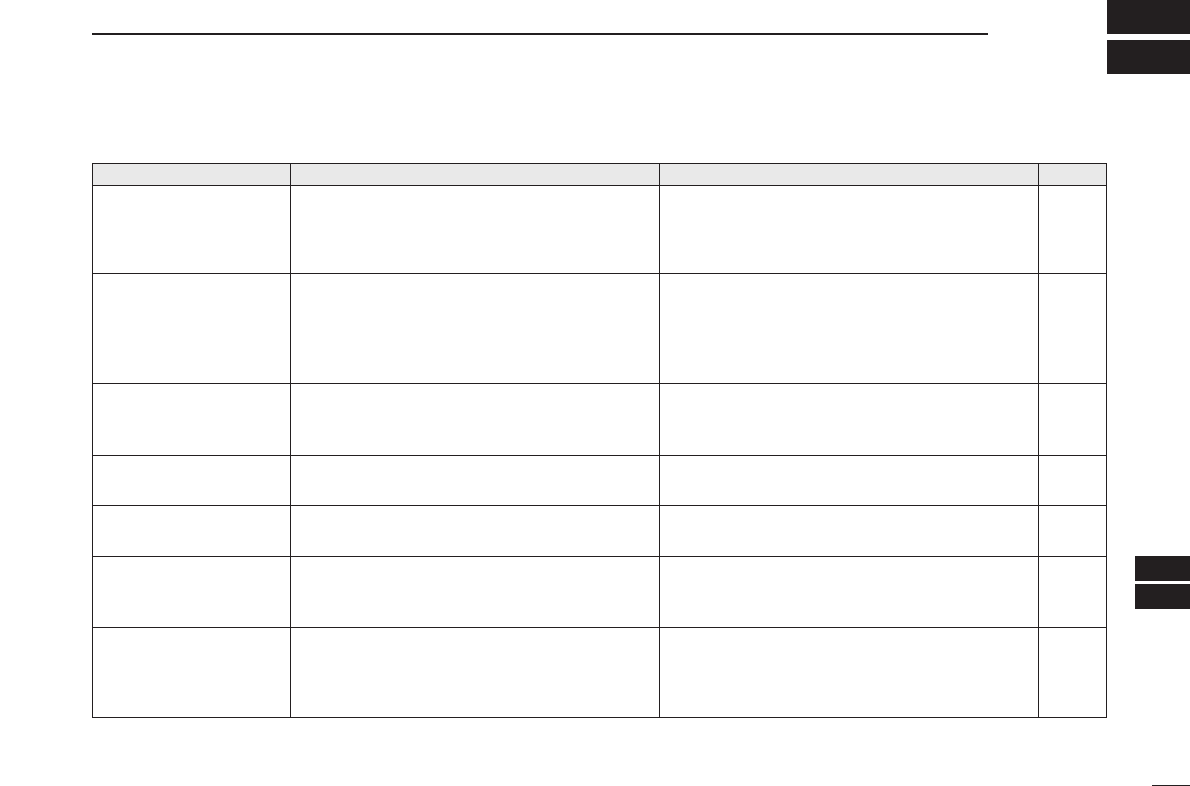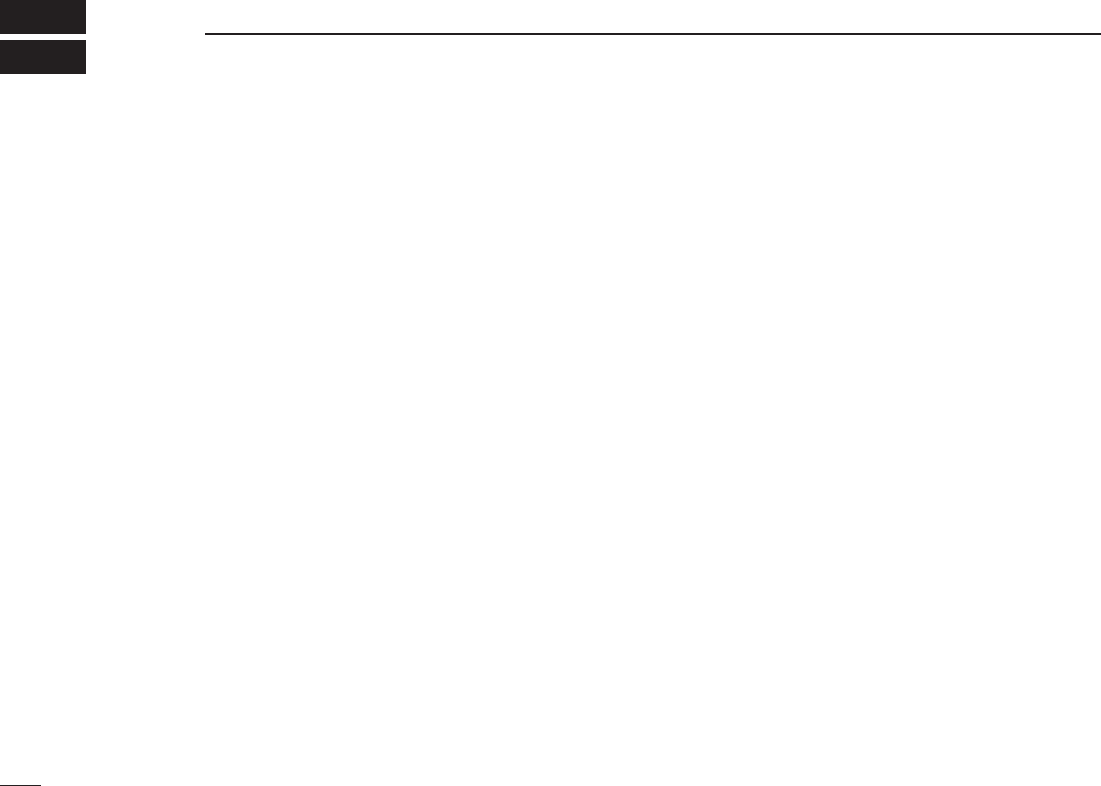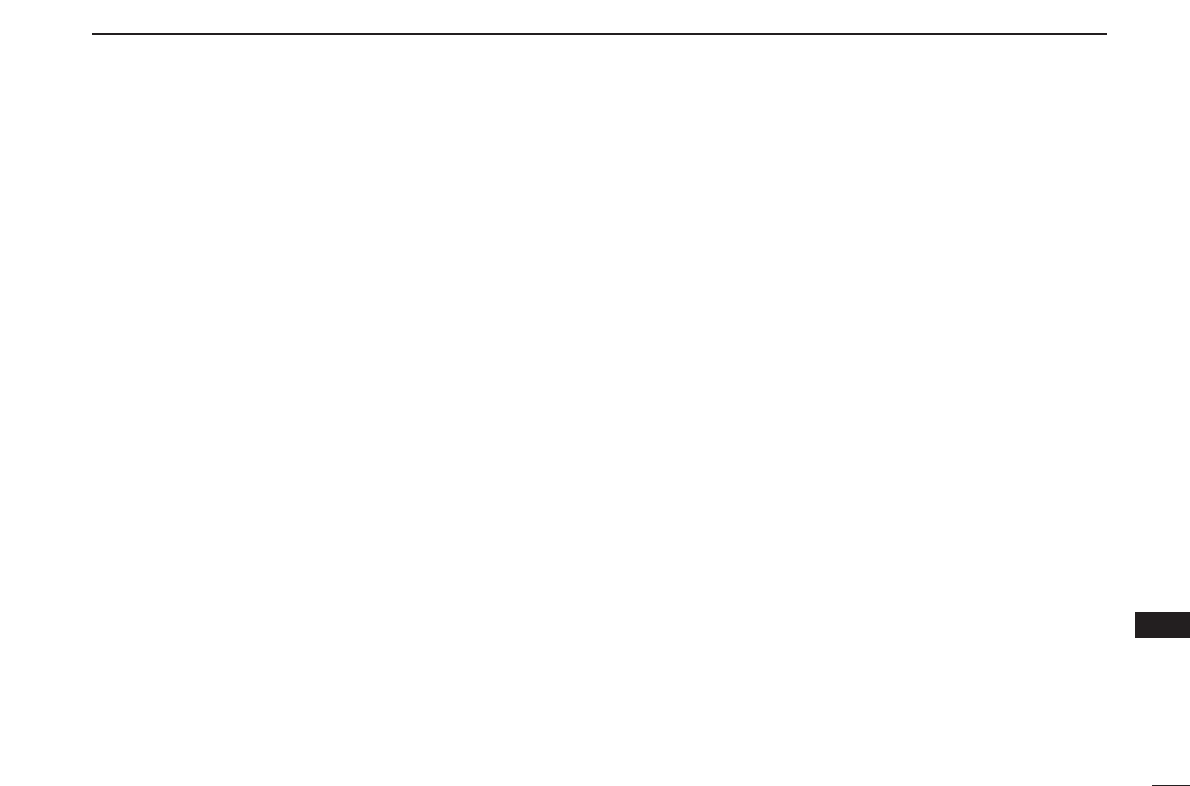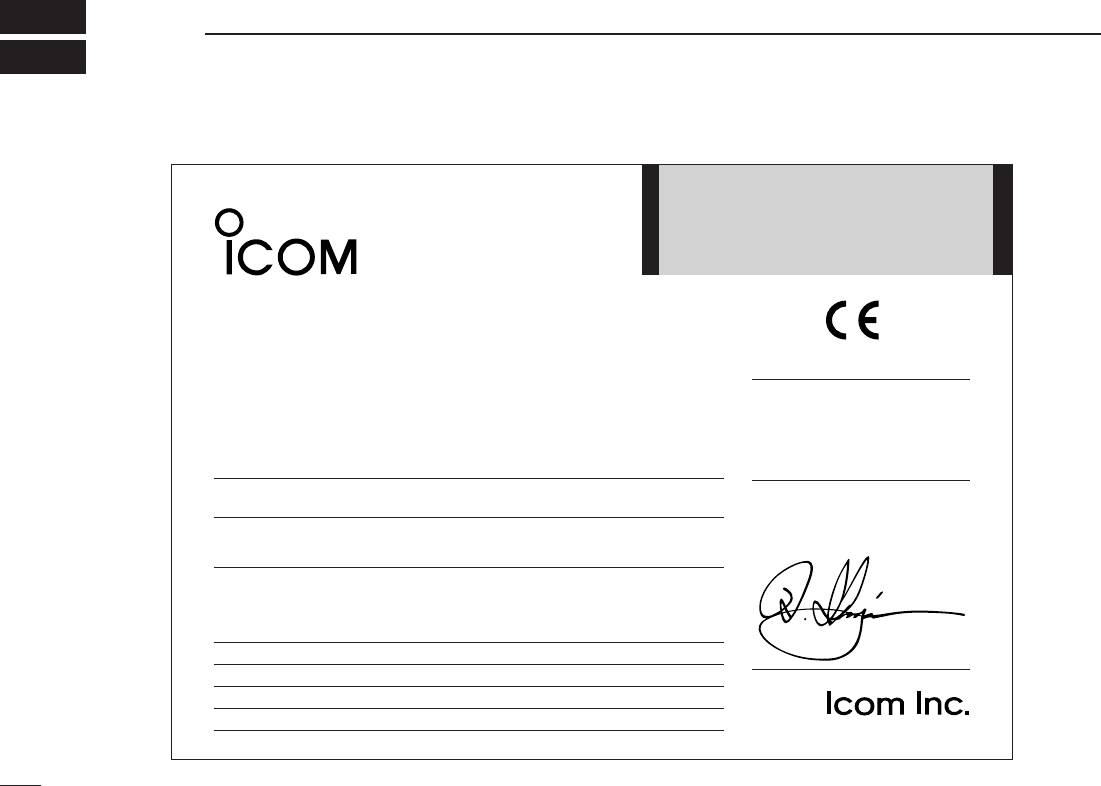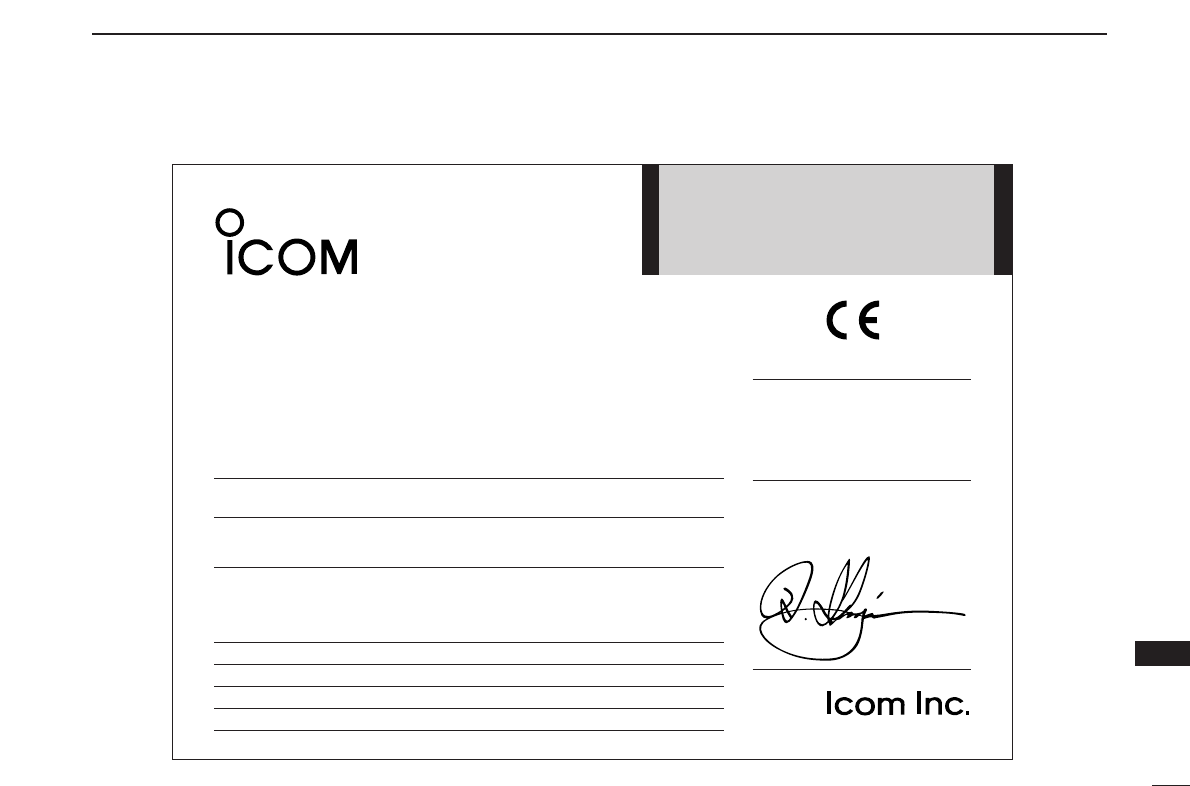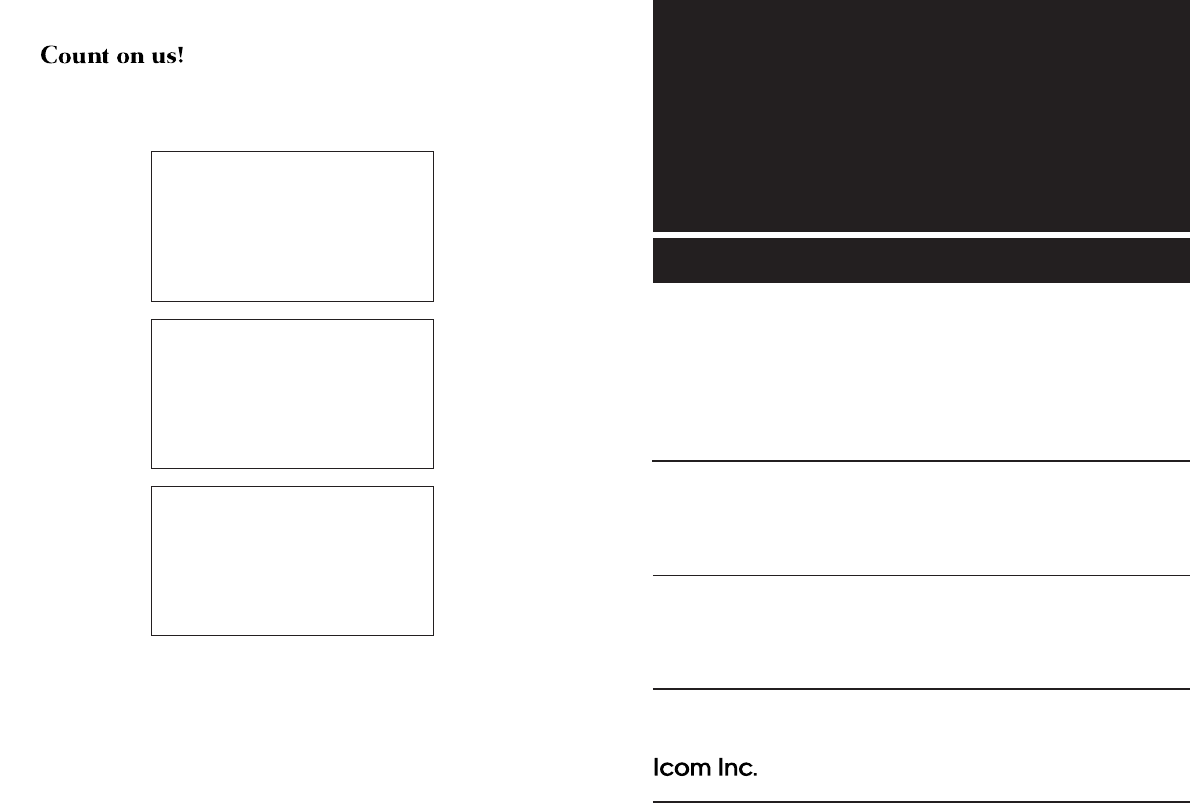137
18
SPECIFICATIONS AND OPTIONS
1
2
3
4
5
6
7
8
9
10
11
12
13
14
15
16
17
18
19
20
21
22
23
300.000–699.999 MHz : Less than 0.5 µV
700.000–1300.000 MHz : Less than 0.63 µV
1300.000001–2299.999 MHz: Less than 5.6 µV
2300.000–3000.000 MHz : Less than 18 µV
WFM
(1 kHz/52.5 kHz Dev.)
50.000–699.999 MHz : Less than 5.6 µV
700.000–1300.000 MHz : Less than 7.1 µV
1300.000001–2299.999 MHz: Less than 71 µV
2300.000–3000.000 MHz : Less than 220 µV
AM
(1 kHz/30% MOD.)
0.495–1.799 MHz : Less than 18 µV
1.800–14.999 MHz : Less than 0.89 µV
15.000–49.999 MHz : Less than 0.89 µV
50.000–299.999 MHz : Less than 0.71 µV
300.000–699.999 MHz : Less than 0.71 µV
700.000–1300.000 MHz : Less than 0.89 µV
SSB/CW
0.495–1.799 MHz : Less than 71 µV
1.800–14.999 MHz : Less than 7.1 µV
15.000–49.999 MHz : Less than 7.1 µV
50.000–699.999 MHz : Less than 5.6 µV
700.000–1300.000 MHz : Less than 7.1 µV
• Selectivity (typical) :
SSB/CW/AM More than 2.8 kHz/–6 dB
SSB/CW/AM/FM More than 6.0 kHz/–6 dB
AM/FM More than 15 kHz/–6 dB
AM/FM/WFM More than 50 kHz/–6 dB
WFM
More than 230 kHz/–6 dB
• AF output power (at 12.0 V DC) :More than 0.5 W at 10%
distortion with an 8 Ω load
• Ext. speaker connector:
2-conductor 3.5 (d) mm (
1
⁄
8
″)/8 Ω
• Packet connector : 2-conductor 3.5 (d) mm (
1
⁄8″)
• Data connector : 3-conductor 2.5 (d) mm (
1
⁄10″)
• IF shift variable range : More than ±1.2 kHz
■ Options
UT-106
DSP UNIT
Provides AF DSP functions such as
noise reduction and auto notch.
CP-12L
CIGARETTE LIGHTER CABLES
For operation via a 12 V cigarette
lighter socket.
OPC-254L
DC POWER CABLES
For operation via an external power
supply.
SP-10
EXTERNAL SPEAKER
For mobile or base operation. Cable
length: 1.5 m; 4.9 ft
[For IC-PCR2500/IC-R2500]
UT-108
DTMF DECODER UNIT
Provides DTMF decode function for
sub band.
UT-118
DIGITAL UNIT
Provides DV (digital) mode operation.
UT-122
DIGITAL UNIT
Provides P25 (digital) mode operation.
• Sensitivity:
FM
(1 kHz/3.5 kHz Dev.; 12 dB SINAD)
28.000–29.999 MHz : Less than 0.63 µV
30.000–49.999 MHz : Less than 0.63 µV
50.000–239.999 MHz : Less than 0.5 µV
240.000–279.999 MHz : Less than 0.5 µV
280.000–299.999 MHz : Less than 0.5 µV
300.000–699.999 MHz : Less than 0.5 µV
700.000–1300.000 MHz : Less than 0.63 µV
1300.000001–2299.999 MHz: Less than 5.6 µV
2300.000–3000.000 MHz : Less than 18 µV
WFM
(1 kHz/52.5 kHz Dev.; 12 dB SINAD)
50.000–699.999 MHz : Less than 1.4 µV
700.000–1300.000 MHz : Less than 1.8 µV
1300.000001–2299.999 MHz: Less than 18 µV
2300.000–3000.000 MHz : Less than 56 µV
AM
(1 kHz/30% MOD.; 10 dB S/N)
0.495–1.799 MHz : Less than 25 µV
1.800–14.999 MHz : Less than 2.5 µV
15.000–49.999 MHz : Less than 2.5 µV
50.000–299.999 MHz : Less than 2 µV
300.000–699.999 MHz : Less than 2 µV
700.000–1300.000 MHz : Less than 2.5 µV
SSB/CW
(10 dB S/N)
0.495–1.799 MHz : Less than 5 µV
1.800–14.999 MHz : Less than 0.5 µV
15.000–49.999 MHz : Less than 0.5 µV
50.000–699.999 MHz : Less than 0.4 µV
700.000–1300.000 MHz : Less than 0.5 µV
• Squelch sensitivity
(threshold) :
FM
(1 kHz/3.5 kHz Dev.)
28.000–29.999 MHz : Less than 0.63 µV
30.000–49.999 MHz : Less than 0.63 µV
50.000–239.999 MHz : Less than 0.5 µV
240.000–279.999 MHz : Less than 0.5 µV
280.000–299.999 MHz : Less than 0.5 µV