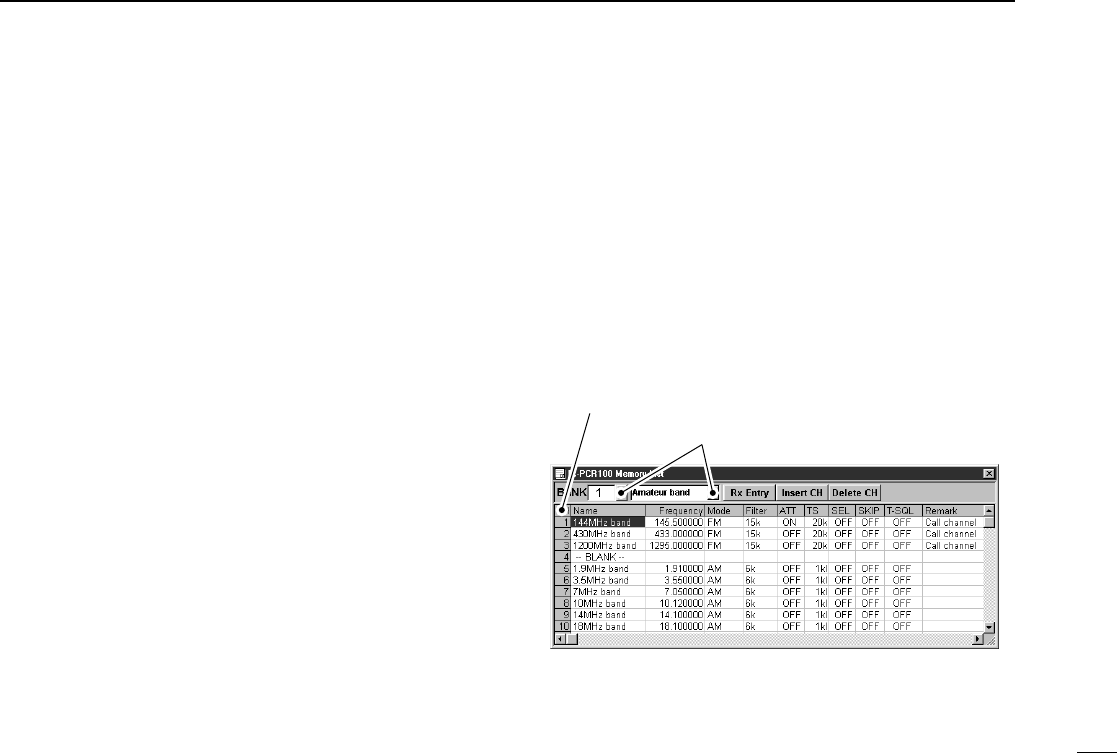23
4
MEMORY CHANNELS
■ Selecting a memory channel
D Using the up/down button on the multi-
function receiver screen
q Click the [BANK∧] or [BANK∨] button to select a memory
bank.
w Click the [CH
∧] or [CH∨] button to select a memory chan-
nel.
D Using the [Mch] button on the multi-
function receiver screen
➥Click the desired numeral buttons (1 to 50), then click [Mch]
to set memory channel.
•When making a mistake while inputting a memory channel, click
[CE] to clear the input and return to the previous frequency.
D Using the simple function receiver screen
q Click the [BANK] button and select a desired memory
bank.
w Click a numeral button, [1]–[5], to select memory channels
1–5.
•Use the memory list screen to select memory channels 6
to 50.
D Using the memory list screen
q Call up the memory list screen if it is not displayed.
•For the multi-function receiver screen, click the memory list
screen button or select ‘Memory List’ from the [View] menu.
•For the simple function receiver screen, click the [MENU] button
and select the ‘Memory List.’
w Click [BANK#]/[BANK$] or select a bank name with [$]
to select a memory bank.
e Click the memory channel number in the [CH] column to
set the desired memory contents.
•Click the data area you want to call up, then click [Rx Entry] to
call up the data.