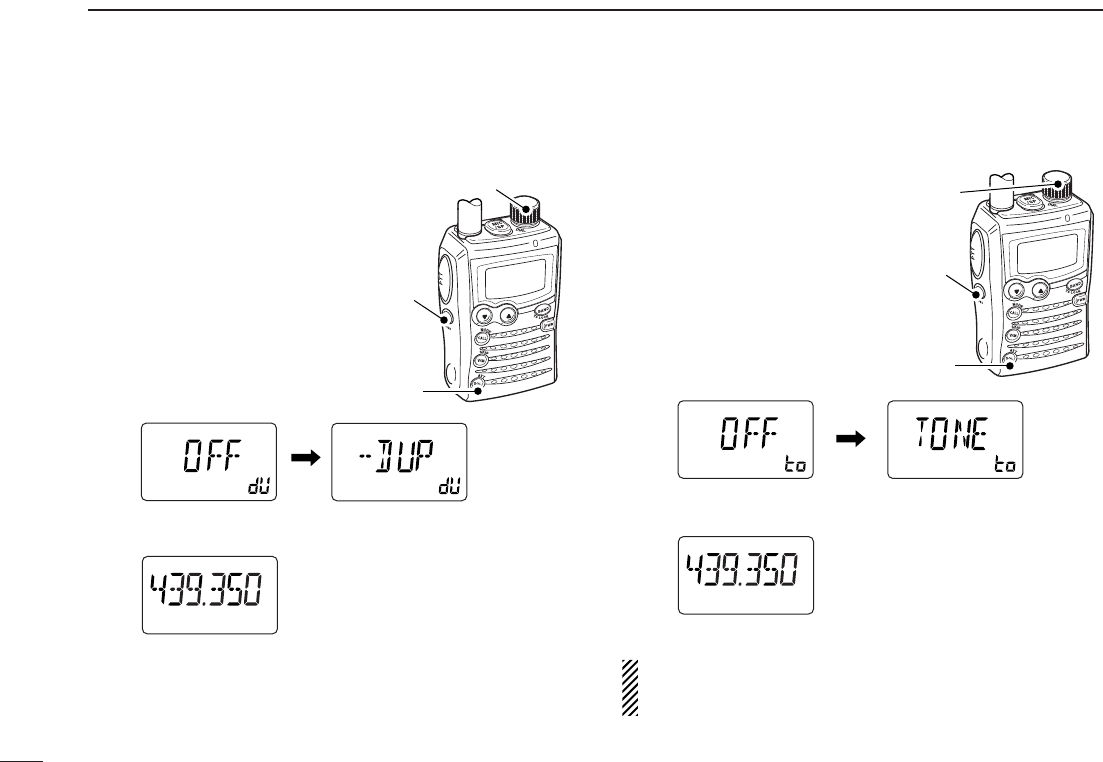V
QUICK REFERENCE GUIDE
■ Repeater operation
1. Setting duplex
qWhile pushing and holding
[FUNC], push and hold [SQL]
(
ATT
•
SET
) for 1 sec. to enter set
mode.
wRotate [DIAL] to select “DUP.”
eWhile pushing and holding
[FUNC], rotate [DIAL] to select
minus duplex or plus duplex.
rPush [SQL] (
ATT
•
SET
) to exit set mode.
2. Repeater tone
qWhile pushing and holding
[FUNC], push and hold [SQL]
(
ATT
•
SET
) for 1 sec. to enter set
mode.
wRotate [DIAL] to select
“T/TSQL.”
eWhile pushing and holding
[FUNC], rotate [DIAL] to select
the repeater tone activation.
rPush [SQL] (
ATT
•
SET
) to exit set mode.
NOTE: The transceiver can transmit a 1750 Hz tone burst.
Push [PTT] briefly, then push and hold [PTT] for 1 to 2
sec. to transmit a 1750 Hz tone burst. (p.23)