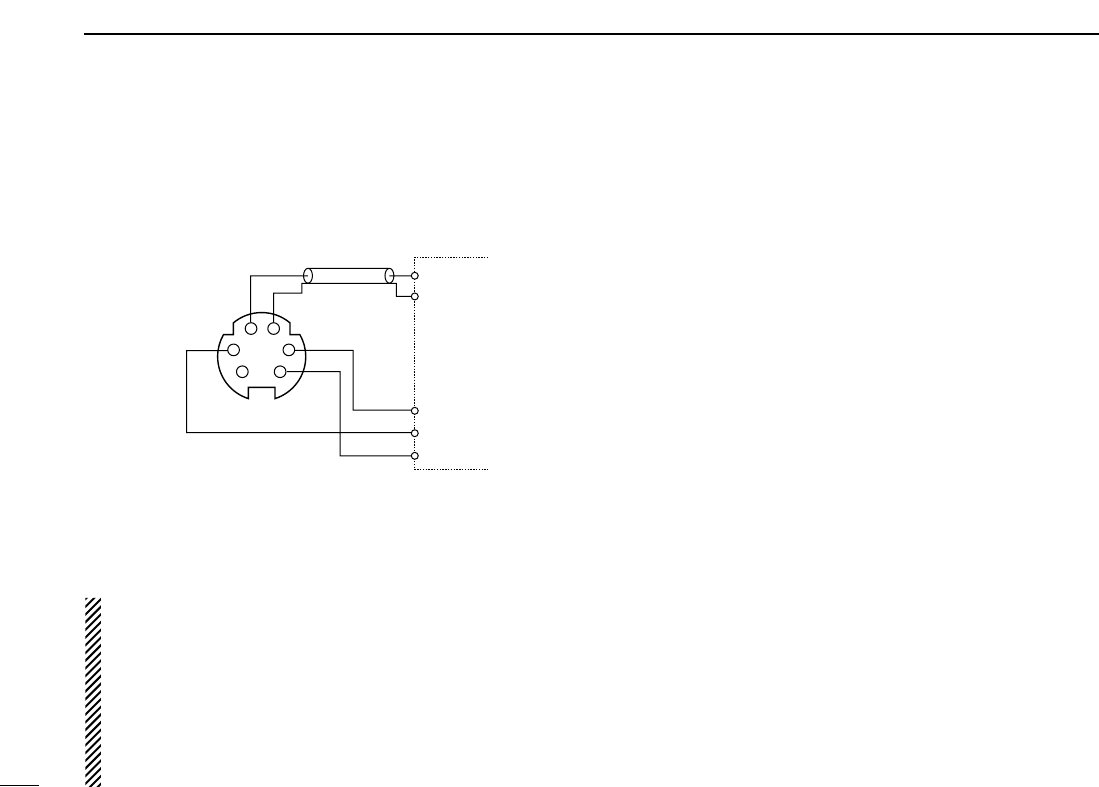69
11 OTHER FUNCTIONS
D 9600 bps high speed packet operation
The transceiver supports 2 modes of 9600 bps packet opera-
tion: G3RUH and GMSK.
q Connect the transceiver and a TNC as illustrated below.
w G3RUH mode can handle 16 kinds of modulated wave
forms in order to maintain a communication link.
e Set transmit delay on the TNC.
r Adjust the TNC frequency deviation if necessary (see page
at right).
• When using the PTT P terminal for packet operation, no
voice signals are transmitted from the microphone.
• When pushing [PTT] during data transmission, data
transmission is interrupted and the voice signal takes pri-
ority.
• Read the instructions supplied with your TNC carefully
before attempting packet operation with the transceiver.
• Pin r DATA OUT is for 9600 bps operation only. This pin
cannot be used for 1200 bps operation.
D Adjusting the transmit signal output from
the TNC
When setting data transmission speed to 9600 bps, the data
signal coming from the TNC is applied exclusively to the in-
ternal limiter circuitry to automatically maintain band width.
NEVER apply data levels from the TNC of over acceptable
level below, otherwise the transceiver will not be able to main-
tain the band width and may possibly interfere with other sta-
tions.
1. When using a level meter or synchroscope, adjust the
TX audio output level (DATA IN level) from the TNC as
follows.
2 Vp-p (1 Vrms) : recommended level
1 Vp-p–3 Vp-p (0.5–1.5 Vrms) : acceptable level
2. When NOT using a measuring device.
q Connect the transceiver to a TNC.
w Enter a test mode (“CAL”, etc.) on the TNC, then trans-
mit some test data.
e When the transceiver fails to transmit the test data or
transmits sporadically (TX indicator doesn’t appear or
flashes):
- Decrease the TNC output level until the transmit indi-
cator lights continuously.
When transmission is not successful even though the
TX indicator lights continuously:
- Increase the TNC output level.