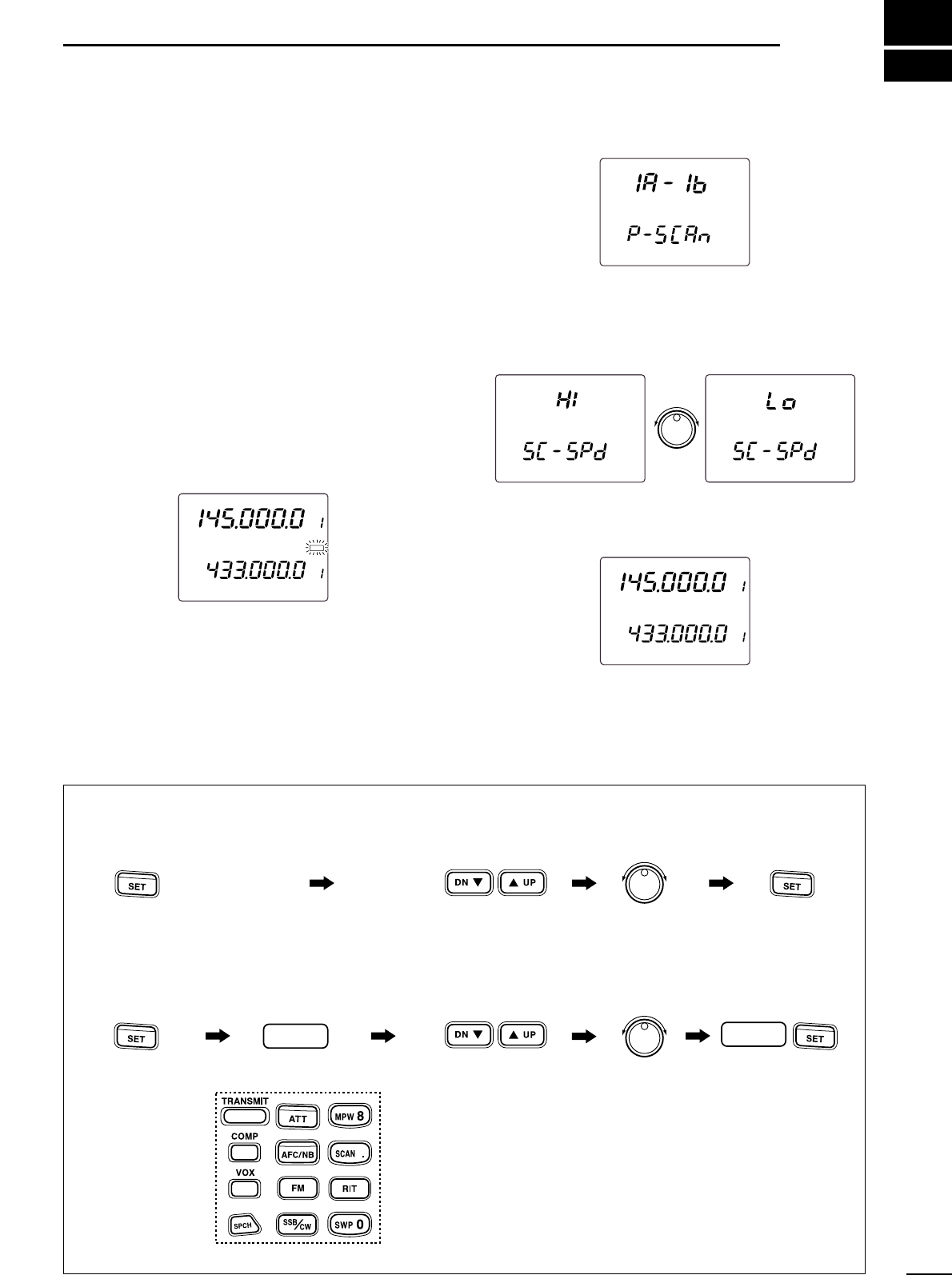10
55
SET MODE
■ Set mode description
Set mode is used for programming infrequently
changed values or conditions of functions. The
IC-910H has a regular set mode and additional 12 in-
dependent set modes for simple condition changing.
DD
Set mode operation
q Push [SET] for 1 sec. to enter the general set mode.
w Push [DN Z] or [UP Y] to select the desired item.
e Set the desired condition using the tuning dial.
•Push [M-CL 5] for 1 sec. to select a default condition or
value.
r Push [SET] to exit the set mode.
DD
Independent set mode operation
q Push [SET].
w Push 1 of following switches/keys to enter the inde-
pendent set mode.
[SPCH], [FM], [SSB/CW], [SCAN], [MPW], [COMP],
[VOX], [TRANSMIT], [NR], [RIT], [ATT], [SWP]
e Push [DN Z] or [UP Y] to select the desired item.
r Set the desired condition using the tuning dial.
•Push [M-CL 5] for 1 sec. to select a default condition or
value.
t Push the applicable switch, pushed in step w, or
[SET] to exit the set mode.