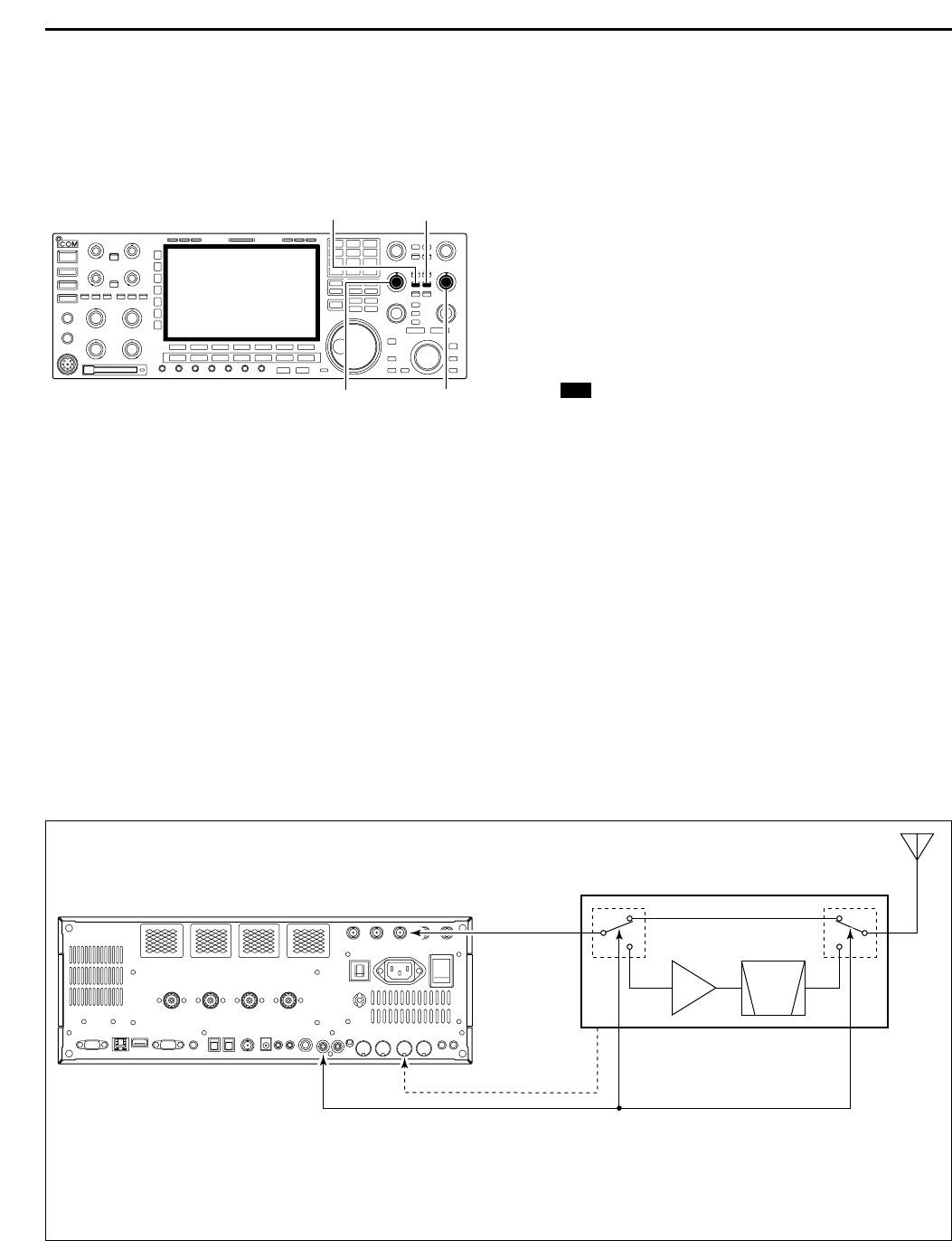4-6
DD
APF (Audio Peak Filter) operation
The APF changes the audio frequency response by
boosting a particular frequency to enhance a desired
CW signal.
The peak frequency can be adjusted with [DIGI-SEL]
control when “APF” is selected for “DIGI-SEL VR Op-
eration” in miscellaneous (others) set mode (p. 12-18).
q During CW mode, push [APF/TPF] to turn the audio
peak filter ON and OFF.
• “ ” appears in the display and [APF/TPF] indicator
above this switch lights green.
w Push [APF/TPF] for 1 sec. several times to select
the desired audio filter width.
• 320, 160 and 80 Hz filters are available.
e If “APF” is selected for “DIGI-SEL VR Operation,”
rotate [DIGI-SEL] control to suit your preference.
DD
About 137 kHz band operation (Europe, UK, Italy, Spain, France versions only)
137 kHz band, within the 135.7 kHz to 137.8 kHz
range, operation in CW mode is optionally available
with the IC-7800.
The RF signal from [X-VERTER] is used for the
137 kHz band operation, and an external amplifier unit
is necessary.
See the connection diagram below for reference.
• Connection diagram for 137 kHz band operation
PA
BPF
or
LPF
Power amplifier with T/R switching unit
for 137 kHz
to [X-VERTER]
to [RELAY] (for transmit/receive control)
to [ACC2] pin 6*
*Transverter ON/OFF control signal related to the power amplifier
unit main power, if desired.
• ON: 2–13.8 V DC input (more than 10 kΩ impedance)
• OFF: Less than 2 V DC