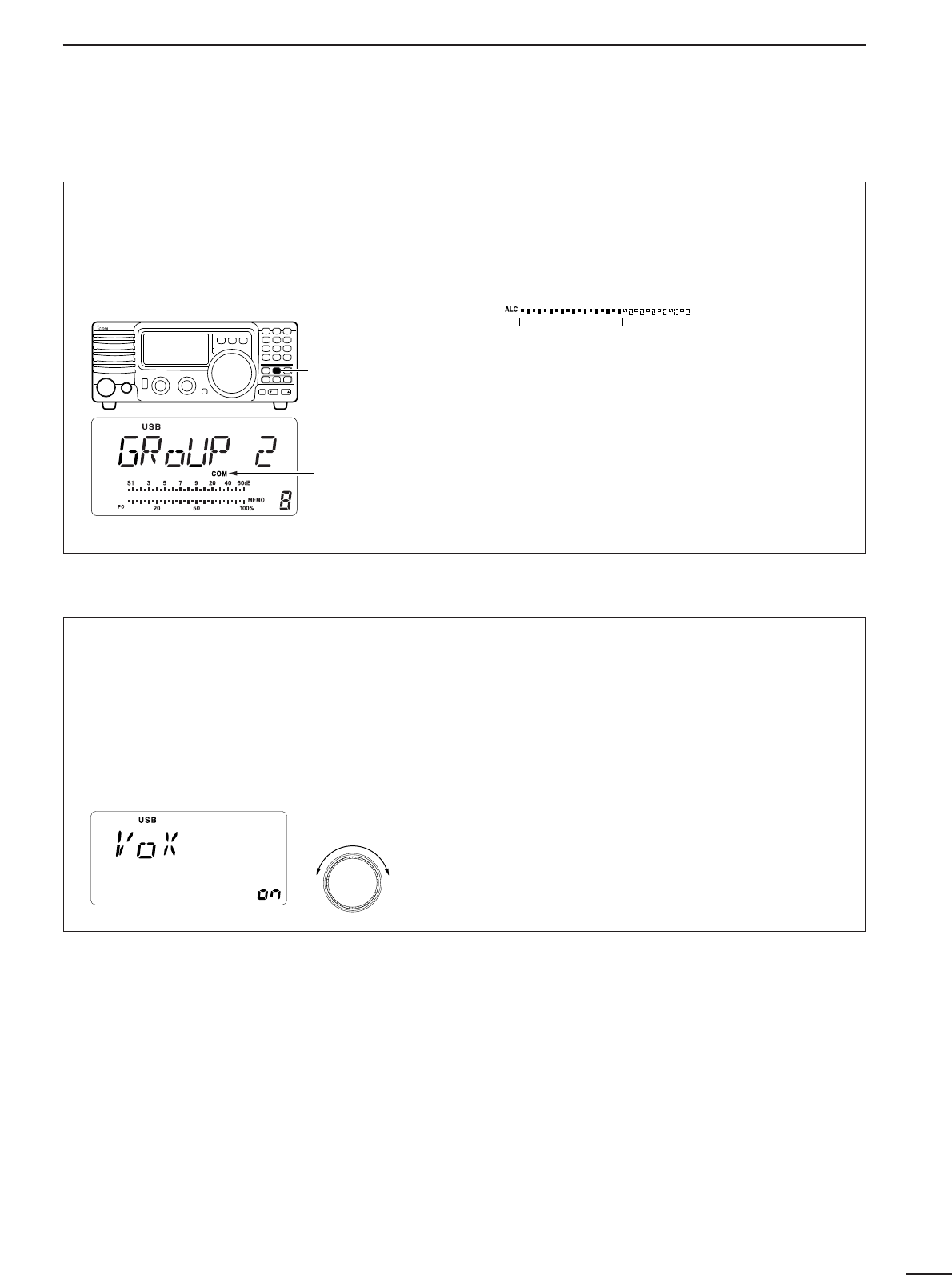17
4
OPERATION
ï Microphone compressor
IC-78 has a built-in, low distortion Mic compressor
circuit. This circuit increases your average talk power
in SSB mode and is especially useful when the re-
ceiving station is having difficulty copying your signal.
q Select USB or LSB mode.
w Push [COMP] switch to turn mic compressor ON.
•“COM” indicator appears.
e Confirm the ALC level.
•Push [SET] to select the ALC meter.
•Speak into the microphone at a normal voice level.
•If the ALC meter peak past the ALC zone, re-adjust the
mic. gain. (p.16)
•Be sure the mic gain is in the range of 20 to 50.
Note: When the ALC meter peaks above the ALC
zone, your transmitted voice may be distorted.
The VOX (Voice-operated Transmission) function
switches between transmit and receive with your
voice. This function provides an opportunity to input
log entries into your computer, etc. while operating.
q Select “VOX” in
quick set mode
.
•Push [SET] for 1 sec. to select
quick set mode
.
•Push [∫ UP]/[√ DN] to select “VOX”.
w Rotate the channel selector to turn VOX function
ON.
e Select “VOX GAIN” in
quick set mode
.
•Push [∫ UP]/[√ DN] to select “VOX”.
r While speaking into the microphone, adjust [VOX
GAIN] with the channel selector, until the trans-
ceiver is transmitting.
t Select “VOX DELY” in
quick set mode
.
•Push [∫ UP]/[√ DN] to select “VOX Delay”
t While speaking into the microphone, adjust [VOX
DELY] as desired.
y Select “ANTI-VOX” in
quick set mode
.
•Push [∫ UP]/[√ DN] one or more times to select “AN
VOX”
u If the receive audio from the speaker switches the
transceiver to transmit during receive, adjust the
“ANTI-VOX” to the point where it has no effect.
i Push [SET] to exit
quick set mode
.
ï VOX operation