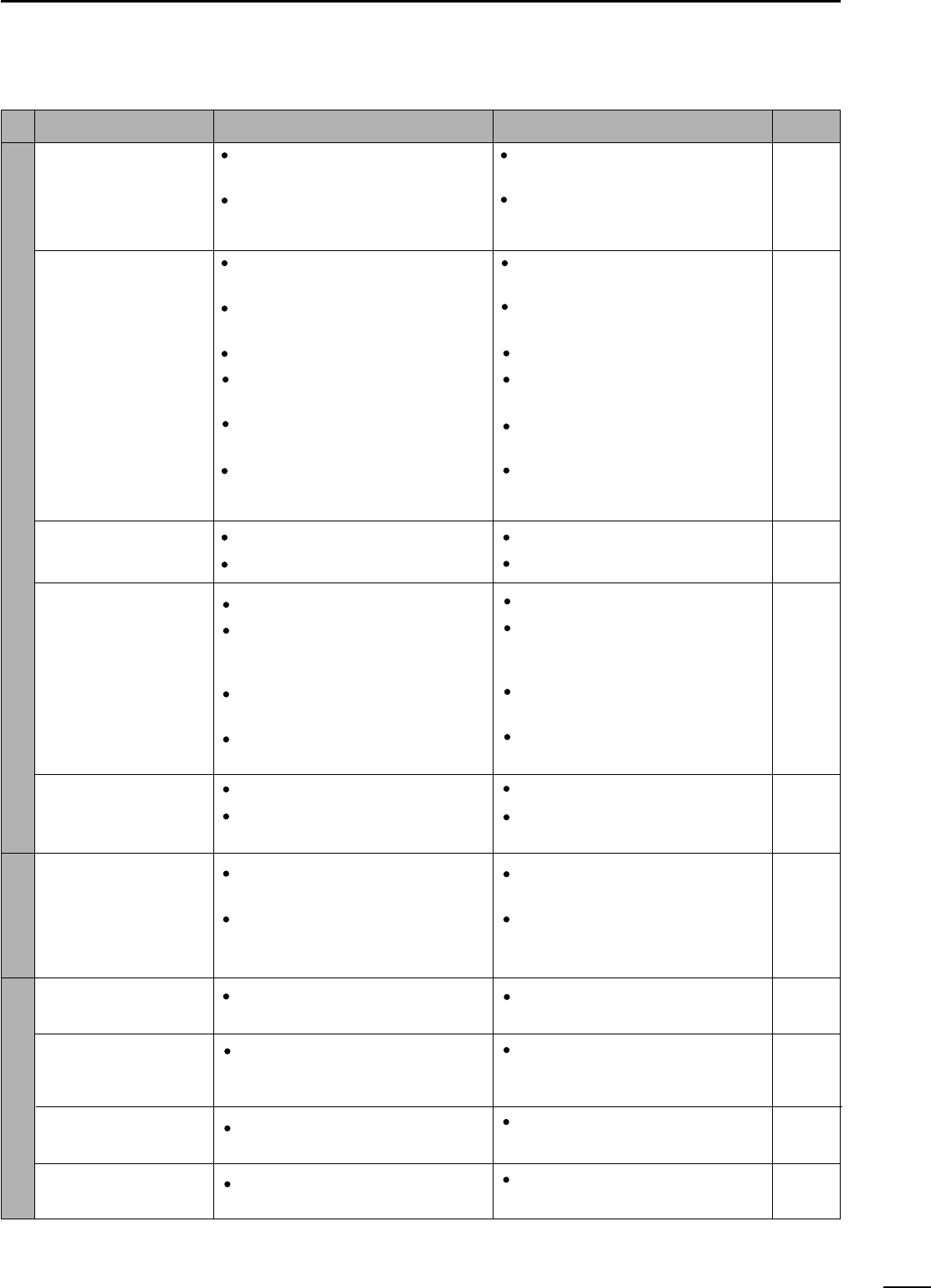PROBLEM
TRANSMITDISPLAYSCAN
POSSIBLE CAUSE SOLUTION REF.
Transmitting is impossi-
ble.
Output power is too low.
No contact possible with
other stations.
Repeater cannot be
accessed.
Transmitted signals are
distorted.
Displayed frequency
does not change proper-
ly.
Programmed scan does
not stop.
Set squelch to the threshold position.Squelch is open.
The same frequencies have been
programmed in scan edge memory
channels P1 and P2.
Programmed scan does
not start.
Memory scan does not
start.
Memory select scan
does not start.
The operating frequency is not set to
a ham band.
The split frequency function is turned
ON with different bands in VFO A and
VFO B.
Power is set lower power than maxi-
mum.
Microphone gain is set too low.
The antenna is not connected properly.
The antenna feed line is cut or shorted.
An antenna for another band is select-
ed.
The antenna is not properly tuned.
RIT function is activated.
Split function is activated.
Split function is not activated.
An incorrect transmit frequency is set.
Subaudible tone encoder is OFF and
repeater requires a tone for access.
Programmed subaudible tone fre-
quency is wrong.
Microphone gain is set too high.
[COMP GAIN] is rotated too far clock-
wise with the speech compressor ON.
The dial lock function is activated.
The internal CPU has malfunctioned.
2 or more memory channels have not
been programmed.
2 or more memory channels have not
been designated as select channels.
Programm different frequencies into
scan edge memory channels P1 and
P2.
Program 2 or more memory chan-
nels.
Designate 2 or more memory chan-
Rotate [MIC GAIN] counterclockwise.
Set [COMP GAIN] to a suitable posi-
tion.
Push [LOCK] to deactivate the func-
tion.
Reset the CPU.
(While pushing [F-INP] and [M-CL] push
[POWER] to turn power ON.
Push [SPLIT] to turn the function ON
.
Set the proper frequencies into VFO
A and B or into one of the memory
channels.
Use [TON] in menu set 1 to select
tone operation.
Program the required frequency using
the repeater tone frequency menu.
Push RIT to turn the function OFF.
Push [SPLIT] to turn the function OFF.
Set the output power to maximum.
Set microphone gain using the [MIC
GAIN] control.
Reconnect the antenna connector.
Check the feed line and correct any
improper conditions.
Select an antenna suitable for the
operating frequency.
Push [TUNE] to manually tune the
antenna when an optional antennal
tuner is connected.
Set the frequency to a ham band.
Turn OFF the split frequency function.
p. 84
p. 47
p. 3
p. 3
—
—
p. 71
pgs. 59
p. 38
p. 47
p. 47
p. 84
p. 34
p. 34
p. 3
p. 46
p. 40
p. 81
p. 12
p. 56
p. 57
p. 57