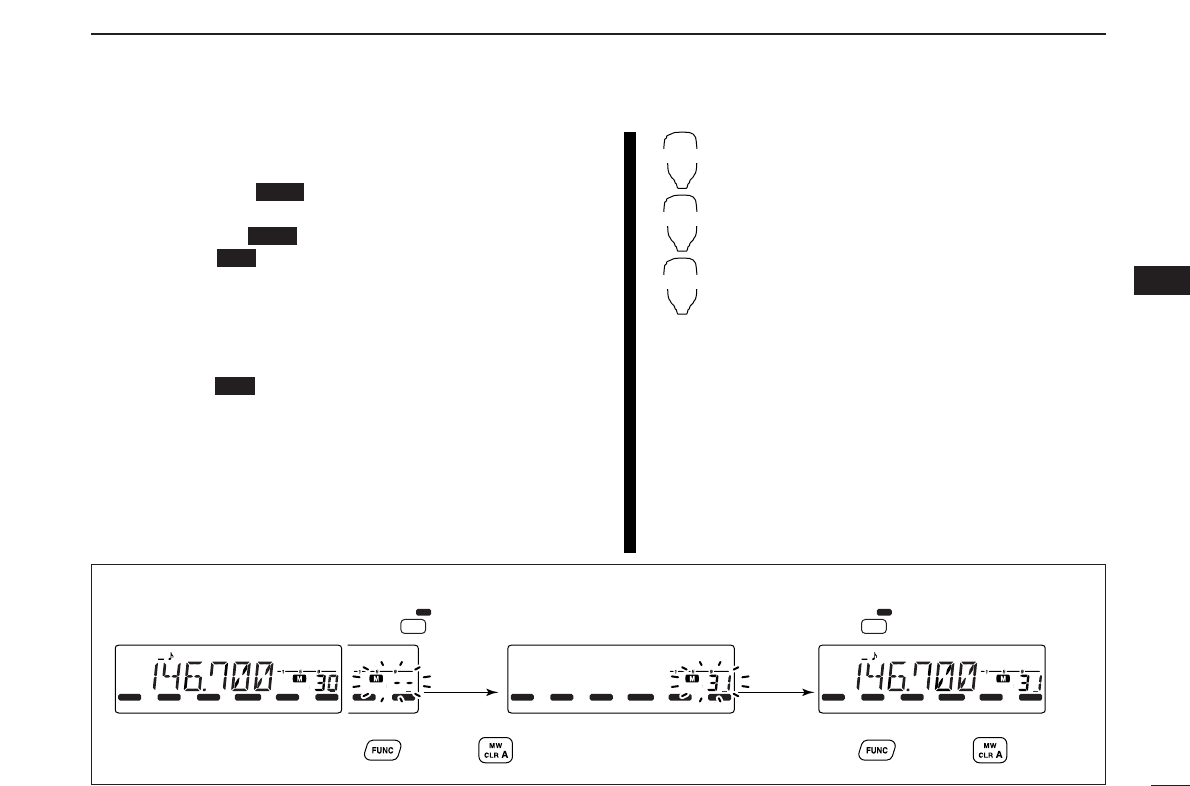28
5
MEMORY OPERATION
5
D Memory/call➪call/memory
q Select the memory/call channel to be transferred.
➥
Push
[M/CALL ]
to select memory mode, then ro-
tate
[DIAL]
to select the desired memory channel.
➥
Push [M/CALL ] for 1 sec. to select the call channel.
w Push [S.MW ] momentarily.
•“M” indicator and “– –” indication blink, and shows VFO condi-
tions.
e Rotate [DIAL] to select the target memory channel.
• “C” blinks when the call channel is selected.
• Scan edge channels, 1A/1b, 2A/2b, 3A/3b, can also be selected.
r Push [S.MW ] for 1 sec. to transfer the selected mem-
ory/call channel contents to the target memory.
• The targeted memory and transferred contents are indicated.
z Select the memory/call channel to be trans-
ferred.
➥ Push [MR/CALL] to select memory mode,
then select the desired memory channel
via [
YY
]/[
ZZ
] or keypad.
➥ Push [MR/CALL] for 1 sec. to select the
call channel.
x
Push [FUNC], then [
CLR
A(MW)] momentarily.
•“M” indicator and “– –” indication blink, and shows
VFO conditions.
c Push [
YY
]/[
ZZ
] to select the target memory
channel.
• “C” blinks when the call channel is selected.
•Scan edge channels can also be selected.
• The keypad cannot be used for the selection.
v Push [FUNC] then push [
CLR
A(MW)] for
1 sec. to transfer the selected memory/call
channel contents to the target memory.
• The targeted memory and transferred contents
are indicated.