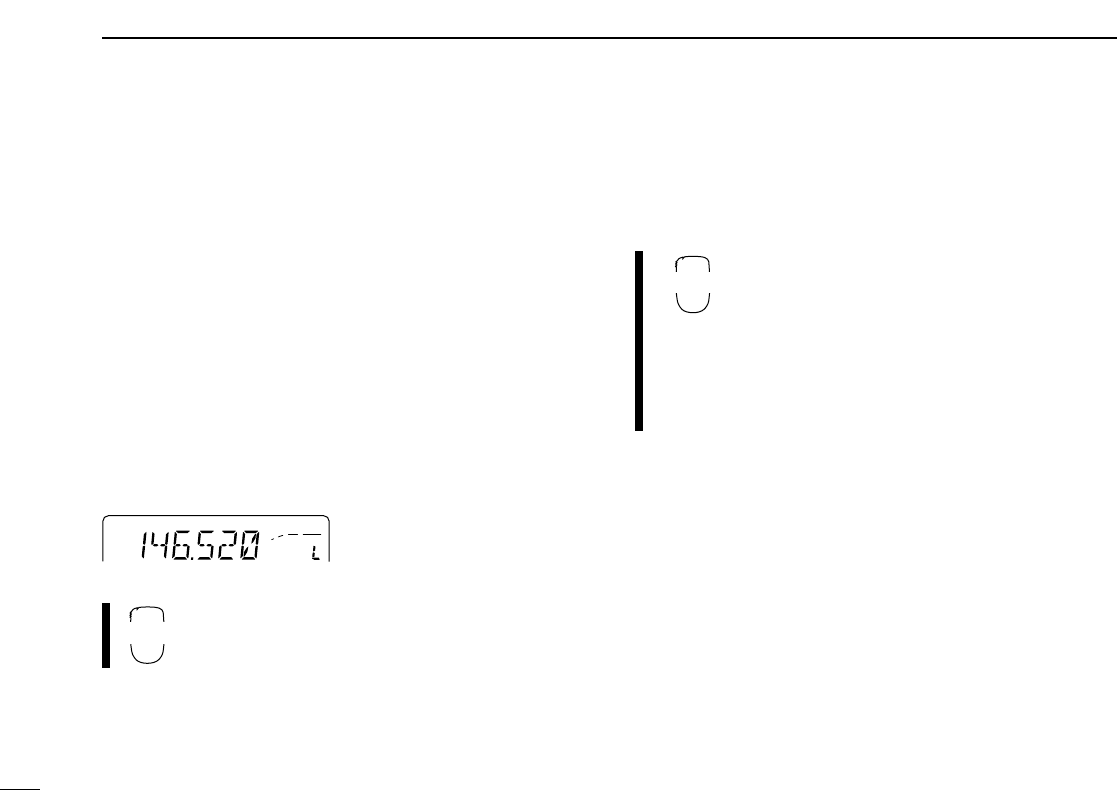14
3
SETTING A FREQUENCY
■ Lock functions
To prevent accidental frequency changes and unnecessary
function access, use the lock function. The transceiver has 2
different lock functions.
D Frequency lock
This function locks the tuning dial and switches electronically
and can be used together with the microphone lock function.
Push and hold [
(SET)LOCK] until “L” appears in the memory
channel readout to activate the function.
• To cancel the function, push and hold [LOCK] until “L” disappears.
• [PTT], [MONI], [VOL] and [SQL] can be used while the frequency
lock function is in use. Also, TONE-1, TONE-2, DTMF tones or
DTMF memory contents can be transmitted from the microphone.
Push and hold [
(VFO)LOCK] for 1 sec. to toggle the func-
tion ON and OFF.
D Microphone keypad lock
This function locks the microphone keypad.
Push [FUNC] then [16KEYLOCK] to toggle
the microphone keypad lock function ON and
OFF.
• [PTT] and the 7 keys on the upper half of the mi-
crophone can be used.
• All switches on the transceiver can be used.
• The keypad lock function is released when the
power is turned OFF then ON again.