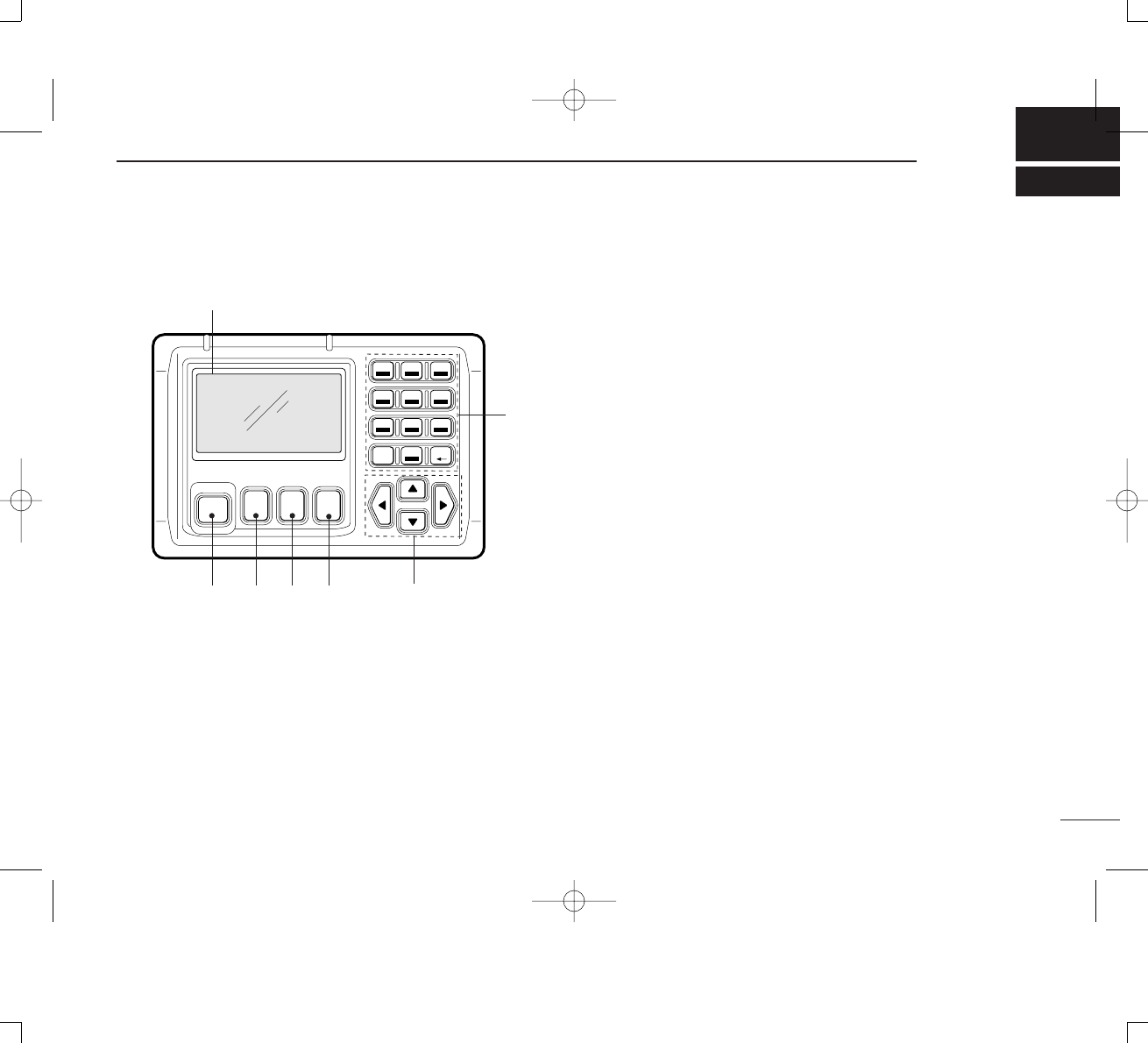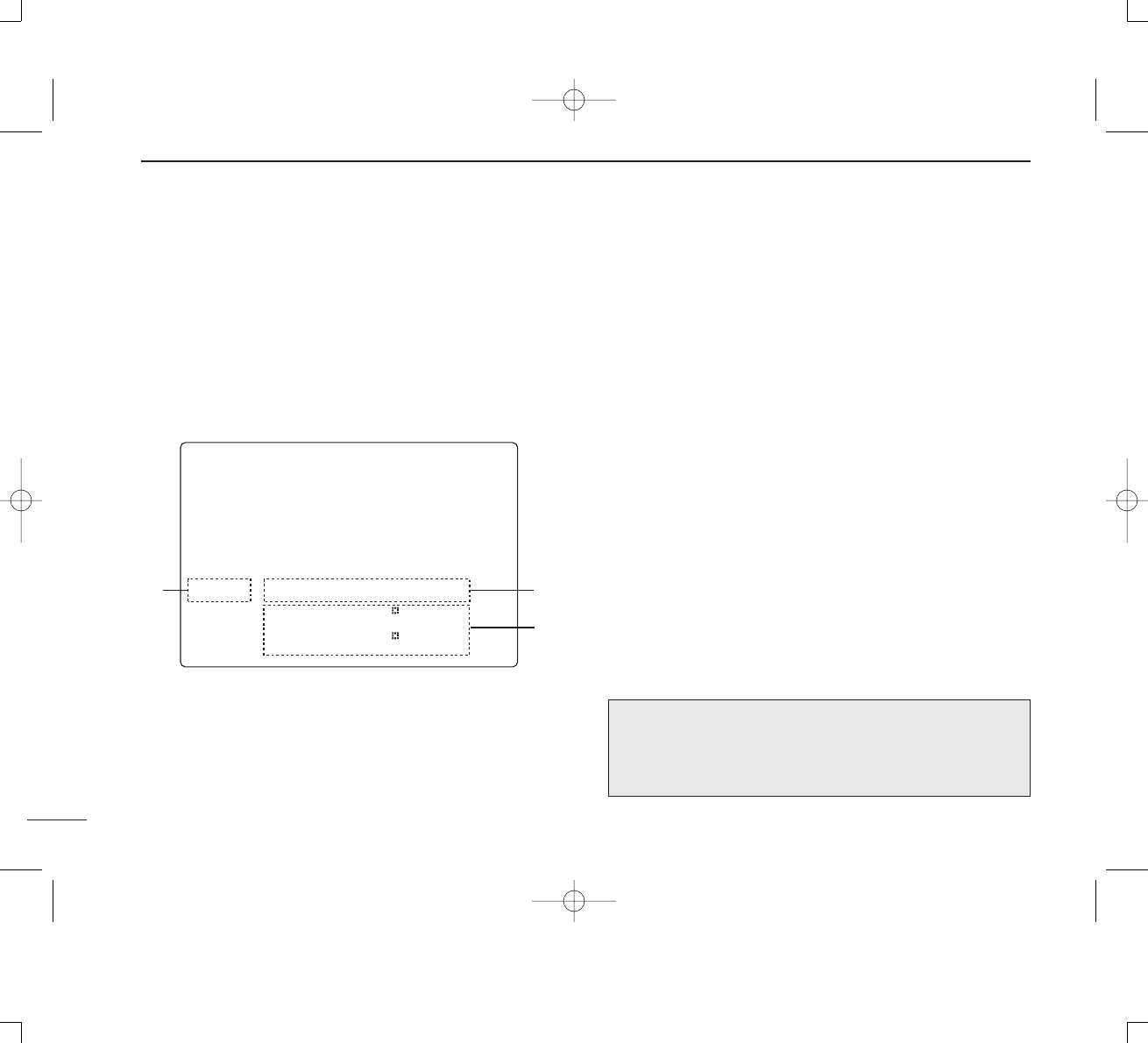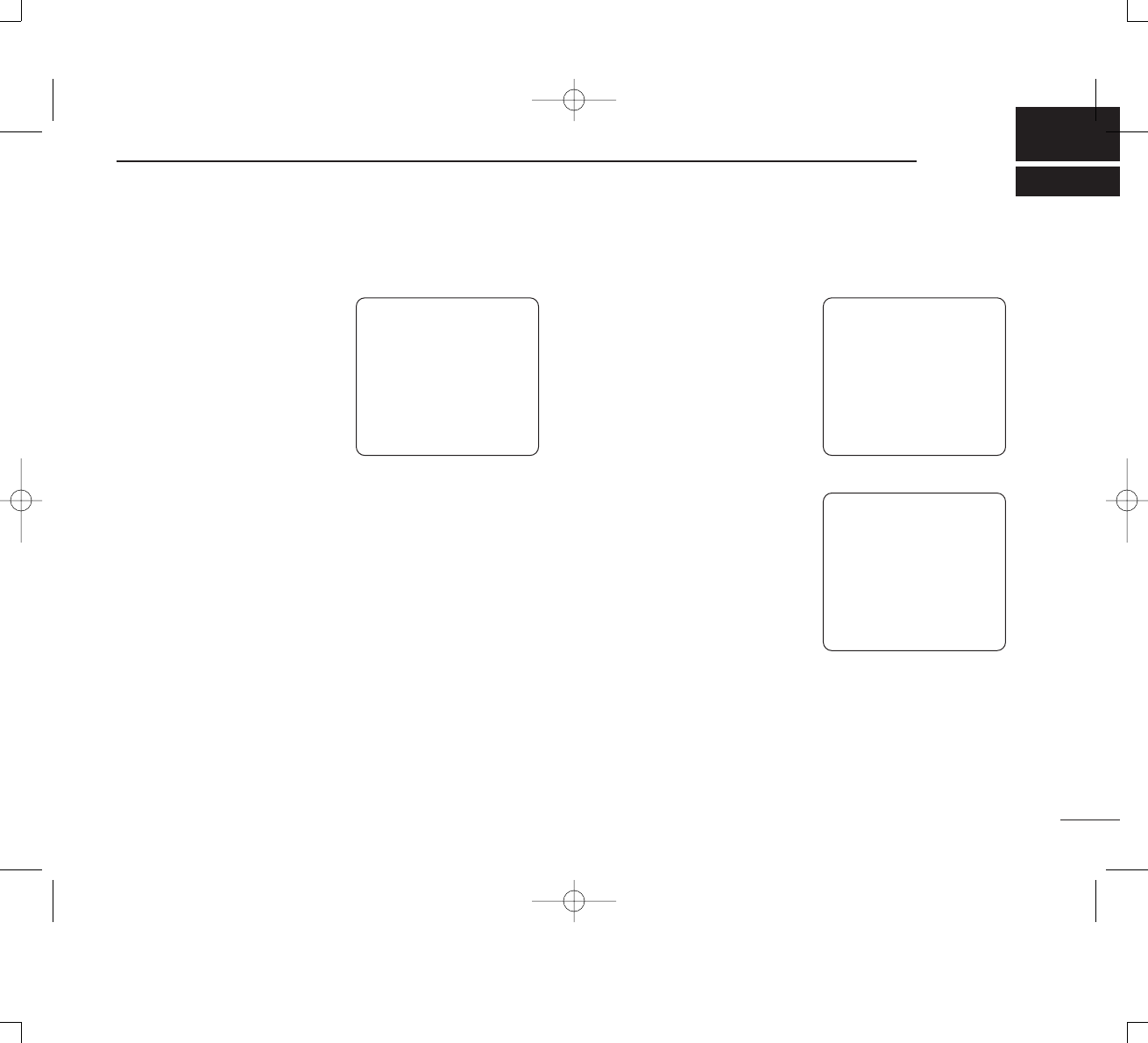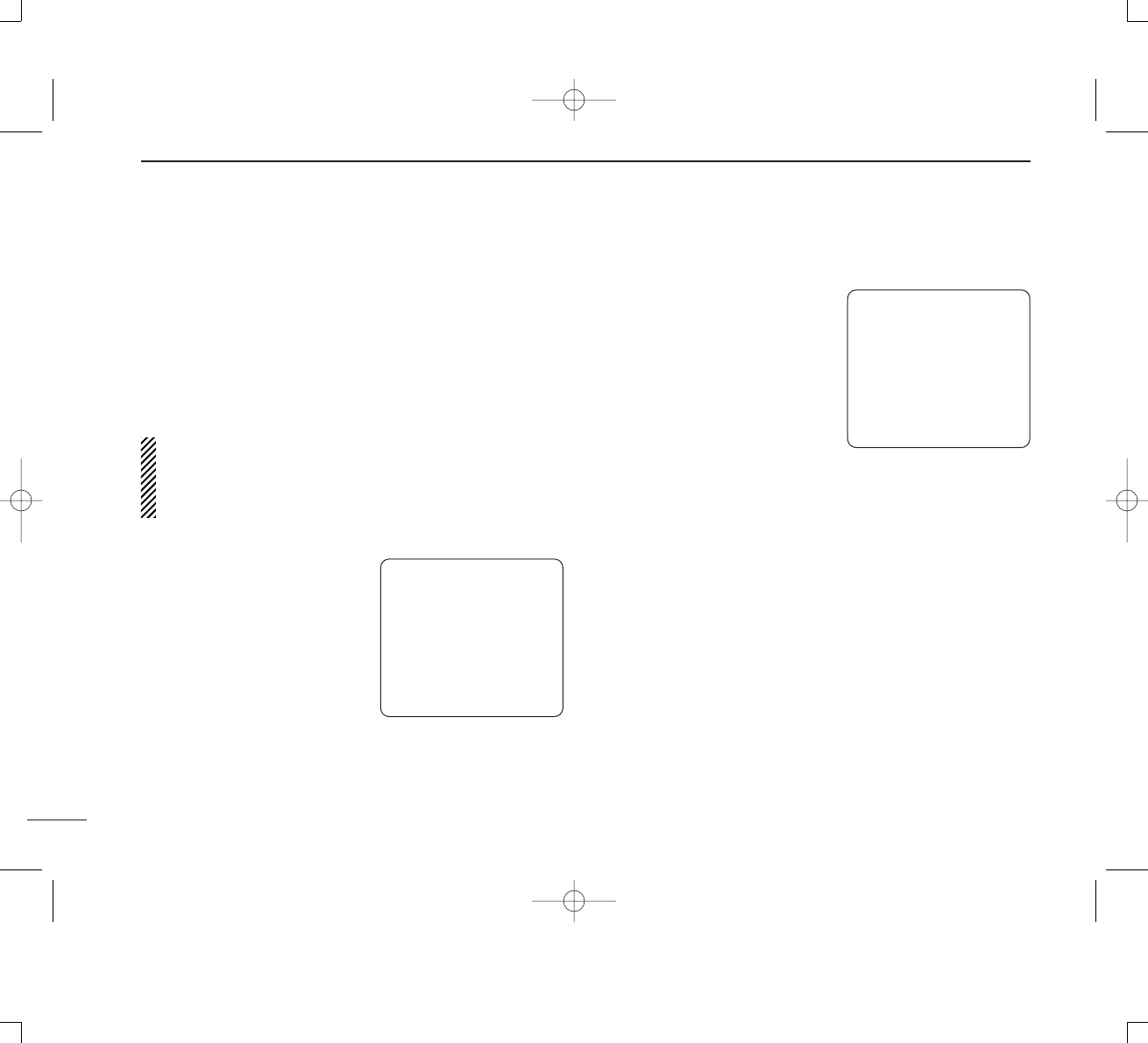iii
FOREWORD ........................................................................ i
IMPORTANT ........................................................................ i
EXPLICIT DEFINITIONS ...................................................... i
FEATURES .......................................................................... i
WARNING ............................................................................ i
CAUTIONS .......................................................................... ii
TABLE OF CONTENTS ...................................................... iii
1 PANEL DESCRIPTION .............................................. 1-2
■ Front panel ................................................................. 1
■ Function display ......................................................... 2
2 CALL PROCEDURE ................................................. 3–8
■ Entry an MMSI ........................................................... 3
■ Distress call/
Simple operation
...................................... 4
■ Distress call/
Regular operation
..................................... 5
■ Entry Position/Time .................................................... 6
■ Distress call to ships .................................................. 7
■ Individual call ............................................................. 7
■ Group call .................................................................. 8
■ All ships call ............................................................... 8
3 WHEN RECEIVING A DSC CALL ........................ 10–17
■ When receive a distress call .................................... 10
■ Received message .................................................. 14
4 SET-UP ................................................................. 18–20
■ Select ‘Set-up’ .......................................................... 18
TABLE OF CONTENTS
■ Address ID ............................................................... 18
■ Offset time ............................................................... 20
■ Brightness ................................................................ 20
■ Contrast ................................................................... 20
■ MMSI check ............................................................. 20
5 CONNECTIONS AND INSTALLATION ................ 21–23
■ Connection diagram ................................................. 21
■ Rear panel description ............................................. 22
■ Supplied accessories ............................................... 22
■ Mounting .................................................................. 23
6 VHF MARINE CHANNEL LIST ................................... 24
7 SPECIFICATIONS AND OPTIONS ............................. 25
■ Specifications ........................................................... 25
■ Options .................................................................... 25
8 DIMENSIONS .............................................................. 26
9 MB-75 (OPTION) ................................................... 27-28
■ MB-75 FLUSH MOUNT KIT ..................................... 27
10 TEMPLATE ................................................................. 29
11 DOC ............................................................................ 31
DS-100#02-(2) 01.12.13 10:53 AM Page iv (1,1)