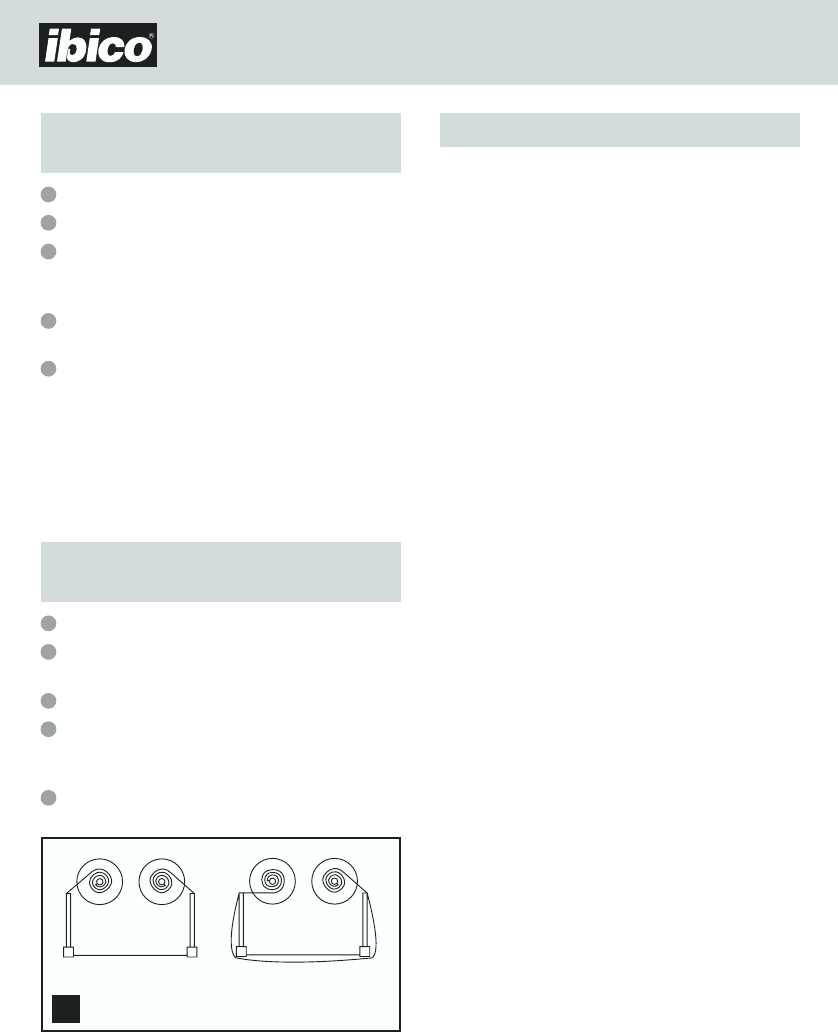1231X, 1232X & 1491X
╞
Keyboard and switch
SWITCH INDEX
1 Print Mode, Item Counter and Grand Total
P:Calculation performed on both the display and the printer
NP / AC : Calculation performed on the display only
IC : Calculation with item-count, print and display
GT : Calculation with Grand Total.
1231X & 1491X: Any total taken with T key is
automatically accumulated to the memory. The
accumulated grand total can be recalled by pressing the
memory MC key;
1232X: Any total taken with T key is automatically
accumulated to MII. The accumulated grand total can be
recalled by pressing MII then the MC key;
2 Decimal Point
Calculation by pressing the T, +, -, =, % or MC keys is
normally completed in the decimal point position predetermined
by the decimal point selection switch. When the integral part of
the entry number or calculated result exceeds the integral digits
incidentally regulated by the decimal point selection, the whole
integral part predominates over the decimal part.
A:Add mode. The decimal point is automatically placed
before the last two digits in addition and subtraction.
0, 1, 2, 3, 4, 6 : For multiplication and division, decimal point
is set to the result of the calculation. For addition and
subtraction, decimal point is set to all entries.
0:Integral number only
1:1 decimal place
2:2 decimal places
3:3 decimal places
4:4 decimal places
6:6 decimal places
F:Floating decimal point.Automatic floating point for
decimally accurate computing.
3 Round-up / Round-off / Round-down
(Depending on decimal point system. If decimal point system is
in floating point mode, this switch will be neglected.)
ȇ : Calculation in Round-down mode
5/4 : Calculation in Round-off mode
Ȇ
: Calculation in Round-up mode
4 ∑
. : Calculation without Sigma
∑ : Calculation with Sigma. The results of multiplication or
division calculations completed by the = or % keys are
automatically added to the accumulator. The sum of these
accumulations is displayed by pressing Subtotal key and
displayed and cleared by pressing the Total key.
KEY INDEX
5Paper Feed:
Advance the paper roll.
6 Square Root: The Square root is calculated from the contents
of the display.
How to install or replace
the paper roll
Turn on the power switch.
Allow the paper holder to click into place.
Cut the edge of the paper roll straight with scissors for
proper feeding through the printer head. Insert the edge of
the paper roll into the paper slot.
Press the “Paper Feed” key
(5)
to feed in the paper until it
appears through the printer.
Install the paper roll in the paper holder by stretching both
ends of the paper holder.
Note:
• Do not over-stretch the paper holder.
• To remove the paper roll from the printer mechanism,
pull the paper roll forward after cutting the paper on the
paper roll side.
1
2
3
4
5
How to install or replace
the ink roller
1231X
1232X
Turn off the power switch.
Push the printer cover inward and upward in order to
remove it from the cabinet.
Move spool holder to remove both spools.
Insert new ink spools. Make sure that the black side of
ribbon is up and that the ribbon goes through the ribbon
guide in the right direction (
A).
Return the printer cover to the original position.
1
2
3
4
5
A
✓
✗