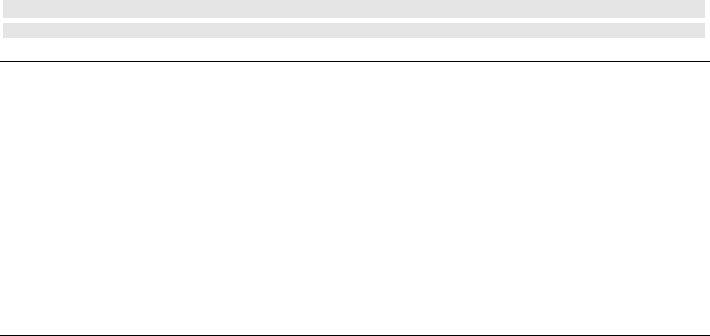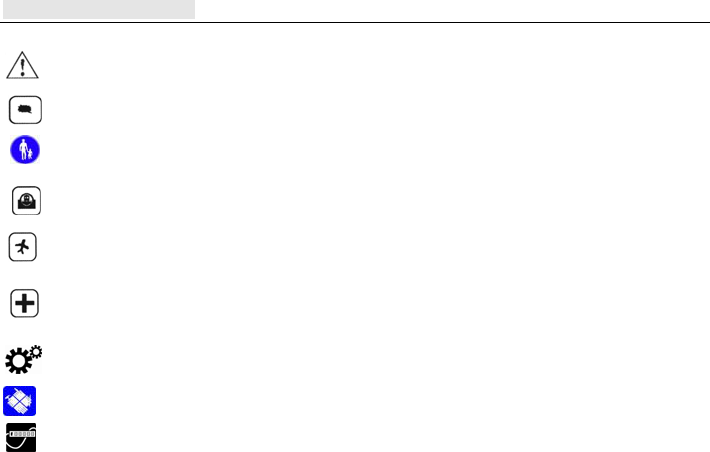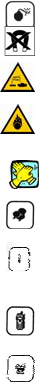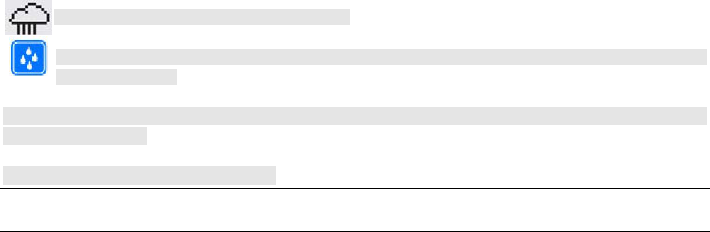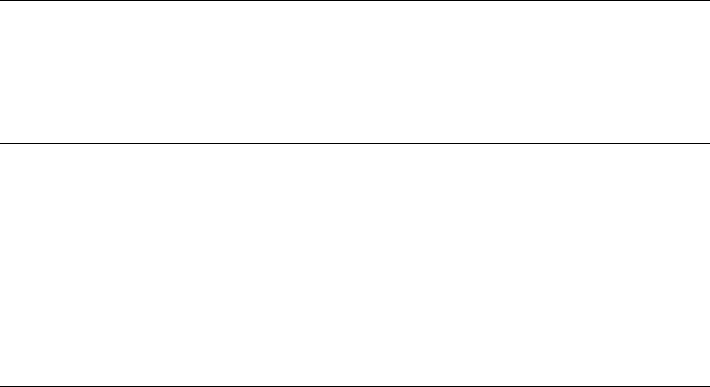ii
Copy all……………………………………………………………………………………………………………………………………..…26
Delete……………………………………………………………………………………………………………………………………….…26
Caller groups…………………………………………………………………………………………………………………………..……26
Extra numbers………………………………………………………………………………………………………………………………26
Phonebook settings……………………………………………………………………………………………………………………….27
Caller picture………………………………………………………………………………………………………………………………..27
Caller ringtone………………………………………………………………………………………………………………………………27
2. MESSAGES ……………………………………………………………………………………………………………………………28
Text message………………………………………………………………………………………………………………………….……28
MMS…………….……………………………………………………………………………………………………………………………..30
Chat………………………………………………………………………………………………………….………………………………...34
Voicemail server……………………………………………………………………………………………………………………........34
Broadcast message…………………………………………………………………………………………………………………...... 34
3.SOS……………………………………………………………………………………………………………………………………….. 35
setting………………………………………………………………………………………………………………………………….….….35
SMS Alert…………………………………………………………………………………………………………………………………….36
Auto Alert………………………………………………………………………………………………………………………………..…..36
4.SETTINGS………………………………………………………………………………………………………………………..…..36
User profiles…………………………………………………………………………………………………………………………………36
Dual SIM settings………………………………………………………………………………………………………………………….38
Phone setup…………………………………………………………………………………………………………………………….…..39
Bluetooth settings…………………………………………………………………………………………………………………….…..41
Network setup………………………………………………………………………………………………………………………………43