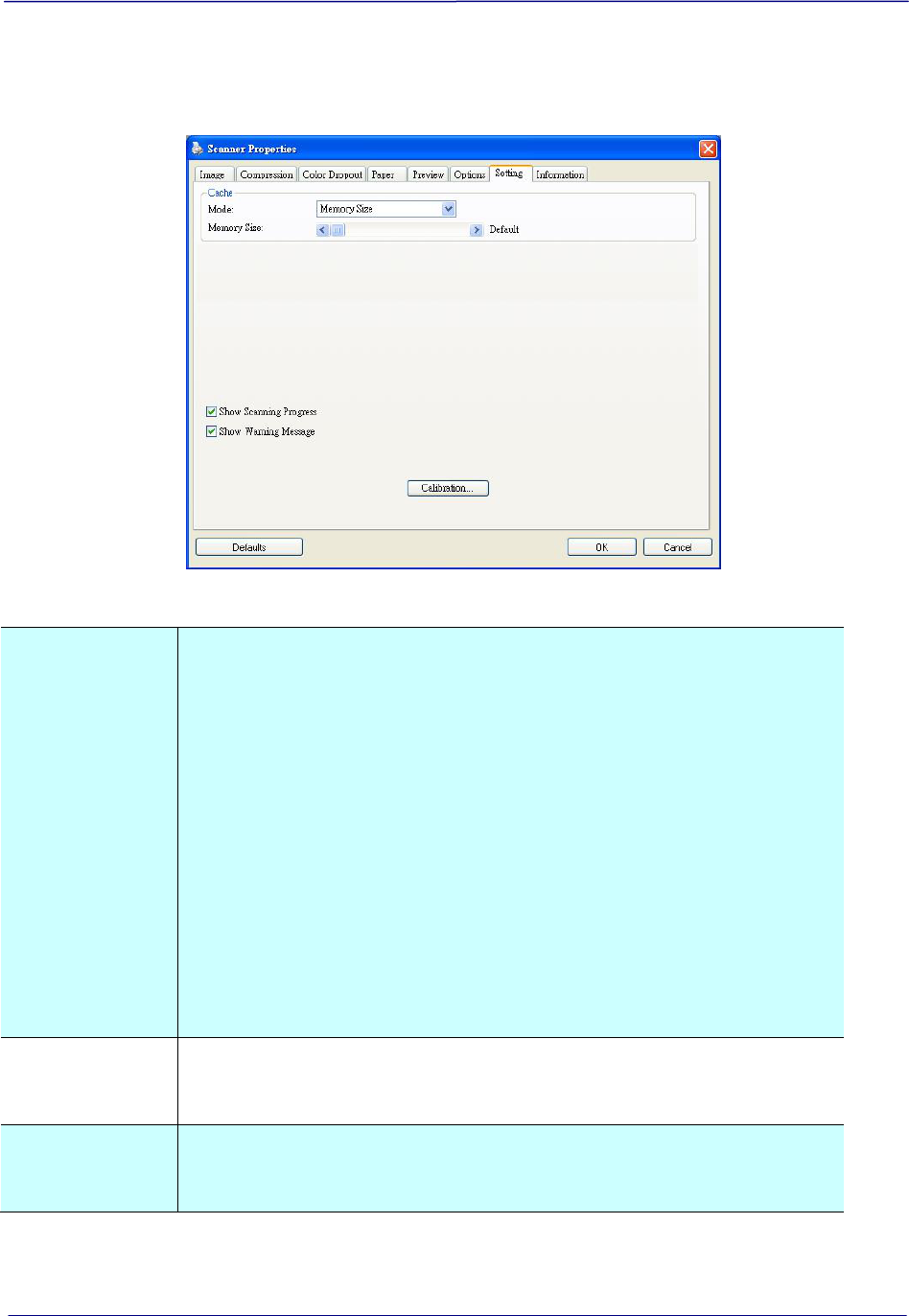Mode: None, Page Number, Memory Size.
This option allows you to assign a specified memory size from the
available RAM to process the image data. By specifying a smaller
memory size, you can free more memory for other applications
you are running. By specifying a larger memory size, you can
have more memory to process the image data especially when
you have a large amount of documents needed to be scanned.
You can also specify your memory size by the page number. For
your information, an A4 color document scanning at 300 dpi
consumes approximates 24MB.
Image Count
When the selected cache mode is “none”, the image count option
allows you to assign number of pages you need to scan. For
example, if you wish to scan the first two pages, simply move the
page slider to 2, and the scan action will be stopped when the
scanning of the first two pages have been completed.
Check to show the warning messages such as “ADF pad count
exceeds 50,000 scans (the number varies based on type of
scanner). Please replace the ADF pad and reset the pad count.”