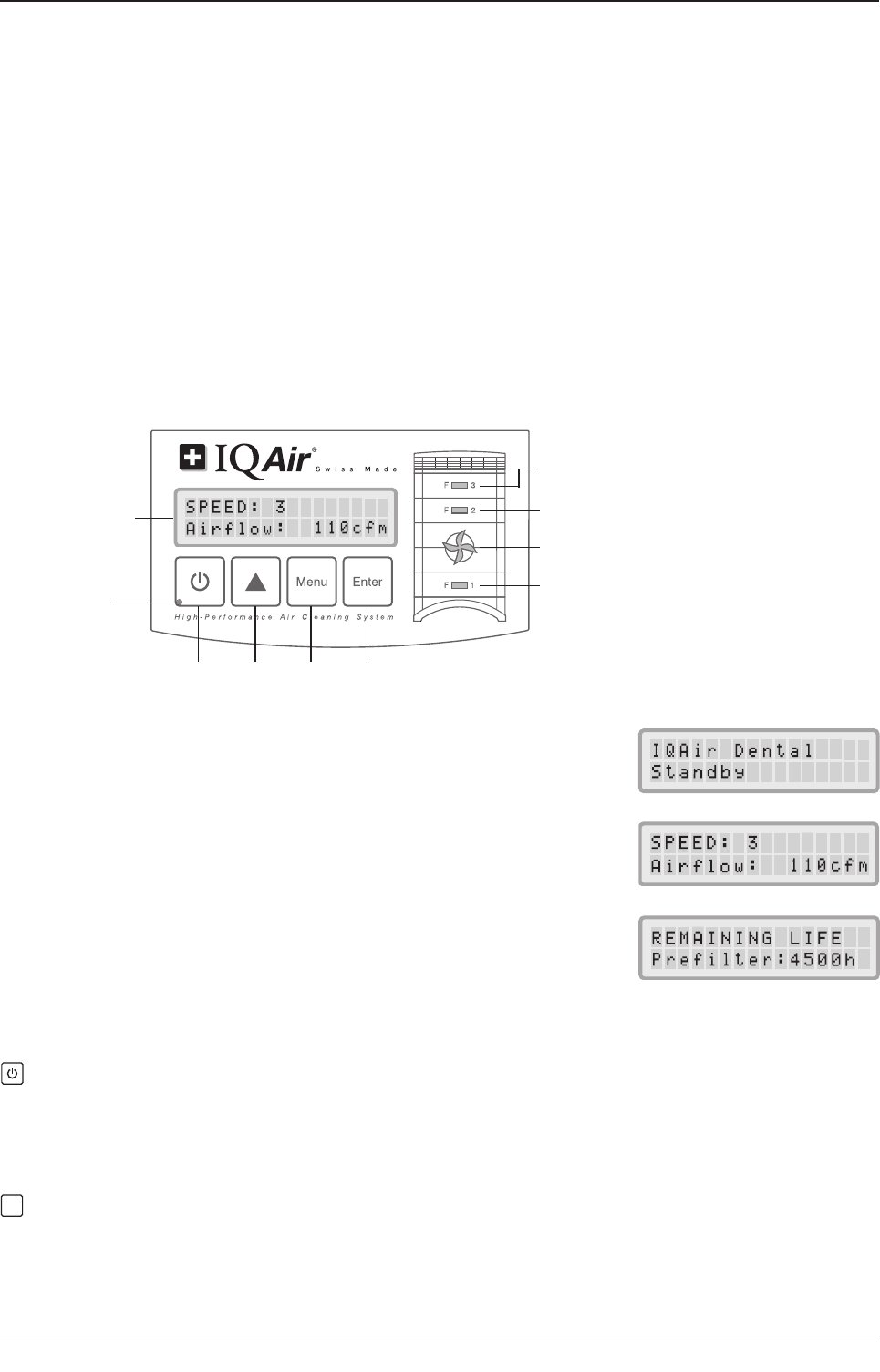9
Chapter 4 – Using the Control Panel
4.1.1 Description of Control Panel Keys
Power Key
The Power key switches the IQAir® system on and off. When the system is switched off, the fan stops to run, but the
system will remain connected to the power supply (standby mode). The standby mode allows for automatic timer
start-up. In the standby mode, the different menu functions can be accessed.
Tip: In a menu window, the Power key also serves as a quick exit key to return to the main display window.
Arrow (▲) Key
When the system is switched on, the ▲ key allows the adjustment of the fan speed. In the enter mode, indicated by
the appearance of a black flashing cursor (see “Enter Key” below), the ▲ key is used to modify the selected setting in
the display window. Confirmed with the Enter key, the enter mode is automatically terminated. The LCD will then
display the current menu settings for another 15 seconds before reverting to the main window display.
Chapter 4 – Using the Control Panel
The IQAir® system is operated and controlled via the electronic control panel which is located at the top of the front
locking arm.
Several operations can be completed via the electronic control panel:
• Switching the system on and off
• Controlling the fan speed and corresponding air delivery rate
• Checking the remaining filter life of the individual filters
• Setting the automatic timer
• Resetting the Filter Life Monitor after replacing a filter
• Locking the control panel to avoid tampering with the system’s settings
• Choosing the desired display language
• Setting the day & time
4.1 Description of Control Panel
LCD = Liquid
Crystal Display
Power
Key
Enter
Key
Menu
Key
Arrow
Key
Post-Filter Life LED
Cartrides Life LED
Pre-Filter Life LED
Timer LED
Fan Speed LEDs
LCD Display
The 2-line LCD displays important information about the system’s settings.
In standby mode, the first line shows the current day and time. If the timer is
activated, the programmed start and stop times will be displayed on the second
line.
If the IQAir® system is on, the first line displays the current speed setting and the
second line displays the corresponding air delivery rate of the system.
By pressing the Menu key, ten active menu functions may be accessed. These
functions are explained in detail in this chapter.
LED = Light Emitting Diode
Main window: Standby mode
Main window: On mode
Menu window: Filter Life Monitor