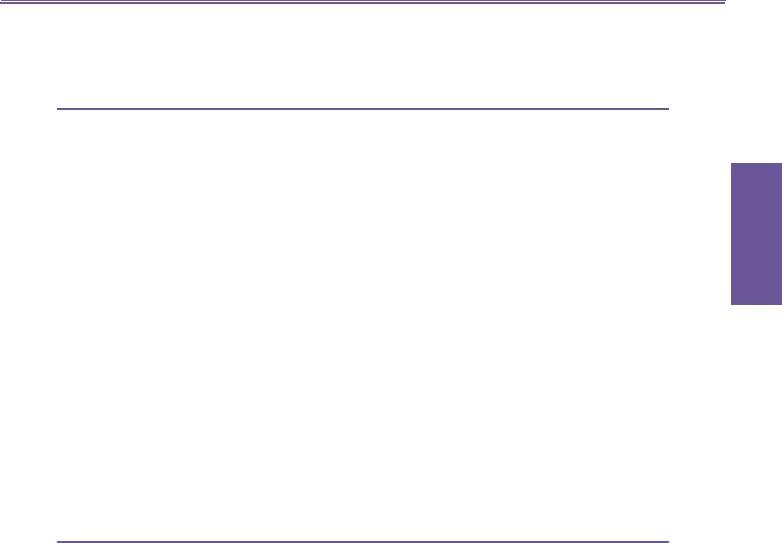Pocket PC Phone User Manual
7
Contents
Chapter 5 Personalizing Your Pocket PC Phone 69
5.1 Device Settings ------------------------------- 70
Buttons ----------------------------------------------------- 72
Input -------------------------------------------------------- 72
Menus ------------------------------------------------------- 73
Owner Information ---------------------------------------- 74
Password --------------------------------------------------- 74
Sounds and Notifications ---------------------------------
75
Today ------------------------------------------------------- 75
Backlight --------------------------------------------------- 76
Clock -------------------------------------------------------- 77
Memory ----------------------------------------------------- 77
Power ------------------------------------------------------- 78
5.2 Phone Settings -------------------------------- 78
Sounds ------------------------------------------------------ 79
Services ----------------------------------------------------- 80
Network ---------------------------------------------------- 80
Chapter 6 Scheduling and Communicating
- Microsoft Pocket Outlook --------- 81
6.1 Calendar --------------------------------------- 82
To Create an Appointment -------------------------------- 83
Using the Summary Screen ------------------------------- 83
Creating Meeting Requests ------------------------------- 84
To schedule a meeting ------------------------------------ 84
6.2 Contacts --------------------------------------- 84
To create a contact --------------------------------------- 85
To Find a contact ------------------------------------------ 86
Using the Summary Screen ------------------------------- 87
6.3 Tasks : Keeping a To Do List ----------------- 87
To create a task -------------------------------------------- 88
Using the Summary Screen ------------------------------- 88
6.4 Notes ------------------------------------------ 89
To create a note ------------------------------------------- 89