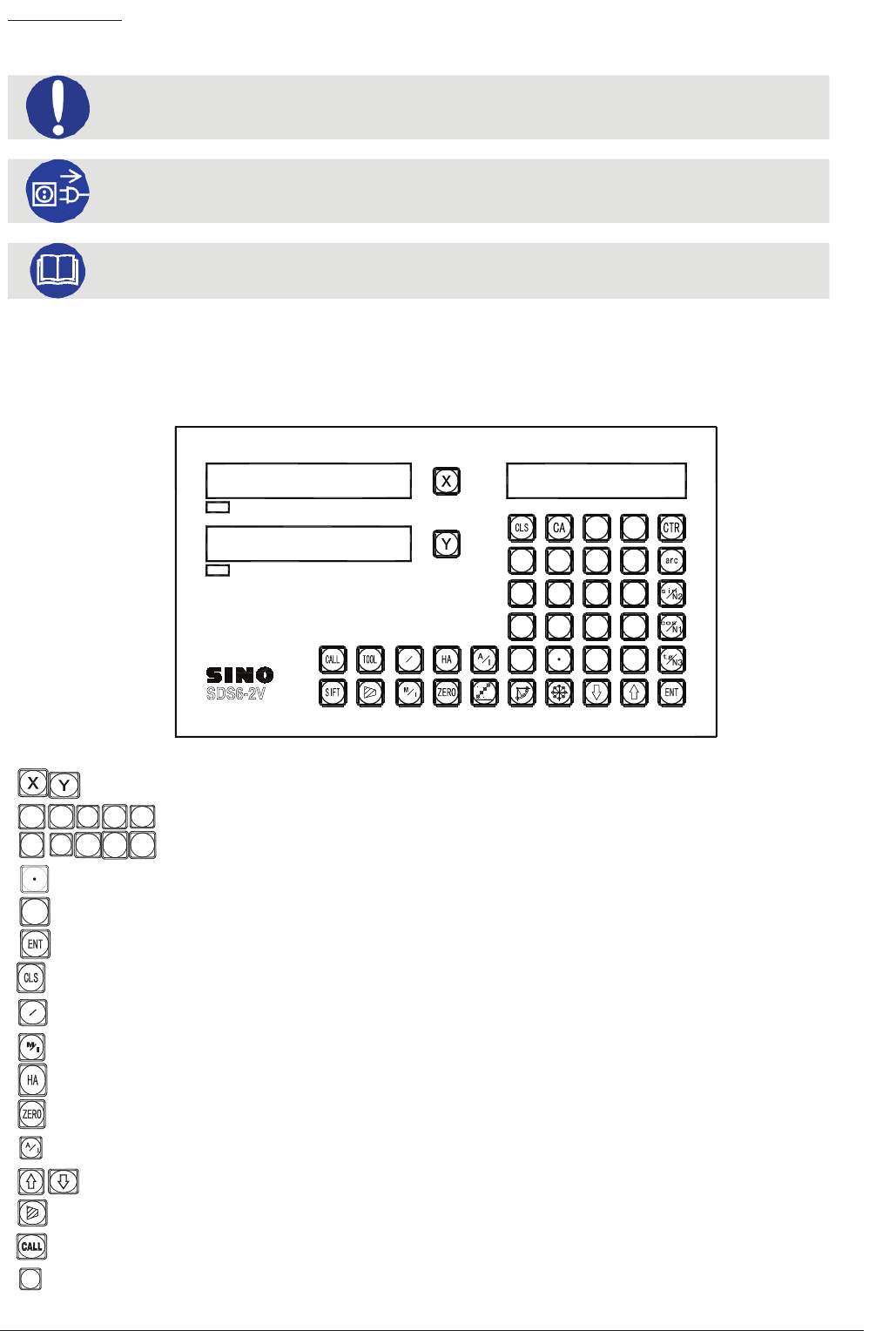5. control panel
On the control panel, one can nd keys that are specically used for turning. This manual only deals
with those keys. The keys that are used for grinding or milling are not mentioned.
5
3. Specications
Maximum power consumption ................................................................................... 25 VA
Voltage ........................................................................................................... 80V~260V
Supply voltage uctuation .............................. not to exceed +/- 15% of the operating voltage
Supply frequency .......................................................................................... 50 Hz~60 Hz
Operating temperature ......................................................................................... 0~45°C
Storage temperature ....................................................................................... -30°C~70°C
Relative humidity ............................................................................... < 90% (20 +/- 5° C)
Display resolution ............................................. 5 µm, 1 µm, 10 µm, 0.1 µm, 0.2 µm, 0.5 µm
Weight ................................................................................................................. 3.2 kg
Subject to change.
4. Safety
Before using the machine, it is your responsibility to read, understand and follow all of the safety
instructions in this manual. A safety-minded, informed operator is the most important safety aspect of
your machine. Accidents can be avoided.
4.1 Safety instructions - Digital readout
Wrong usage of the equipment results in accidents:
Only use the digital readout for what it was designed for.-
The digital readout must be grounded.-
Never open the house of the digital readout. This will lead to electric shock. -
Never try to repair the digital readout yourself. Always contact your dealer.-
Never use the digital readout in a moist environment. The digital readout may not come in contact -
with liquid, this will lead to electric shocks or re.
Never use the digital readout around (ammable) gasses.-
Rechargable lithium batteries are used in the digital readout. If the readout is not used for a long -
period of time, the batteries will become damaged.
Switch the digital readout and/ or machine immediately off when there is smoke or if it smells -
wrong. Continue operating will lead to electric shocks an / or re.
Make sure that the connections between encoder and digital readout are not broken. Damaged or -
broken connections lead to wrong data displayed on the digital readout.
Defective parts may only be replaced by original Sino spare parts.-
Never leave the machine with the digital readout unattended. Switch off the machine and -
disconnect it from the power source before you leave the work shop.
correct usaGe of the DiGital reaDout
Correct usage of the equipment means that:
the working capacity is not exceeded.-
qualied and capable people work with the digital readout.-
the safety instructions as described in this manual and as valid in your company are considered -
always.
Command in regard to a certain action.
Instruction to disconnect the machine from the main power source to create a safe
situation.
Command: read and understand the manual.