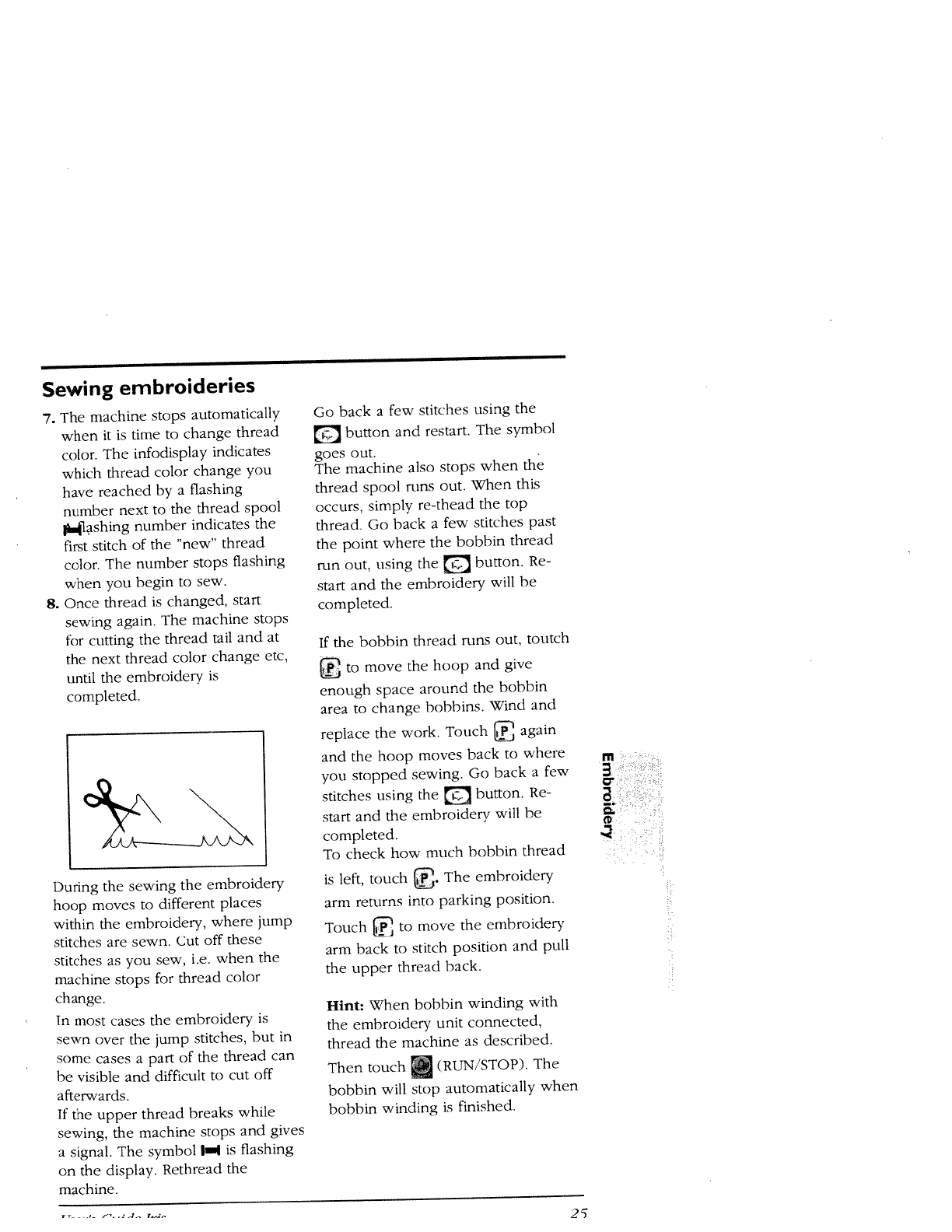-
Hallo
Reageer op deze vraag Misbruik melden
Ik heb van mijn moeder haar naaimachine, Husqvarna Fleur electronic en ben op zoek naar gebruiksaanwijzing. Waar kan ik deze vinden?
Kunt U mij deze sturen ?
Mijn mailadres arvore.irmgard@gmail.com Gesteld op 5-9-2015 om 21:00-
Hallo,
Waardeer dit antwoord Misbruik melden
Heb je inmiddels handleing? Ik zit met zelfde probleem. Ik kom er zo wel uit. Alleen snap ik niks van spoeltje terug erin plaatsen.
Met vriendelijke groet,
Mariëlle van Kessel
Geantwoord op 14-1-2016 om 17:43
-