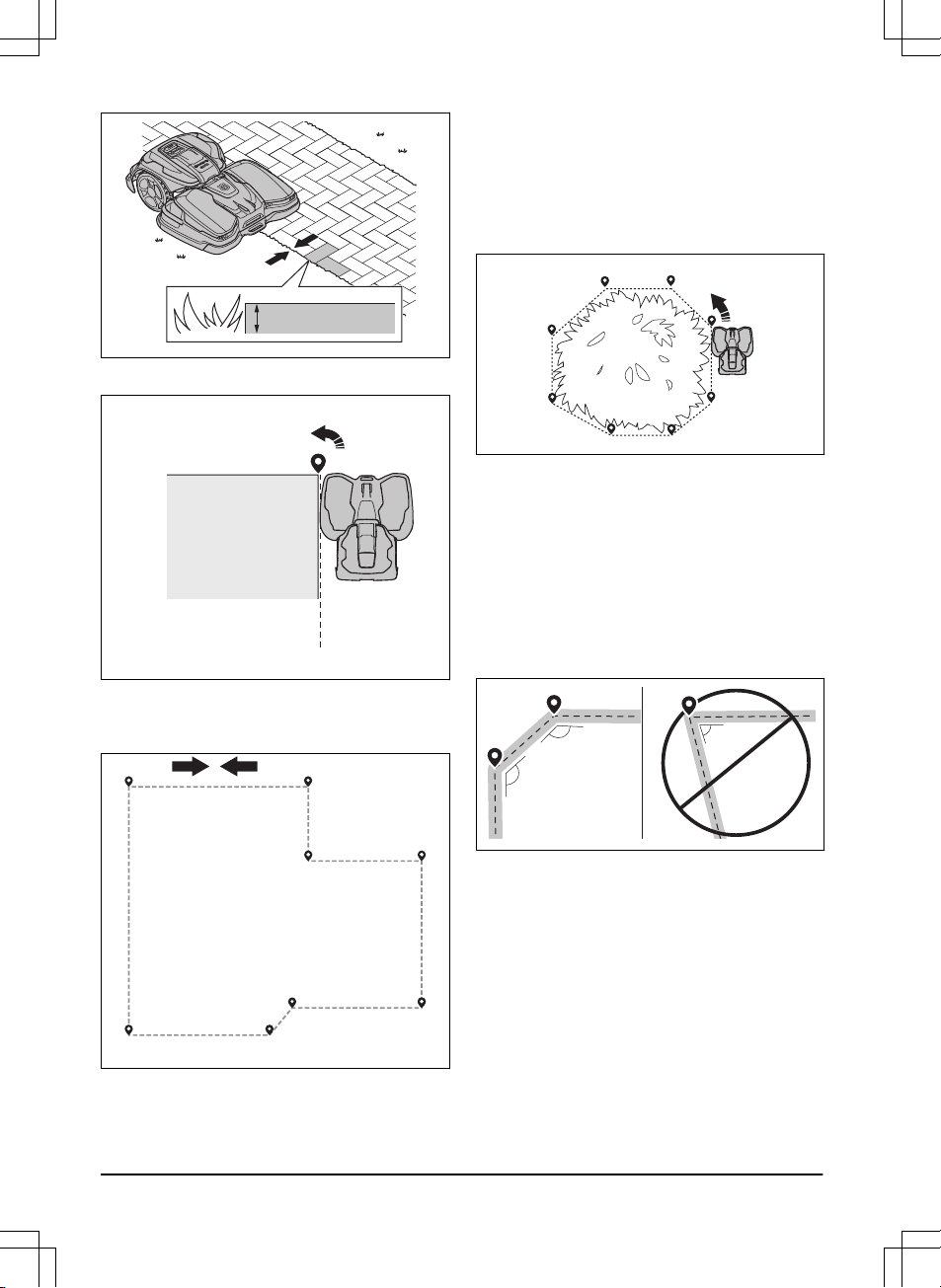• Add the waypoint at the outer corner to install the
virtual boundary around a corner.
• Do not set waypoints that make a virtual boundary
go across itself in the same work area.
• Save the work area to automatically connect the
first and last waypoint with a virtual boundary.
To make a stay-out zone
Minimum 3 waypoints are necessary to make a stay-out
zone.
• Operate the product counterclockwise around the
boundary of the stay-out zone.
• Add waypoints on the map. Add the waypoints
minimum 3 cm / 1 in. from obstacles.
• Do not set waypoints that make a virtual boundary
go across itself in the same stay-out zone.
• Save the stay-out zone to automatically connect
the first and last waypoint with a virtual boundary.
To make a transport path
• Operate the product and add waypoints on the
map to install a transport path. Start in a work area
minimum 1 m / 3.3 ft. from the virtual boundary.
• Install the transport path perpendicular to the
virtual boundary of the work area.
• Do not install a transport path across a stay-out
zone.
• Do not set waypoints that make the transport path
go across the same transport path.
• Do not make sharp bends when you install the
transport part.
• Operate the product and add waypoints to connect
the transport path to the docking point.
• Put the last waypoint on a transport path (A) in
an angle of +/-45 degrees seen from the docking
point.
24 - Installation 1691 - 007 - 22.12.2023