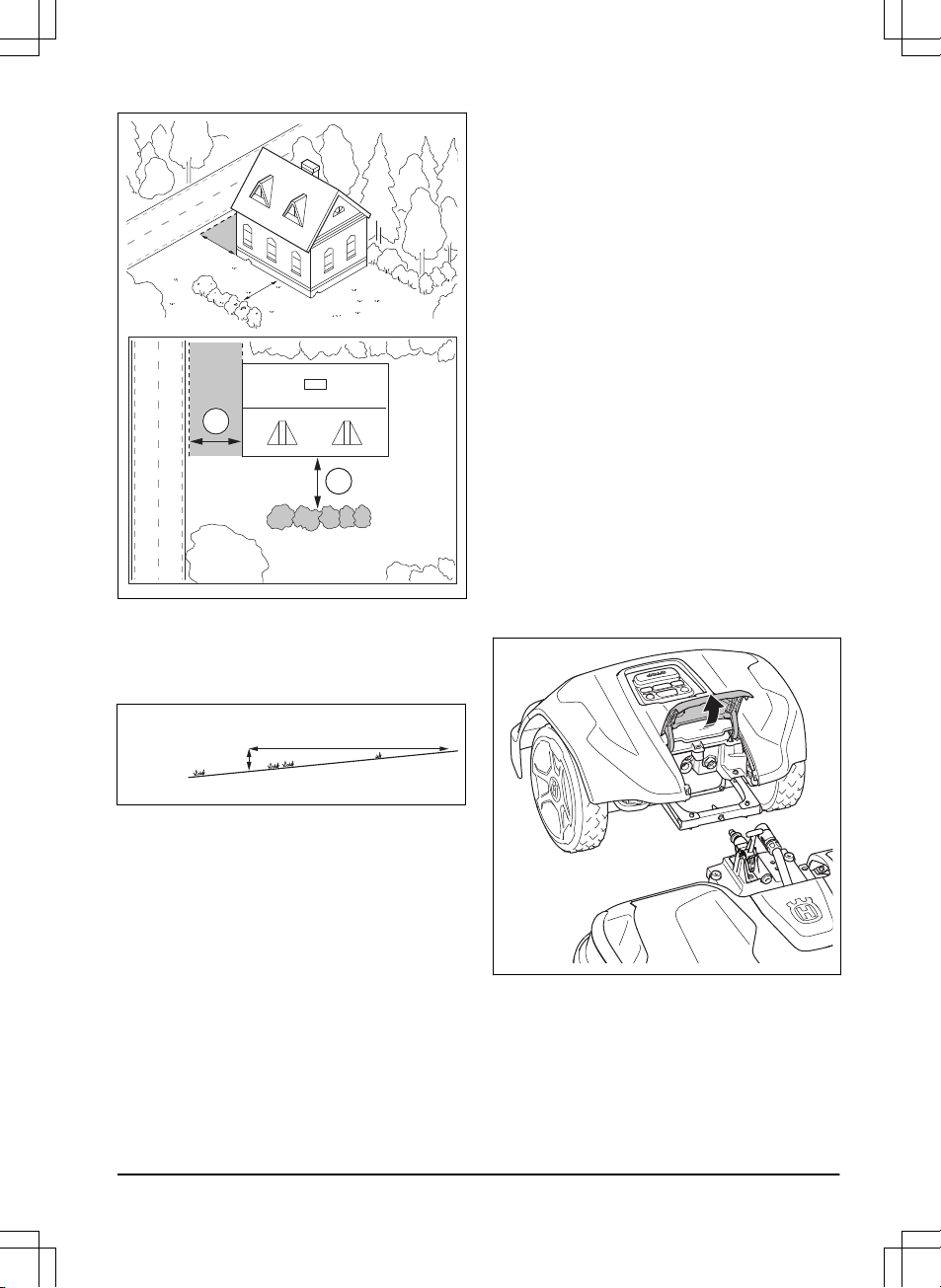• For slopes more than 20% in the work area, isolate
the slope with a stay-out zone.
•For slopes adjacent to a public road, put a fence
or a protective wall of minimum 15 cm / 6 in. along
the outer edge of the slope.
• Install the virtual boundaries in slopes that are
maximum 15%.
3.7 Installation of the product
3.7.1 To install the product
Do the general steps that follow to install the product:
1. Attach the cutting deck to the drive unit. Refer to
To attach the cutting deck on page 17
.
2. Install the charging station. Refer to
Installation of
the charging station on page 18
.
3. Install the reference station. Refer to the
Operator's manual for the reference station.
4. Install the Husqvarna Fleet Services™ app and the
Automower® Connect app on your mobile device.
Refer to
Husqvarna Fleet Services™ on page 19
.
5. Do a pairing operation of the product and the
Husqvarna Fleet Services™ app. Do the basic
settings in the start up sequence in app. Refer to
Husqvarna Fleet Services™ on page 19
.
6. Make a map with work areas, stay-out zones,
transport paths and maintenance points. Refer to
Installation of the map objects on page 20
.
7. Use Husqvarna Fleet Services™ app to do settings
for the product. Refer to
Settings on page 24
.
3.7.2 Installation tools
• 19 mm open end socket wrench.
• Hex key, 8 mm. Included with the charging station.
• Combi tool. Included with the cutting deck.
• 10 mm socket wrench.
• Drilling machine, 6 mm drill.
• Ratchet wrench or torque wrench, 10mm.
3.7.3 To attach the cutting deck
1. Set the drive unit to OFF. Refer to
To set the
product to OFF on page 28
.
2. Put the cutting deck in front of the drive unit.
3. Open the hatch on the drive unit.
4. Remove the center top cover on the cutting deck.
5. Put the frame on the drive unit above the cutting
deck and the cable.
6. Align the shaft with the hole in the drive unit.
1691 - 006 - 09.01.2023 Installation - 17