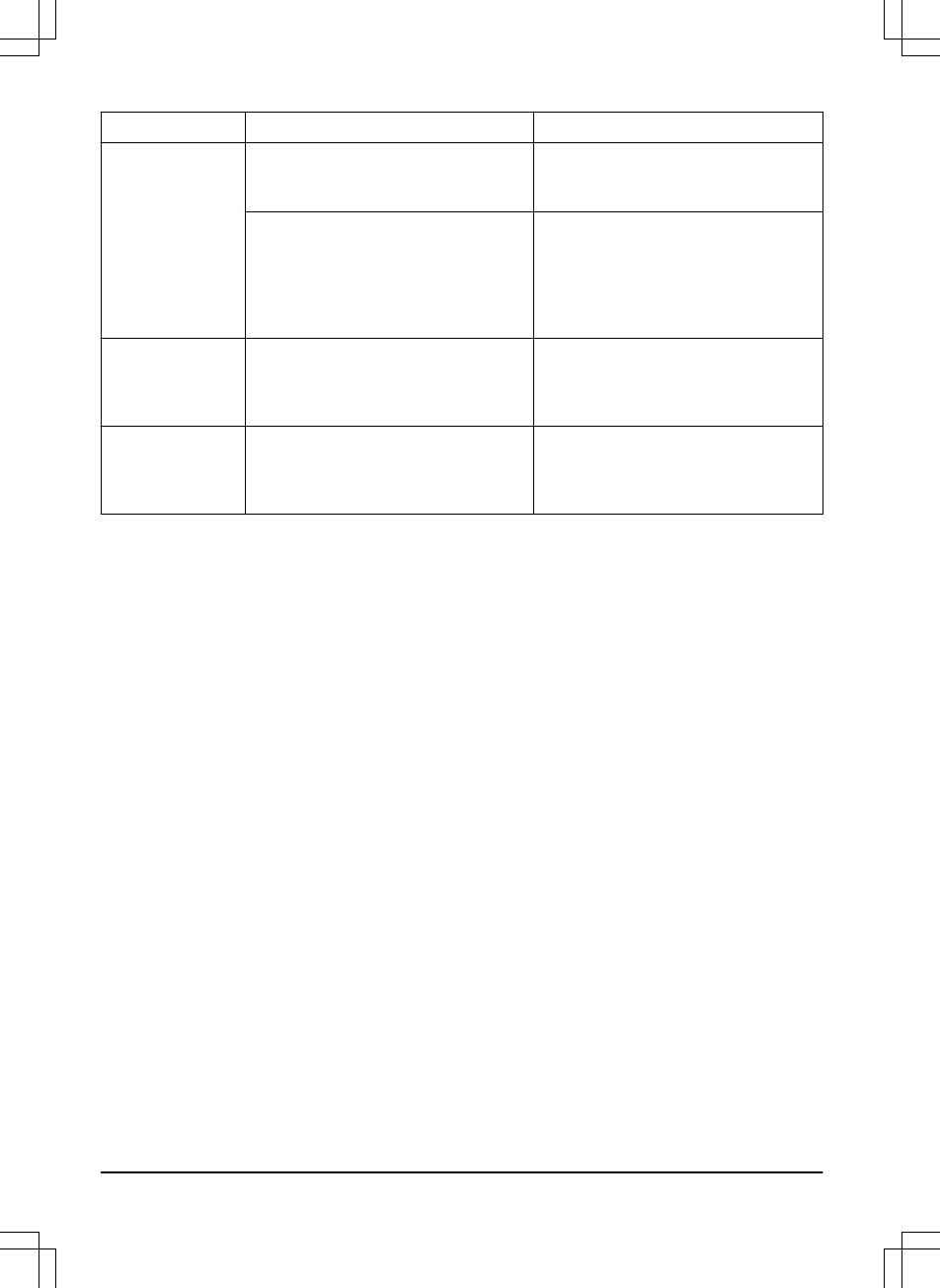Symptoms Cause Action
The product is
parked for hours in
the charging sta-
tion.
The product is parked due to a sched-
ule setting, or because
Park until fur-
ther notice
has been chosen in the app.
Open the app and edit the schedule
settings, or go to
Dashboard
and start
the product.
The product does not operate if the bat-
tery temperature is too high or too low.
The product starts to operate again
when the temperature is between the
set limits and the schedule settings let
the product to operate. Make sure that
the charging station is put in an area
with protection from the sun.
The product often
moves in circles or
spirals.
Spiral cutting is a natural part of the
product's movement patter.
Adjust the intensity of spiral cutting.
This function can be disabled if neces-
sary. Refer to
Spiral cutting on page
26
.
The product turns
round and stays
on a small area for
several minutes.
This is completely normal for the prod-
uct. The product have GPS assisted
navigation that contributes to an even
result.
No action.
50 - Troubleshooting 1439 - 002 -