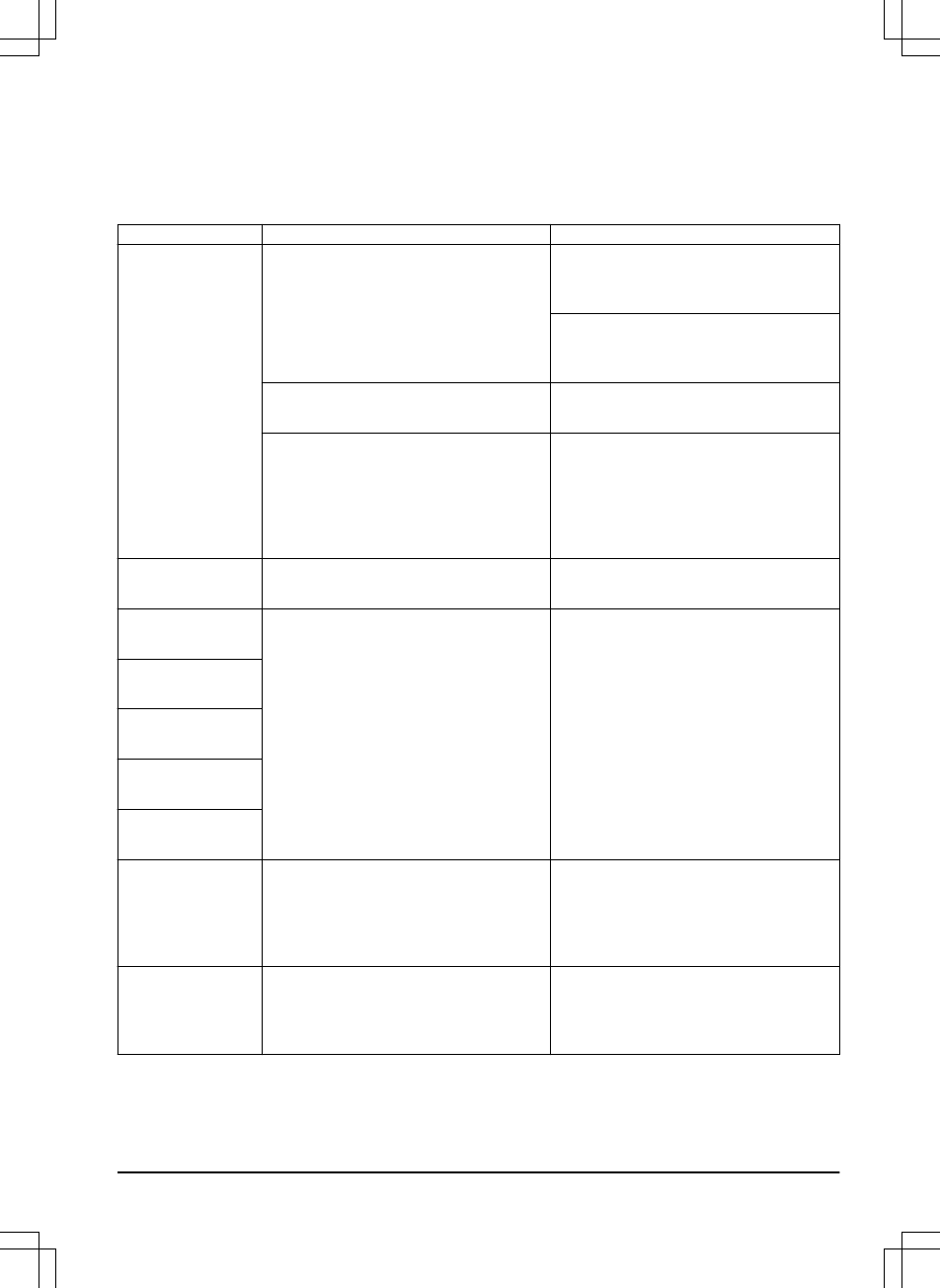6.3 Information messages
The list below shows a number of information messages that may be found in the
Messages
menu in
the Automower
®
Connect app. Contact your local Husqvarna representative if the same message
appears often.
Message
Cause Action
Low battery
The product cannot find the charging
station.
Change the position of the guide wire.
Refer to
To examine where to put the
guide wire on page 19
.
Make sure that the installation settings
about how to find the charging station
is correct. Refer to
Battery on page 37
.
The battery is spent. Replace the battery. Refer to
Battery
on page 37
.
The charging station’s antenna is de-
fective.
Check if the indicator lamp in the
charging station flashes red. Refer to
LED indicator lamp on the charging sta-
tion on page 47
. This problem re-
quires action by authorized service
technician.
Settings restored
Confirmation that a
Reset all user set-
tings
has been carried out.
This is normal. No action required.
Limited cutting
height
The cutting height adjustment cannot
move.
Examine the cutting height adjustment
and remove grass or other objects. If
the problem stays, speak to your ap-
proved servicing dealer.
Unexpected cut-
ting height adj
Limited cutting
height range
Cutting height
problem
Cutting height
blocked
Cutting system im-
balance
The product has discovered vibrations
in the cutting disc.
Verify that the blades and screws are
intact and not worn out. Verify that all
blades are correctly mounted. Check
that no double blades are mounted on
any of the three blade positions.
Slope too steep
The product stopped because the slope
is too steep.
Change the installation of the boundary
wire to not include this steep part of the
work area. Refer to
To examine where
to put the boundary wire on page 16
.
1439 - 002 -
Troubleshooting - 45