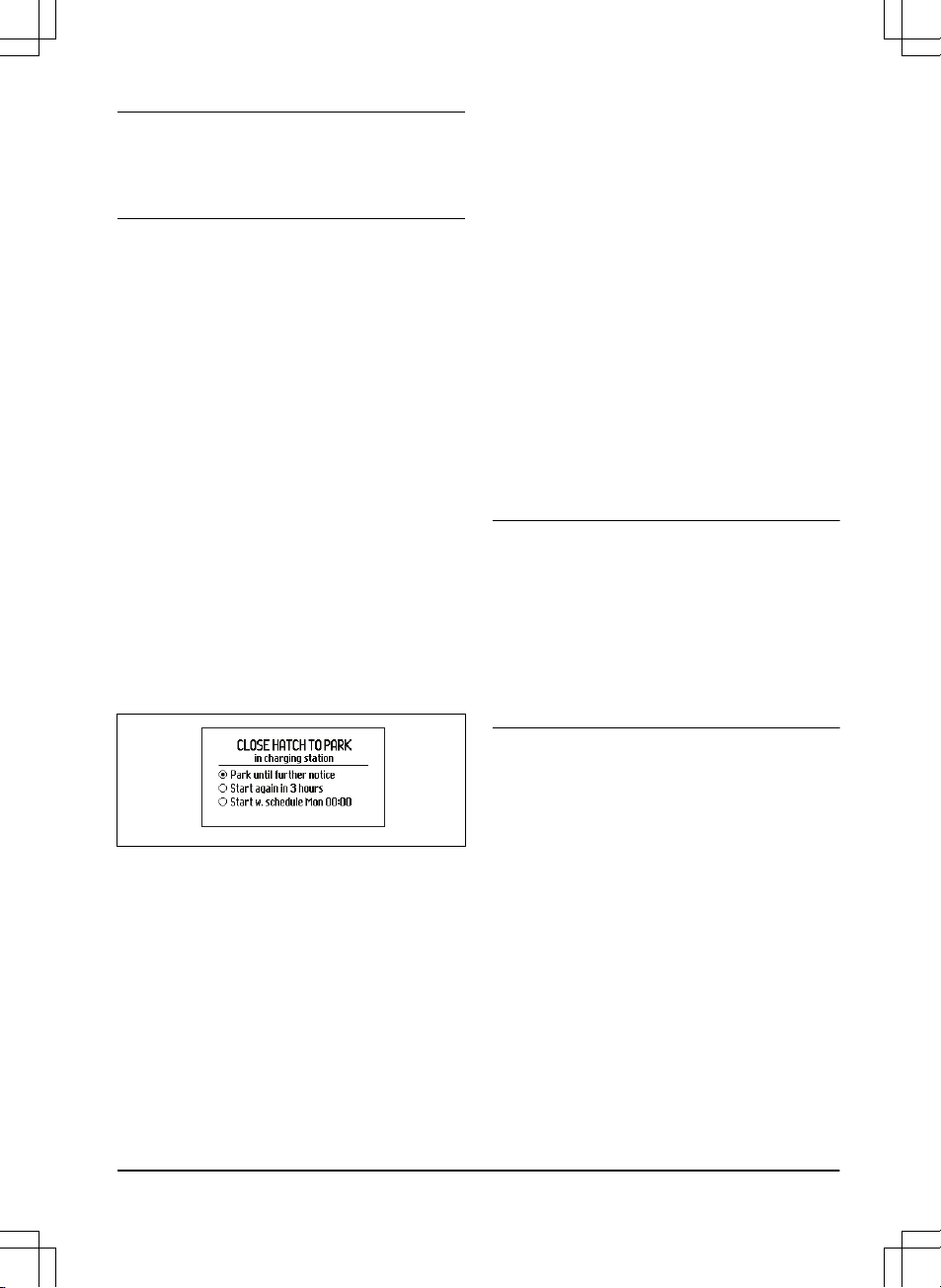Note: If you want to cut the main area after
the battery is charged, set the product to
Main
area
mode before placing it in the charging
station.
•
Override Schedule:
Any
Schedule
settings made can be temporarily
overridden by selecting
Override
schedule
. It is possible to override the
Schedule
for 24 h or 3 days.
•
Spot Cutting:
(Not available for
Automower® 310). The product works in a
spiral pattern to cut the grass where it has
been mown less than in other parts of the
lawn.
The
Spot Cutting
function is activated with
the START button. You can select how
the product should continue to work once
mowing is finished by pushing the right
arrow button and then specifying
Main
Area
or
Secondary Area
.
4.4 Operating mode, PARK
Automower® 305/310/315/315X/
420/430X/440/450X
Push the PARK button to select one of the
following operating modes:
•
Park until further notice:
The product
stays in the charging station until another
operating mode is selected by pushing
the START button.
•
Start again in 3 hours:
The product stays
in the charging station for three hours and
then automatically returns to normal
operation. This operation mode is suitable
when there is a need to pause operation,
e.g. for temporary irrigation or for games
on the lawn.
•
Start with schedule:
The product stays in
the charging station until the next
schedule setting permits operation. This
operating mode is suitable if one wishes
to cancel an ongoing mowing cycle and
allow the product to stay in the charging
station until the next day. This option is
not displayed if there are no schedule
settings.
4.5 Connectivity
You can communicate with your product
through the mobile application Automower®
Connect. Automower® Connect is available for
your mobile device and tablet (Apple or
Android). With Automower® Connect
activated, new icons will be displayed on the
product’s display. For more detailed
information, refer to complete Operator's
manual.
Note: All countries do not support
Automower® Connect because of legal
reasons and regional specified cellular
systems. The included Automower® Connect
lifetime service only applies if there is a third
part sub-supplier of 2G/3G/4G available in the
operational area. In some countries
Bluetooth® is not available due to legal
reasons.
4.5.1 Automower® Connect
Automower® Connect is included in
Automower® 315X/430X/450X and available
as accessory for Automower®
305/310/315/420/440.
Automower® Connect brings the menu system
to your mobile device, making it easy to read
and change the product settings remotely.
Through this application, you can receive the
product's current status and send commands
to the product from anywhere in the world. In
case of theft, you get an alarm and are be
able to track your product's position.
4.5.2 Automower® Connect@Home
Included in Automower® 305/310/315/315X/
420/430X/440/450X.
1418 - 004 - 10.03.2020 Operation - 19