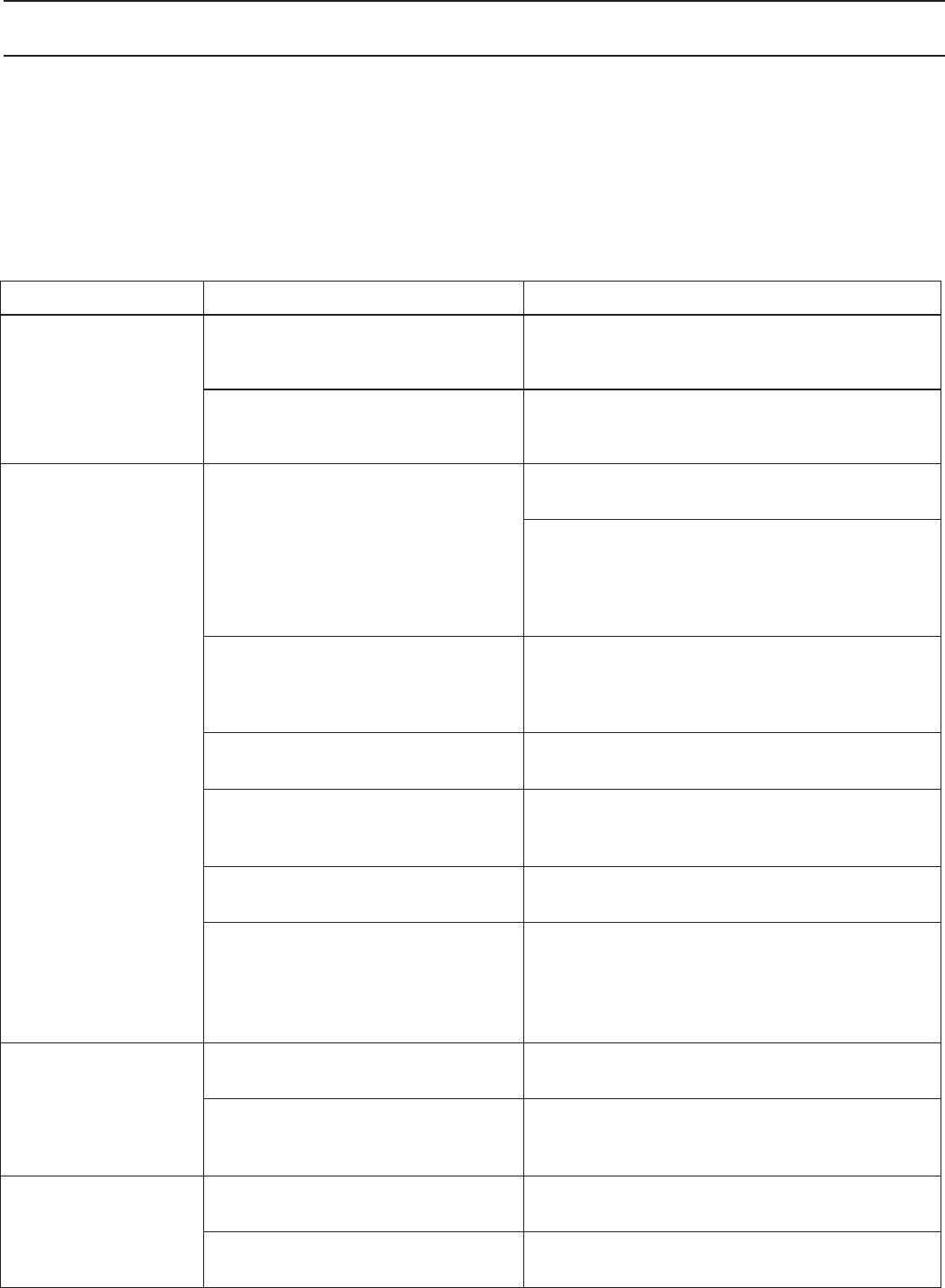-
Botsen actief , hoe dit voorkomen ? Hoe moet ik het deksel vast klikken Gesteld op 15-5-2023 om 18:07
Reageer op deze vraag Misbruik melden -
Mijn maaier ziet een gedeelte van de tuin niet meer als maaigebied en maait dit ook niet. Wanneer ik hem daar neer zet ,geeft hij aan “Buiten maaigebied”.
Reageer op deze vraag Misbruik melden
Wat is hier fout gegaan, misschien bij het herinstalleren? Gesteld op 23-3-2023 om 07:55 -
robotmaaier stopt op willekeurige plaatsen gaat dikwijls niet naar laadstation
Reageer op deze vraag Misbruik melden
Gesteld op 17-10-2022 om 11:49 -
Robot wil niet dokking, stop ca 25 cm voor de grondplaat en stopt Gesteld op 27-8-2022 om 17:59
Reageer op deze vraag Misbruik melden -
Acculader 305 laagspannings kabel connector ---hoe deze te ontkoppelen Gesteld op 15-6-2022 om 16:33
Reageer op deze vraag Misbruik melden -
mijn mower vind zijn lusdraad niet alles aangesloten zoals beschreven Gesteld op 29-3-2022 om 13:10
Reageer op deze vraag Misbruik melden
-
automower is volledig geblokkeerd en reageert nergens op Gesteld op 11-3-2022 om 16:27
Reageer op deze vraag Misbruik melden -
Ik moet de mesjes vervangen, maar weet niet hoe ik het alarm moet uitzetten Gesteld op 17-5-2021 om 12:41
Reageer op deze vraag Misbruik melden -
In laadstation gaat led rood knipperen, maaier valt soms stil op het gazon. Gesteld op 11-4-2021 om 11:46
Reageer op deze vraag Misbruik melden -
Waarom wil de robot laden met volle batterij en vermeld hij parkeren Gesteld op 12-6-2020 om 17:15
Reageer op deze vraag Misbruik melden -
Mijn robot is de accu te vol , Hij start 5 minuten en gaat terug naar laadstation
Reageer op deze vraag Misbruik melden
Hoe moet ik het oplossen Gesteld op 12-4-2020 om 09:37 -
Mijn robot is de accu te vol , Hij start 5 minuten en gaat terug naar laadstation
Reageer op deze vraag Misbruik melden
Hoe moet ik feb oplossen Gesteld op 12-4-2020 om 09:27
-
kan de maaier een pad oversteken met split kiezelsteentjes?? even hoog als het gras??
Reageer op deze vraag Misbruik melden
is dit dan het juite type of moeten we een ander type kiezen het gaat om 4 vlakken van ca 30m2 gescheiden door paden met grit . Gesteld op 25-6-2019 om 13:50-
Ik zit met dezelfde vraag, heeft u daar al een antwoord op gekregen? Geantwoord op 19-2-2020 om 11:14
Waardeer dit antwoord (3) Misbruik melden
-
-
Mijn laadstation knipper groen en rood. Wat betekent dit? Gesteld op 25-5-2018 om 18:52
Reageer op deze vraag Misbruik melden-
Ergens is de kabel over Geantwoord op 14-3-2020 om 18:46
Waardeer dit antwoord (6) Misbruik melden
-
-
Wat doe je met de mower als je paar dagen weggaat.? Mag je m dan gewoon stopzetten Gesteld op 9-5-2018 om 18:25
Reageer op deze vraag Misbruik melden-
Ik laat hem altijd doorgaan. kan volgens mij geen kwaad. Geantwoord op 25-5-2018 om 18:58
Waardeer dit antwoord Misbruik melden
-
-
de mower paneel zegt VOLGEN en hij volgt de zijlijn steeds. Gesteld op 18-2-2017 om 12:37
Reageer op deze vraag Misbruik melden-
Beste, ik heb hetzelfde probleem. Hebt u het kunnen oplossen?
Waardeer dit antwoord (11) Misbruik melden
Alles al geprobeerd maar helaas geen effect.
Email: dvanaerde@cokecce.com Geantwoord op 7-10-2017 om 16:20
-
-
ook ik heb het probleem met mijn robotmaaier
Waardeer dit antwoord (10) Misbruik melden
in het panel staat volgen en hij gaat alleen nog langs de draad.
alles geprobeerd maar hij blijft alleen langs de draad lopen
Geantwoord op 29-10-2017 om 16:33