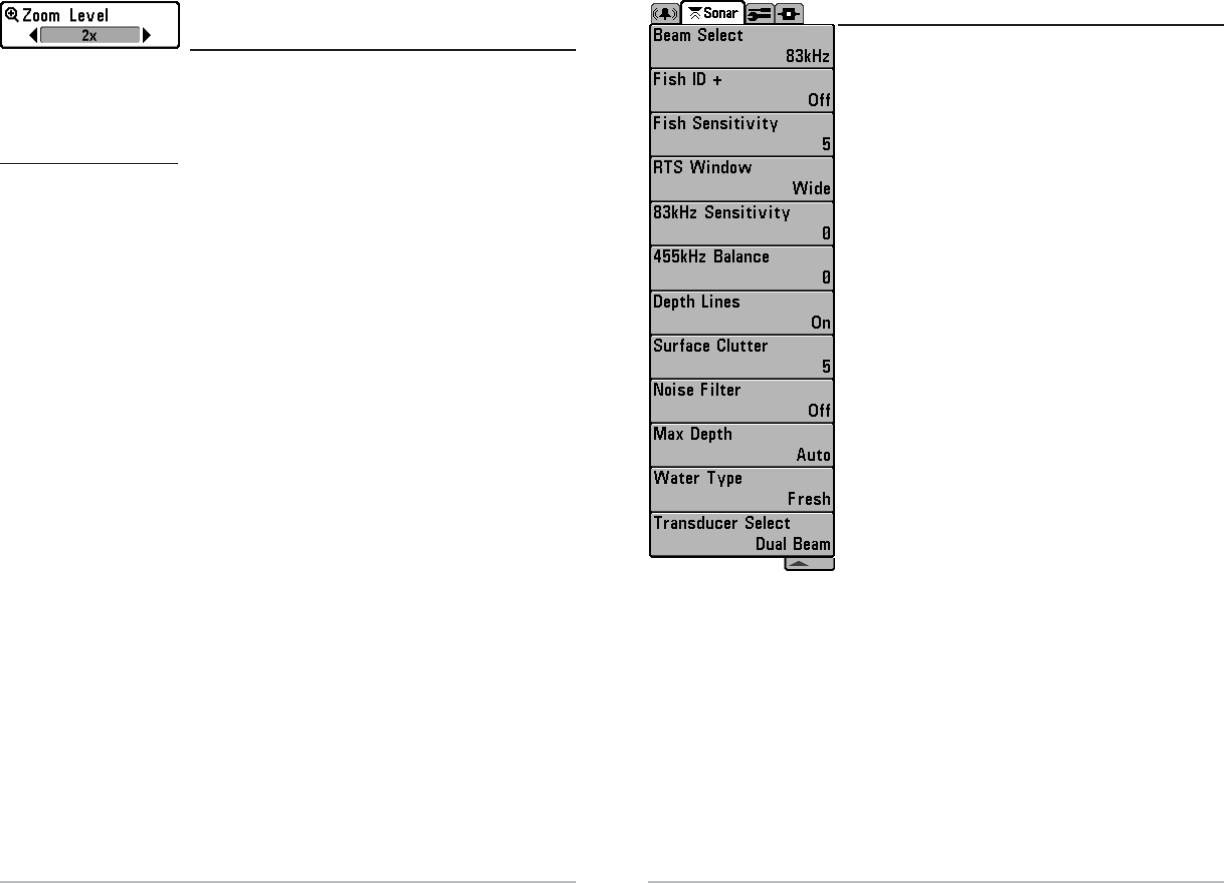27
Sonar Menu Tab
Press the MENU key twice to access the Main Menu
System and then press the RIGHT Cursor key to select
the Sonar tab.
NOTE: Beam Select and 83 kHz Sensitivity will only appear
if you have a Dual Beam PLUS
TM
or QuadraBeam
TM
Matrix
Fishing System.
NOTE: Depth Lines, Surface Clutter, Noise Filter, Max Depth,
and Water Type only appear in Advanced User Mode.
NOTE: 455 kHz Balance and Transducer Select will only
appear if you have a QuadraBeam
TM
Matrix Fishing System.
Sonar Menu
26
Zoom Level
(Sonar Zoom View Only)
Zoom Level sets the magnification level for the Sonar Zoom View, and is only
available on the X-Press
TM
Menu when the Sonar Zoom View is active. Use Zoom to
increase the display resolution to separate sonar returns that are very close together.
T
o adjust the Zoom Level:
1. Highlight Zoom Level on the Sonar X-Press
TM
Menu.
2. Use the LEFT or RIGHT 4-Way Cursor Control keys to change the Zoom Level
setting for the Sonar Zoom View. (2x, 4x, 6x, 8x, Default = 2x)
NOTE: The Zoom Preview Box tracks the bottom and cannot be moved by the user.