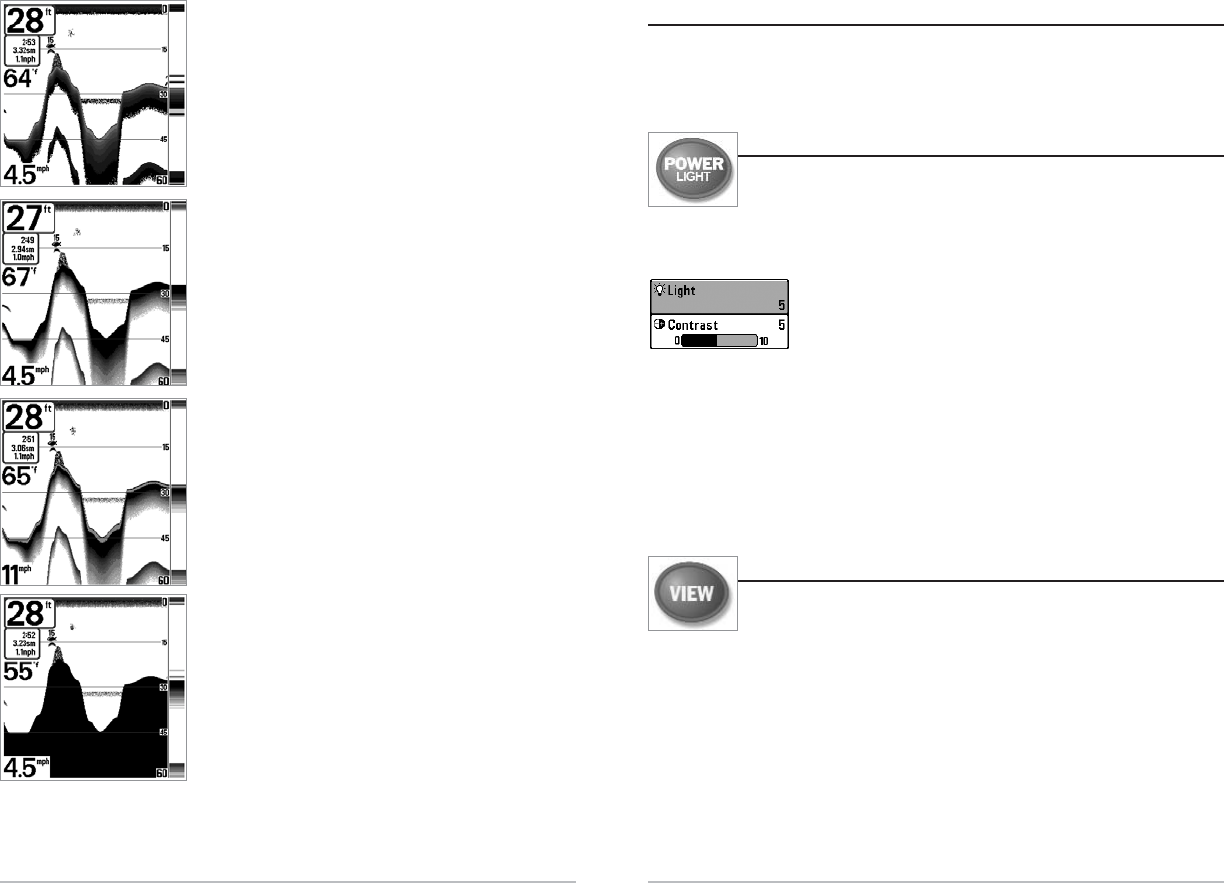13
Key Functions
Your Matrix Fishing System user interface consists of a set of easy-to-use keys that
work with various on-screen views and menus to give you flexibility and control over
your fishing experience.
POWER/LIGHT Key
The POWER/LIGHT key is used to turn the Matrix Fishing System on
and off, and also to adjust the backlight and contrast of the display.
Press the POWER/LIGHT key to turn the unit on. The Title screen is then displayed
until the Fishing System begins sonar operation.
Your Fishing System will start up with the backlight on and will
automatically turn it off to conserve power. To turn the backlight
on for night fishing, or to adjust the display contrast, press the
POWER/LIGHT key to access the Light and Contrast menu. Use
the 4-Way Cursor key to select Light or Contrast and then use the LEFT or RIGHT Cursor
key to change the settings. Press EXIT to exit the Light and Contrast menu.
Press and hold the POWER/LIGHT key for 3 seconds to turn the unit off. A message
will appear telling you how many seconds there are until shutdown occurs. Your
Fishing System should always be turned off using the POWER/LIGHT key. This will
ensure that shutdown occurs properly and any menu settings will be saved.
VIEW Key
The VIEW key is used to cycle through all available views. Press the
VIEW key to advance to the next view. Repeatedly pressing VIEW
cycles through all views available. Views can be hidden to optimize
the system to your fishing requirements (see Setup Menu Tab: Select
Views, Advanced).
12
Inverse is a method where weak returns are shown
with dark pixels and strong returns with lighter pixels.
This has the benefit of ensuring that weak signals will
be clearly visible on the display.
Structure ID® represents weak returns as light pixels
and strong returns as dark pixels. This has the benefit of
ensuring that strong returns will be clearly visible on
the display.
WhiteLine® highlights the strongest sonar returns in
white, resulting in a distinctive outline. This has the
benefit of clearly defining the bottom on the display.
Bottom Black displays all pixels below the bottom
contour as black, regardless of signal strength. This has
the benefit of providing a high contrast between the
bottom and other sonar returns on the display. Any
targets such as fish, structure and thermoclines will be
shown using the Structure ID® method.