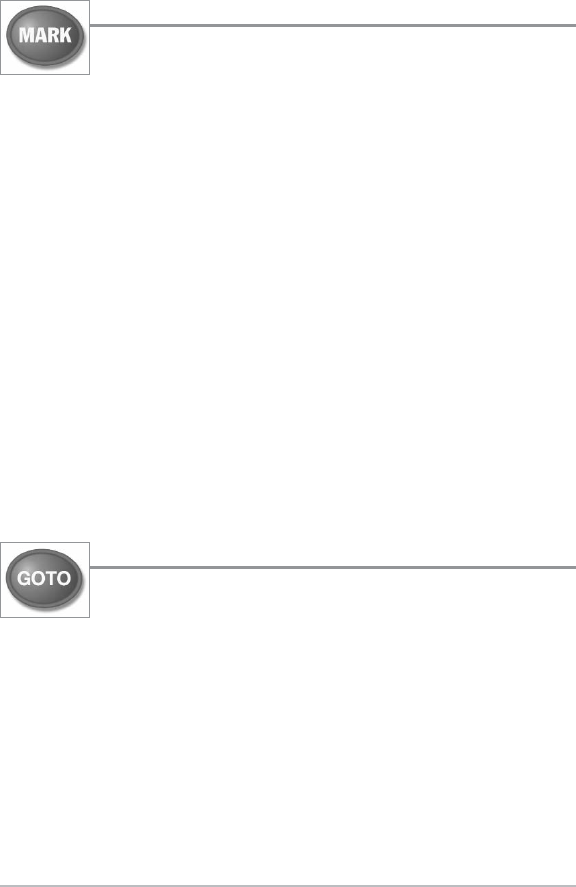60
MARK Key
Press the MARK key while in any view to mark the position of a
waypoint. The MARK key function works if you have the GPS
receiver connected or if you have activated Screen Snapshot from the
Accessories menu tab. The waypoint location and characteristics are
influenced by the active features on the control head as follows:
• If the cursor is active, the waypoint will be marked at the cursor
location.
• If the cursor is not active, the waypoint will be marked at the boat
location.
• If Screen Snapshot is active, a waypoint will be created, and a screen
snapshot will also be saved to the optional-purchase MMC/SD card (see
Views: Snapshot and Recording View). Navigation is not affected by
the Screen Snapshot feature.
NOTE: If Screen Snapshot is enabled but there is no GPS receiver connected, pressing
the MARK key will capture the screen image and display an error saying that a GPS
position fix is required to create a waypoint
NOTE: You must have an optional-purchase MMC/SD card installed for the screen
snapshot feature to work.
GOTO Key
The GOTO key has multiple functions, depending on the situation:
• If the Cursor is active, press the GOTO key while in any view to create
a waypoint and start navigation towards that waypoint. If the Cursor is
not active, press the GOTO key to display the saved waypoints list, and
then highlight a waypoint. Press the RIGHT Cursor key to begin
navigation.
• If the GOTO key is pressed and held for more than 1.5 seconds, the Man
Overboard (MOB) function is activated. Once MOB is activated, any
current navigation will be cancelled and the current route will be
discarded without user notification (see Man Overboard (MOB)
Navigation).
Key Functions