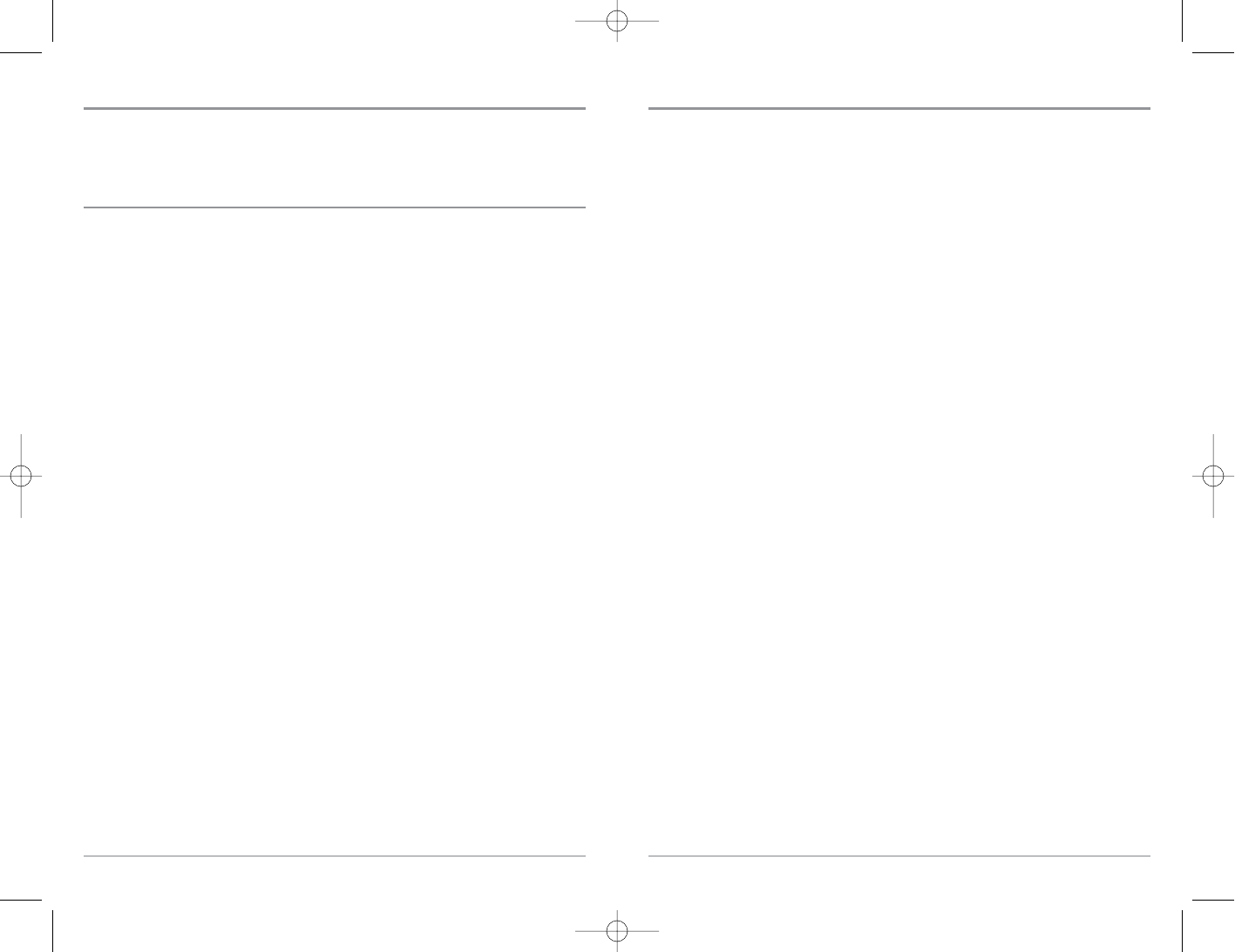110
700 Series™ Fishing System Accessories
Accessories customize the 700 Series™ Fishing System to your needs and enable you to stay
on the edge of new technology. When an accessory is connected to the 700 Series™ Fishing
System, additional menus and readouts are added automatically to the Main Menu System.
Accessories available today that are supported by your Fishing System include:
WideSide® transducer: purchase and connect the WideSide® transducer to your
700 Series™ Fishing System to access specialized "side looking" functions that are
extremely useful for bank fishing or looking for bait fish in open water.
QuadraBeam™ transducer: purchase and connect the QuadraBeam™ transducer to
your 700 Series™ Fishing System to access specialized QuadraBeam™ functions such
as two 45° 455 kHz beams for a continuous 90° of uninterrupted side to side
coverage to 160 feet. These Side Structure locating beams reveal fish and structure
to the left and right of your boat near the bottom.
WeatherSense® Fishing Condition Monitor: purchase and plug in the WeatherSense®
accessory to your 700 Series™ Fishing System to obtain barometric pressure
readouts and trend data in real time.
GPS Connection Cable: purchase the GPS Connection Cable in order to connect a
handheld or other NMEA* GPS-compatible device that you may already own to
your 700 Series™ Fishing System.
*NMEA 0183 is a National Marine Electronics Association standard for data communication.
Wireless Sonar Link (WSL): Purchase the Wireless Sonar Link (WSL) accessory to receive
remote sonar signals from a SmartCast® Remote Sonar Sensor (RSS). Radio signals from
the RSS are received by the WSL and are transmitted over the Accessory Bus to the 700
Series™ Fishing System.
PC Connect Cable: Purchase the PC Connect Cable to connect the 700 Series™ Fishing
System to a PC in order to upload product software updates and new features obtained
from www.humminbird.com. This accessory requires the MSWindows-compatible
HumminbirdPC™ software downloaded from our website to your PC in order to
communicate with the 700 Series™ Fishing System.
Be sure to check out our website www.humminbird.com for additional new and
exciting accessories to grow your 700 Series™ Fishing System!
NOTE: Each accessory requires a separate purchase. You can visit our website at
www.humminbird.com or contact our Customer Resource Center at 1-800-633-1468 for
additional details.
109
Finding the Cause of Noise
Electrical noise usually affects the display with many black dots at high speeds, and high
sensitivity readings. One or more of the following sources can cause noise or
interference:
Possible Source of Noise Isolation
Other electronic devices
The boat’s engine
Cavitation from the boat’s
propeller
Turn off any nearby electronic devices to see if the
problem goes away, then turn them on one at a
time to see if the noise re-appears.
To determine whether the boat’s engine is the
source of the noise, increase the RPMs while the
boat is in neutral and stationary to see if the noise
increases proportionately; if noise appears when
you rev the engine, the problem could be the spark
plugs, alternator, or tachometer wiring. Replace the
spark plugs with resistor plugs, install an alternator
filter, or route the control head power and
transducer cables away from the engine wiring.
Turbulence created by the propeller can cause
noise; make sure the transducer is mounted at least
15” (38 cm) from the propeller, and that the water
flows smoothly over the face of the transducer at all
times.