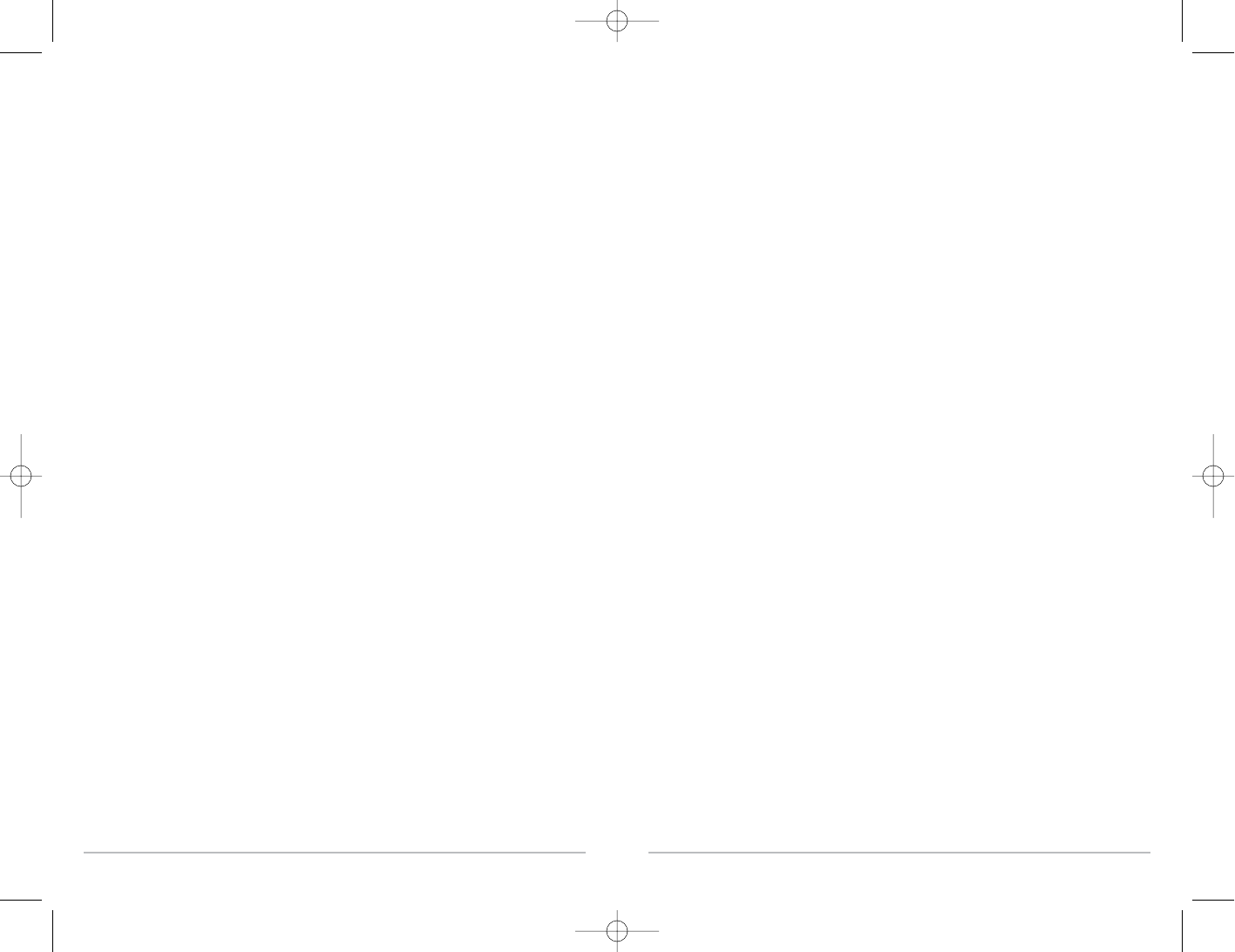66
65
Chart Speed: Chart Speed is a user-controllable feature that sets the speed at which
sonar information moves across the display. A faster setting displays sonar information
from more pings and shows more detail, but the information moves quickly across the
display; a slower setting permits viewing of more sonar history, but does not display as
much detail. The best setting is often the user's personal choice.
Cone Angle: The cone angle is the angular measurement of the sonar beam at a
specific dB down point (i.e. -10 dB). See dB Down Point.
Customizable Digital Readouts: Customizable Digital Readouts is a Humminbird®
feature that permits the user to select the specific digital information that appears
in the main Sonar view (i.e. Speed, Temperature, Barometric Pressure, TripLog, etc.)
Dead Zone: The dead zone is the area of the sonar beam that is received after the
main bottom return. Fish and other objects close to the bottom that fall within the
dead zone will probably not be visible in the sonar beam. Precision sonar beams,
such as the Humminbird® 20° beam, have a smaller dead zone than wider sonar
beams.
Decibel: A Decibel is the measurement for sound pressure level, or "intensity" of the
sonar return. See dB Down Point.
dB Down Point: The dB Down Point is the standard decibel level at which the sonar
cone angle is measured, and is written as "@ -10 dB" or "@ -3 dB". Measurements at
smaller down points (bigger negative numbers) indicate that the less intensive
sonar signals are being used for the measurement.
Display, FSTN: FSTN is an acronym for Film Super-Twist Nematic. FSTN is a
monochrome display technology characterized by black, high-contrast pixels. All
monochrome fixed mount Humminbird® products use FSTN technology.
DualBeam PLUS™: DualBeam PLUS™ is a Humminbird® sonar configuration that
uses two sonar beams simultaneously, and combines the information from both
beams into one view by overlapping the data on-screen, or shows each beam
individually side by side, or permits each beam to be viewed individually full screen.
Feature Memory: Feature Memory is a Humminbird® feature that retains the user's
menu settings in permanent memory. Settings are retained even when the unit is
powered off indefinitely.
Fish Arch: A Fish Arch is the apparent "arch" that appears on the display when any
object moves through the sonar cone. The arch results from a gradual decrease in
distance to an object as it moves into the sonar cone. The distance to an object
changes due to the conical shape of the sonar beam, which causes the distance to be
greater at the edges of the beam than at the center of the beam. When this distance
change is graphed on the display, an arch appears.
Fish ID+™: Fish ID+™ is a Humminbird® feature that uses advanced sonar processing
algorithms to determine if a detected object is likely to be a fish. When the sonar
signal from an object meets strict parameters, the unit draws a Fish Symbol (or icon)
and the digital depth of the target. On DualBeam and DualBeam PLUS™ units, fish
detected in the narrow center beam are shown as shaded symbols, and fish detected
in the wider beam are shown as hollow symbols.
Fish Symbol: A Fish Symbol is the graphic that is displayed on the screen when Fish
ID+ determines that a sonar return is likely to be a fish. See Fish ID+.
Freeze Frame: Freeze Frame is a Humminbird® feature that pauses the sonar
scrolling so that the image on screen can be studied with greater detail. See Instant
Image Update.
Frequency: Frequency is a measure of the number of sound wave cycles per second
of a sound impulse transmitted underwater. A typical frequency for fishfinders is
200 kHz, which offers a good balance of performance under many conditions. Lower
frequencies, such as 50 kHz, are capable of penetrating to greater depths, but with
less resolution. Higher frequencies, such as 455 kHz, offer greater resolution, but are
limited in depth performance. Humminbird® uses a variety of frequencies that are
optimized for specific applications.
Grayscale: Grayscale is the use of varying shades of gray to represent the strength
of the sonar signal on the display, and is a very intuitive method of presenting
information. Traditionally, the strongest sonar signals are represented in black, and
progressively weaker signals are represented in progressively lighter shades of gray.
Grayscale, Inverse: Inverse Grayscale is a Humminbird® feature that reverses the
correlation of sonar signal strength and the shade of gray typically used to represent
it. The strongest sonar signals are represented by "white", and progressively weaker
signals are represented in progressively darker shades of gray. While somewhat
counter-intuitive, this method makes the sonar images crisper, and has the benefit